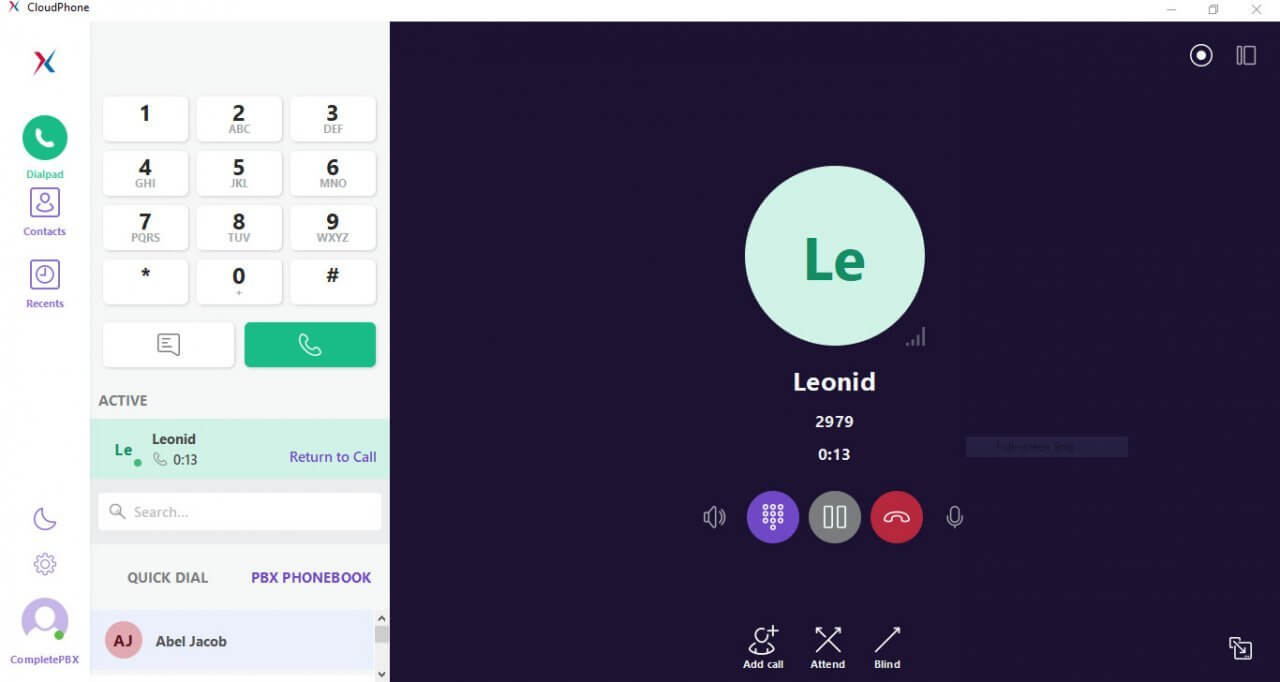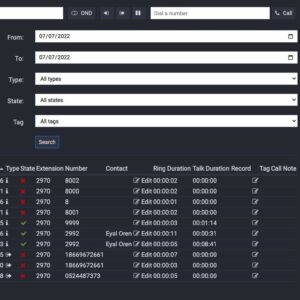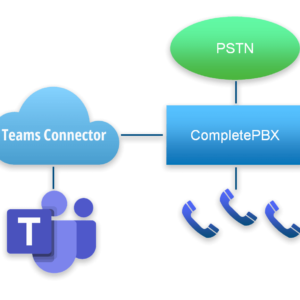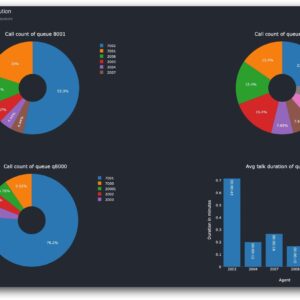Description
Xorcom CloudPhone Desktop softphone app provides full mobility for users working with the CompletePBX IP-PBX communication system.Use your extension on your PC or Mac, use your mobile Mac contacts, set do-not-disturb, transfer calls, record calls and more. Your privacy will be kept when making calls using CloudPhone and you will be reachable on your direct office number.
Xorcom CloudPhone Desktop is an executive-grade SIP softphone for Xorcom PBX extensions. It is compatible with all Xorcom VoIP PBX systems.
Your office. Anywhere.
Your business extension goes with you on your PC and Mac.
Remote employees? Traveling salespeople?
Working from home? No problem.
CloudPhone Desktop softphone lets you work from home or practically anywhere, receive calls from queues and ring groups, reach your voicemail, make and transfer calls to other users, and much more, using your organization’s IP PBX.
Increase Work Efficiency
Get all your business communications on your laptop with softphone app.
Connect to your organization’s phonebook and Mac local address book.
Create a list of quick-dial contacts.
Transfer calls and add participants to calls on the fly.
Mobile and Desktop
CloudPhone also offers a mobile softphone app for Android and iOS to let you use your PBX extension wherever, whenever, and however fits you.
Communicate Anywhere. Maintain Privacy.
No need to share your mobile or home number with others when working from home.
CloudPhone Desktop lets you make and receive calls using the organization’s phone lines, making sure your privacy is protected.
Perfect for Call Centers
CloudPhone Desktop softphone app is a perfect companion for call center agents working remotely. Keep your eyes on the screen and keep going.
Chat with Peers. Easy.
Chat with any other employee. If needed, click to make it a call using your organization phone system.
Create a group chat on the fly for discussion or to keep groups informed in real-time.
See your chat history inline with your call history to get the full picture of your communications with any other user of your organization’s business phone system.