Multi-Tenant PBX – MT Manager Software Update 1.0.22
Feb 4, 2020 | APP StatExplorer MT PBX, APP Wallboards MT PBX, MT Manager Software Updates, VoIP PBX Technical Updates
CloudPhone Mobile Softphone Support in MT Manager
The CloudPhone mobile softphone app for iOS and Android [link to page] was added to the MT Manager multi-tenant PBX Apps options:
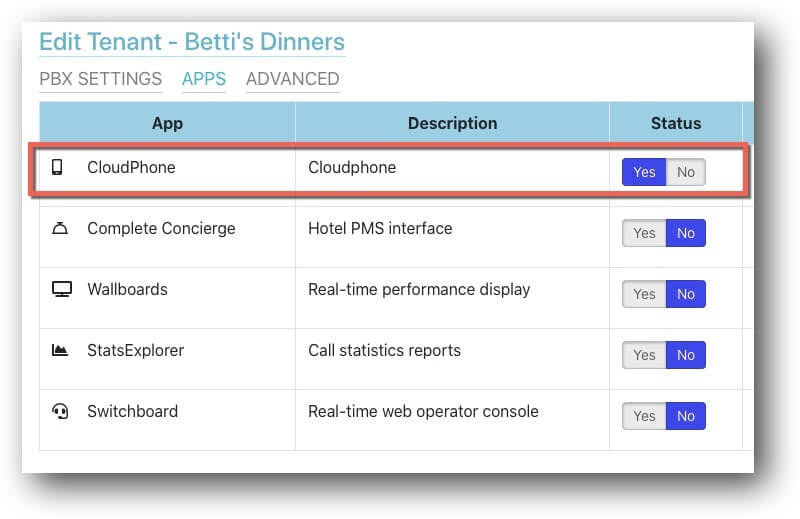
Setting the CloudPhone App to on for a tenant in the MT Manager interface will open the CloudPhone options in the tenant’s CompletePBX interface and allow the PBX admin to assign CloudPhone devices to CompletePBX extensions.
DID-Based Routing in MT Manager GUI
Normally, MT Manager SIP proxy forwards incoming requests according to the domain name. Some SIP trunk providers or SBCs are not able to put the domain name in the request SIP messages. Instead, they always use the server IP address. In these cases, DID-based routing can be used to determine how to route incoming calls.
The DID-based routing option can now be easily managed via the MT Manager GUI.
- It is possible to enable and disable DID routing in the system. The default setting is Disabled.
- A new table under Settings -> DID Routing allows setting a DID or DID-range per tenant.
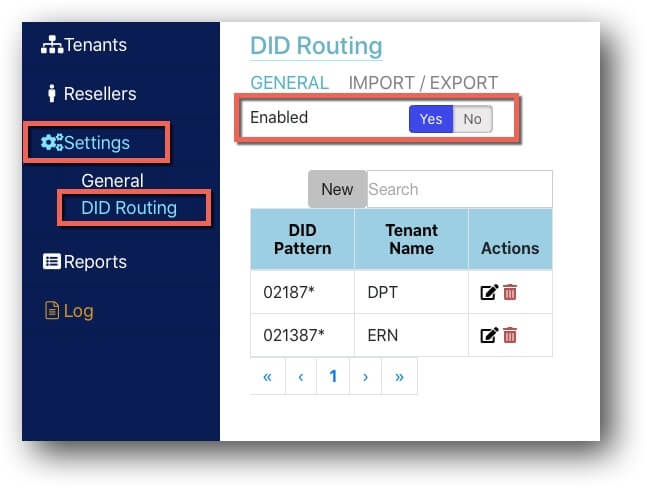
- The DID routing settings are also available via the Tenant’s settings, for that specific tenant, if DID Routing is set to Yes. Edit Tenant -> Advanced
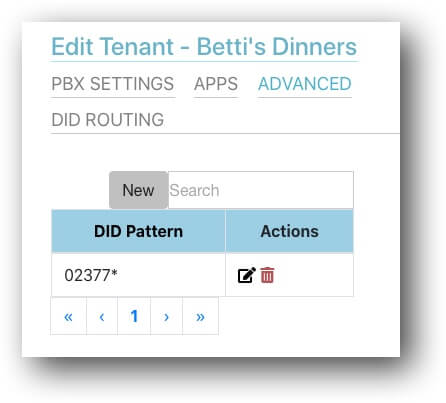
- It is possible to import/export the DID routing list.
Additional MT Manager Improvements
- The NAT tab in MT Manager tenant’s CompletePBX GUI is now hidden, as the NAT is managed by MT Manager and changing the settings may only cause issues.
- The default CPU core limit was increased to 0.8 when setting a custom option. The field will not allow entering a lower value.

