New CompletePBX Release – 5.2.2
Jun 16, 2022 | APP StatExplorer MT PBX, CompletePBX Change Log, VoIP PBX Technical Updates
In this release: this version introduces support in MS Teams as a device in the CompletePBX system, and more Apps updates including StatsExplorer, Wallboards, and other.
If you are upgrading a Spark system, you may ignore the special instructions. For any other system of version 5.0.59 or lower please perform the following steps:
1. run
yum install xorcom-centos-release
2. run yum update
This will ensure the system will be updated from the correct repositories.
Teams Connector
- This version introduces support in MS Teams as a device in the CompletePBX system. Once set, the MS Teams user with the appropriate telephony licenses can connect her MS Teams user as a device in CompletePBX, associated with an extension in the system. This allows the MS Team user to make and receive calls via CompletePBX, be a queue agent, a destination for IVR calls, make and receive internal calls and benefit from all of CompletePBX features and call routing capabilities.
In order to start the service, the MS account needs to be connected to the CompletePBX system and the relevant MS users associated with specific extensions.
- A new Teams Connector device is now available:
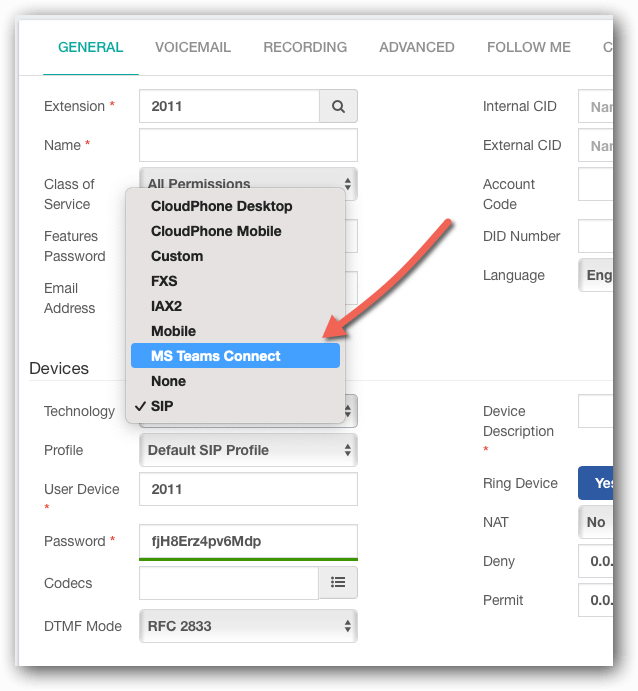
- A new MS Teams connect dialogue is now available under: Settings -> Endpoint Manager -> Teams Connector
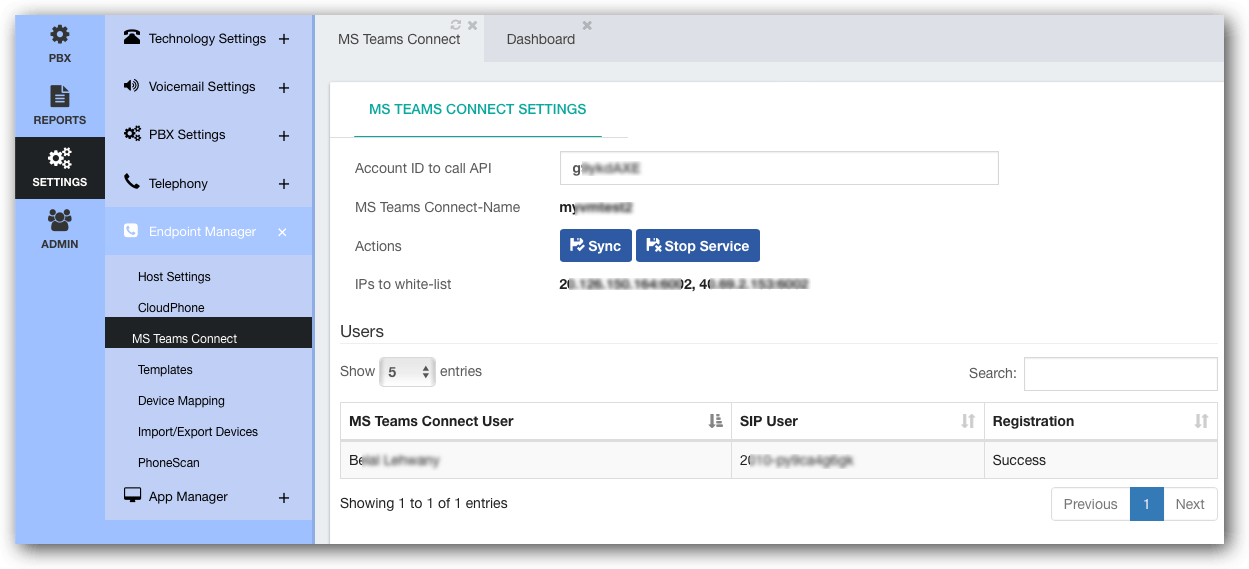
- A new Teams Connector profile is available under: Settings -> Technology Settings -> Profiles
Music on Hold
- It is now possible to reorder the music files via the GUI:
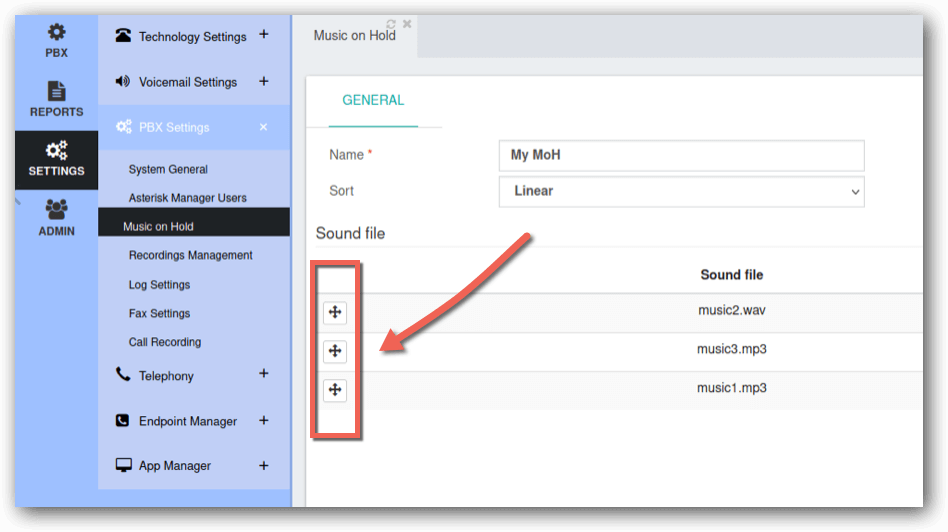
StatExplorer
- Cloud recording links are now available also in the Queue Call report;
- It is now possible to auto-generate a report on a specific day of the month:

Wallboards
- It is now possible to add more than one queue to the “Performance of a queue (Percentage)” widget;
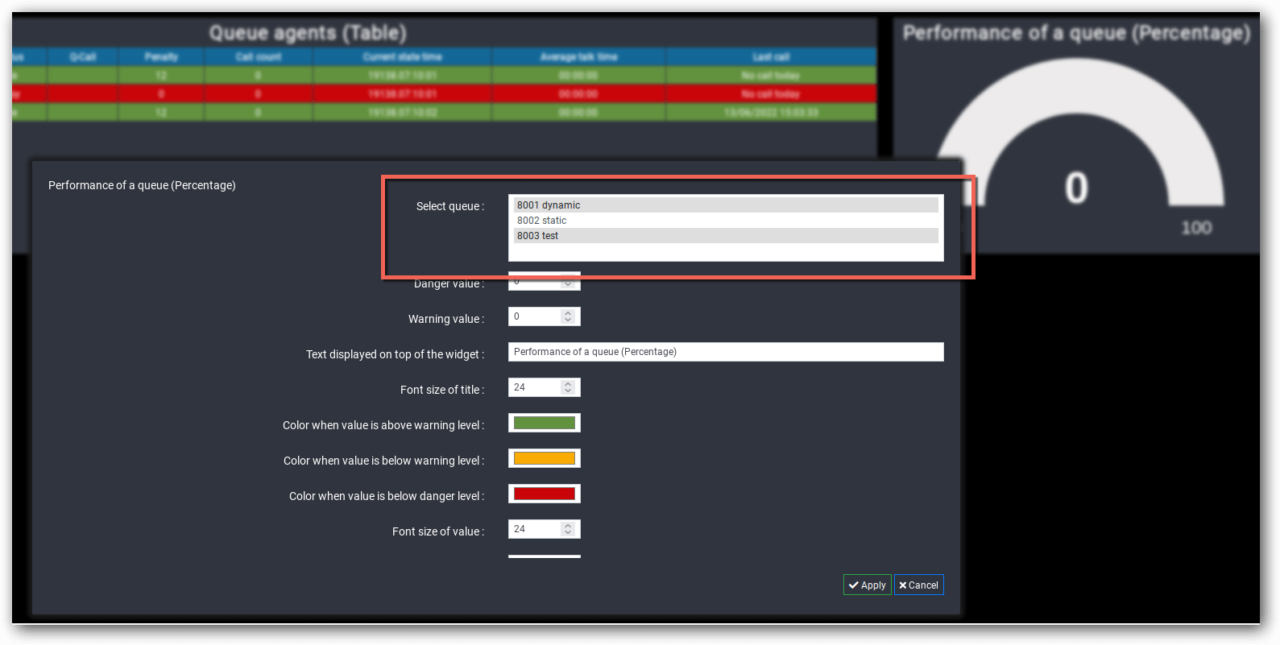
- “List of last calls” widget added – this widget lets the user see the last calls of a specific queue.
API
- It is now possible to generate a PIN List via API
Using Phonebooks for CID Name Lookup
- Phonebooks can now be used as a Caller ID Name source.
In PBX -> External -> Inbound Routes, set CID Name Source:
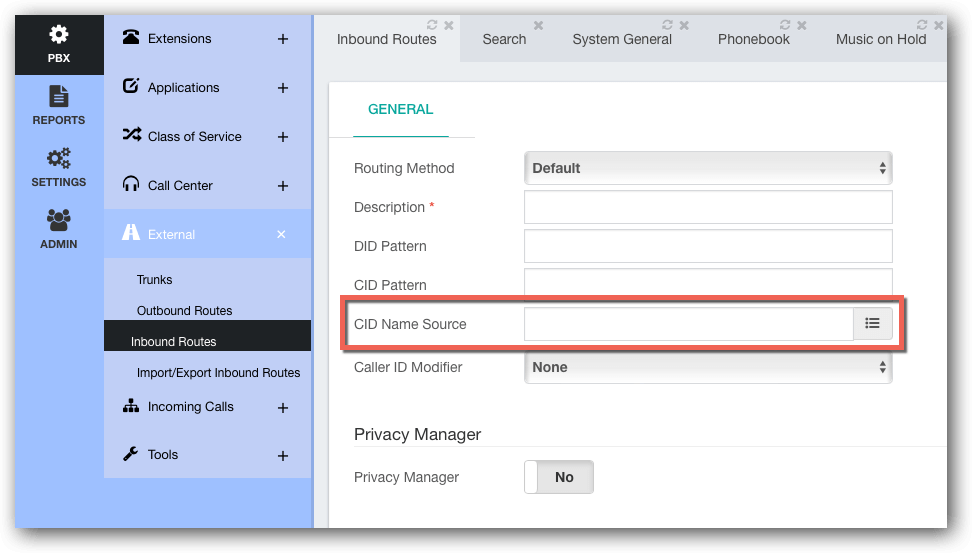
- The pop-up dialogue will allow the selection of one or more CID Name Sources.
- The order of sources will determine the priority – CompletePBX will search for a match starting with the first source and working down the list. The first match that is found will appear as CID Name.
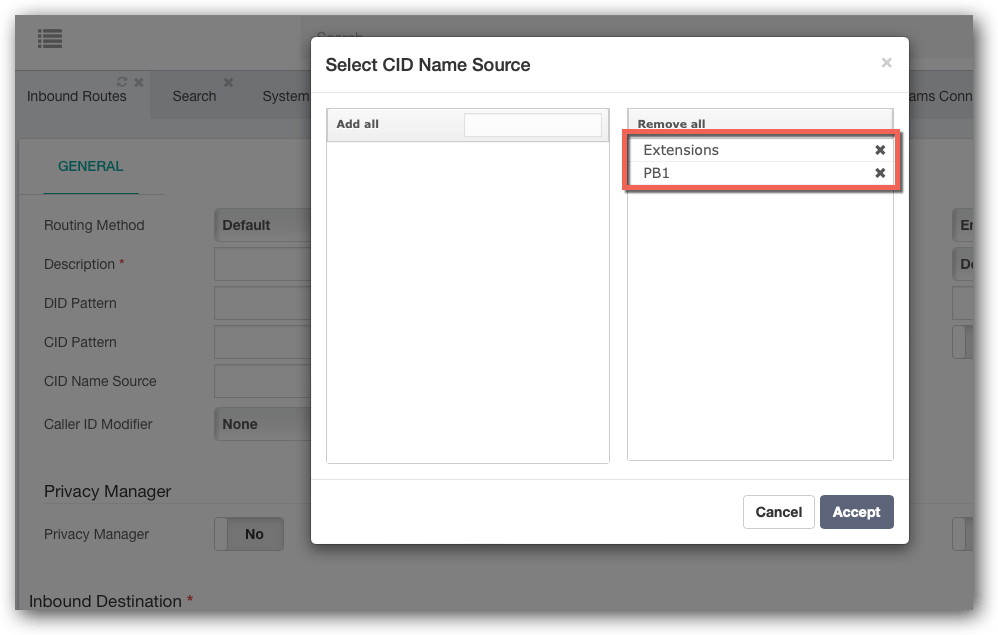
Additional PBX Improvements
- Improved validation of Inbound Route patterns to avoid collisions;
- Mexican dialplan can distinguish between the local and long-distance phone numbers.
Bug Fixes
- Backups that include Faxes do not restore and CompletePBX backup includes a duplicate fax file in some versions
- FXS channels in Spark remain down after a system reboot
- Trunk failover doesn’t work (version 5.2.1)
- A wrong outbound proxy parameter is generated for SIP trunk in some MT Manager settings
- License email notifications from PBX are being sent every hour (version 5.2.0)
- Mexican dialplan appears activated after installation even though it is not activated (wrong indication)
- Inbound calls routed to trunk/outbound routes fail on version 5.2.1
- GUI error on Outbound Routes when the Prefix contains [ ] symbols (version 5.2.1)
- StatExplorer, Supervision, and Wallboards – link to user manual broken
- GUI error on License dialogue when Complete Concierge license is available but the module is not installed
- Wrong behavior of Week filter in StatExplorer in some cases
- White spaces not trimmed on Speed Dial module
- PHP 8 compatibility fixes
- Some modules are not searched in the global search
- CloudPhone device profile external hostname – missing validation
- DTMF Mode only applies to SIP trunks
- “Stuck” message on Status Report -> Channels
- DID source doesn’t work when “Allow Guest” is enabled in the SIP settings
- Switchboard – Listen/Whisper/Barge stop working after aply_config
- Unable to dial extensions when the dialing extension has an unlicensed CloudPhone device and attempts to dial from another device.
- Polycom provisioning issue in Spark
- Intrusion Prevention – not all “banned” IP addresses are displayed after Save.

