CompletePBX 5.1.24 – PBX Software Updates
Aug 12, 2021 | APP StatExplorer MT PBX, CompletePBX Change Log, VoIP PBX Technical Updates
In this update: New features – caller-ID blocking feature-code, delete device without unlinking first, see hotdesking device assignment, new transfered-calls filter in StatExplorer, PMS user ID reporting, bug fixes
If you are upgrading a Spark system, you may ignore the special instructions. For any other system of version 5.0.59 or lower please perform the following steps:
1. run
yum install xorcom-centos-release
2. run yum update
This will ensure the system will be updated from the correct repositories.
PBX Management Improvements
- A new feature code allows blocking caller ID for a specific call. By default the feature code is *43. in order to use it, the user should dial *43nnnnnnnn to block the caller ID for that specific call.
- NOTE: blocking caller ID must be supported by the trunk provider. Make sure your trunk provider supports this option before using this feature.
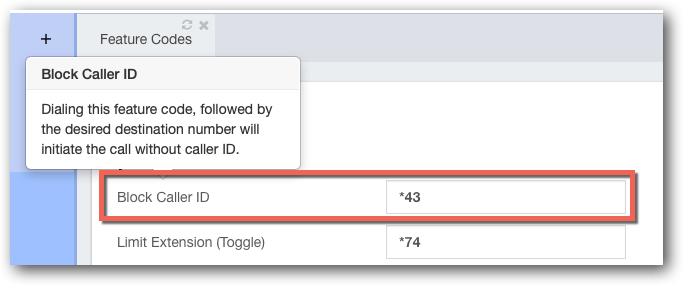
- Hot-desking phone/user assignment is now available under Reports -> PBX Reports -> Status -> HOT DESKING. The report shows the device (phone) assignment, including Device, Description, Device, Technology, Extension Name, and Extension.
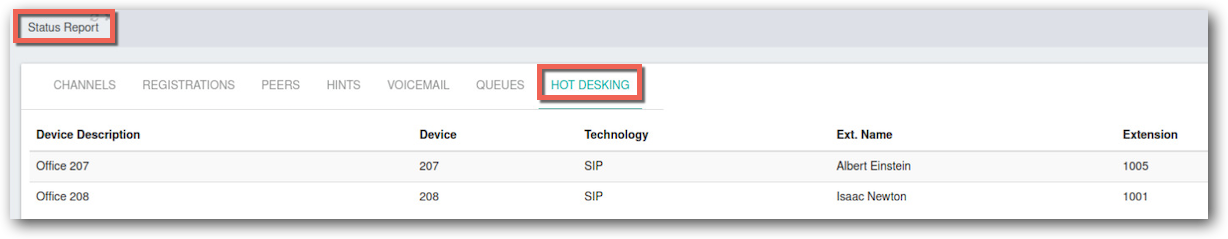
- It is now possible to delete a device directly from the Extension dialogue, without unlinking it first.
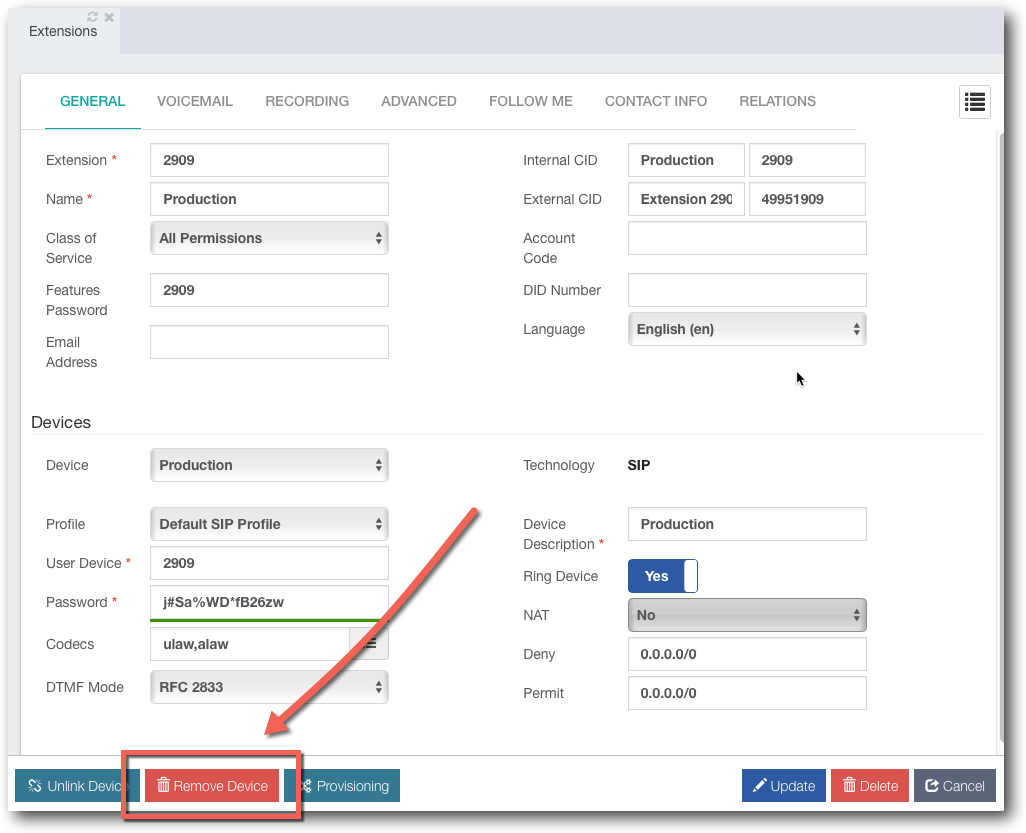
Hotel PBX – Complete Concierge
- Complete Concierge hotel PMS interface now supports User ID, allowing the person reporting the room status to identify using their PMS code when dialing in the room status.
PBX API
- It is now possible to log into and log out of a hotdesking device using API
StatExplorer – PBX Statistics
- A new filter for transferred calls is now available.
- Calls the went directly to voicemail will now show on the reports
- It is now possible to set time & date format by the user
Hot Desking with CloudPhone
- CloudPhone Mobile and Desktop apps can now be configured as a hot-desking devices
Bug Fixes
- Supervision –
- Not indicating device status when a Mobile device (not CloudPhone Mobile) is configured in the PBX.
- The “muted” status is not respected in conference calls.
- Notes are duplicating.
- Supervision –

