New CompletePBX Release – 5.2.16
May 21, 2023 | CompletePBX Change Log, VoIP PBX Technical Updates
In this release: a new Emergency Caller ID per device, to allow location reporting of an emergency caller and returning a call to that specific device. Improved functionality of Complete Concierge and StatExplorer and bug fixes.
If you are upgrading a Spark system, you may ignore the special instructions. For any other system of version 5.0.59 or lower please perform the following steps:
1. run
yum install xorcom-centos-release
2. run yum update
This will ensure the system will be updated from the correct repositories.
PBX Improvements
Emergency CID on device level
This new capability allows creating a special emergency caller ID on the device level, thus more accurately supporting reporting of the caller’s location, and allowing the emergency services to call back to that specific device.
How it works:
- Each device has new Emergency CID settings
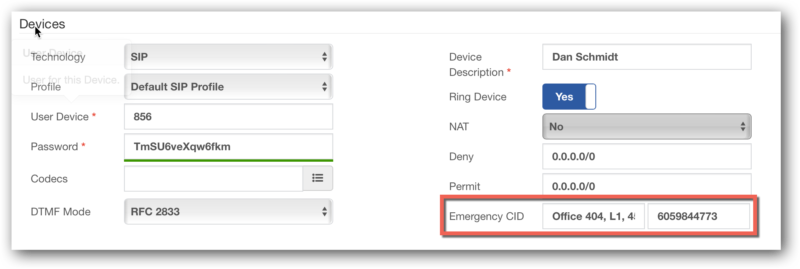
- When set, the Emergency CID will override the normal CID when dialing one of the emergency phone numbers defined in the PBX->Applications->Emergency module.
- The Emergency CID Name field can be used for a descriptive name, like the location of the extension in the building and the address.
- The Emergency CID number will be the number to call back to reach this specific device, regardless of the extension it is associated with or any other PBX settings.
- Import/Export Extensions now support this functionality
- API updated to support this functionality
Note: extension (rather than device) level CID is insufficient in many cases, as an extension may have devices in different locations or a device’s setting may be changed to support a different extension, while the device remains in its location.
Hospitality – Complete Concierge
- After checkout, the extension language will fall back to the system’s default language, rather than always falling back to English.
StatExplorer
- It is now possible to use StatExplorer when running the system’s database on a separate server. This is a useful setup for high-intensity systems, as it allows to split the workload between the PBX server and the database server.
Bug Fixes
- Installation of CompletePBX 5 on a minimal Debian 11 (affected versions – 5.2.14-15)
- Missing localization for Search module title.
- StatExplorer –
- Hebrew showing as Gibberish in IVR tables
- Abandoned calls missing from queuecalls
- In some cases, it was not possible to create an end-user
- When filtering for “Only calls with transfer” it doesn’t show in the “Filter used for these results” details.
- Transfer (xfer) state does not appear correctly in the Call Table report.
- Empty Duration in Agents: Detailed sessions/pause events report.
- Reports not showing caller number when a call is dialed from an extension to a queue (internal call).
- No diversion header is shown when calls come from Custom Destination
- Supervision –
- Callback changed “+” to “00”
- SSO failed when running the database on a separate server
- Click to call only supports number dialing

