CompletePBX 5.1.17 – PBX Software Updates
Dec 13, 2020 | CompletePBX Change Log, VoIP PBX Technical Updates
PBX automatic stats reports by email, Supervision chat improvements, real-time reporting – new capabilities, operating system updates and bug fixes.
If you are upgrading a Spark system, you may ignore the special instructions. For any other system of version 5.0.59 or lower please perform the following steps:
1. run
yum install xorcom-centos-release
2. run yum update
This will ensure the system will be updated from the correct repositories.
PBX Improvements
WallBoard Real-Time Performance Monitoring
- Improved Wallboard display now features:
- Time in current state – shows how much time the agent has spent on the current state (on-call, idle, pause, etc.) so far
- Queue Agents table – the new Q-Call column shows whether the call the agent is on was received from the queue that the table refers to. For example, when looking at the Sales queue, if an agent is on a call received from the Sales queue, the cell will be checked. If the agent is on another call, the agent’s status will still be “on-call” (green), but the Q-Call cell will be empty.
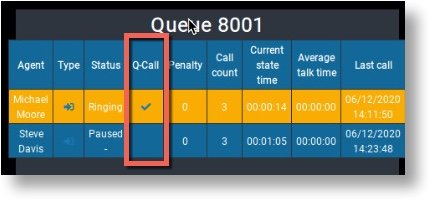
Supervision Switchboard
- It is now possible to tag queue calls. This is useful when you want agents to determine the call-type for future processing or statistic analysis. Later tags can be seen on Call History.
- DND option can now be disabled for Supervision Switchboard users. To disable this option set the CompletePBX class-of-service for the user accordingly, and Supervision will enable or disable the option based on that.
- Chat option can now disabled in the Supervision Switchboard. The option is disabled via the Supervision user profile.
- Supervision Switchboard Chat Improvements
- the user now receives a notification when receiving a chat message and the chat-box is closed (only working on HTTPS due to browser limitation)
- “xxx is typing” is now shown when the other party types text in the chatbox
- load more message from history
- the chat panel is hidden when opening a new chatbox
- copy/paste an image (less than 2MB)
- drag&drop a file in the chatbox input (limited to 100MB)
- add a file using the “attachment” button
- download a shared file by clicking on it
- see file upload progress and cancel it
- emoji issues are fixed
known issues:
- notification work only in HTTPS
- when using chrome, and when connected using HTTPS with a self-signed certificate, chrome blocks download of attachment files from the server and display a “network error”
StatExplorer – Call Statistics
- Is it now possible to see call tags and filter calls on reports based on such tags.
- Scheduled email reports now available. To schedule the emailing of a report go to the new Automatic Export Management section in the StatExplorer GUI and set the type of report, times of export, recipients, file format, and email subject and content. The filters to be used for the reports need to be set up beforhand.
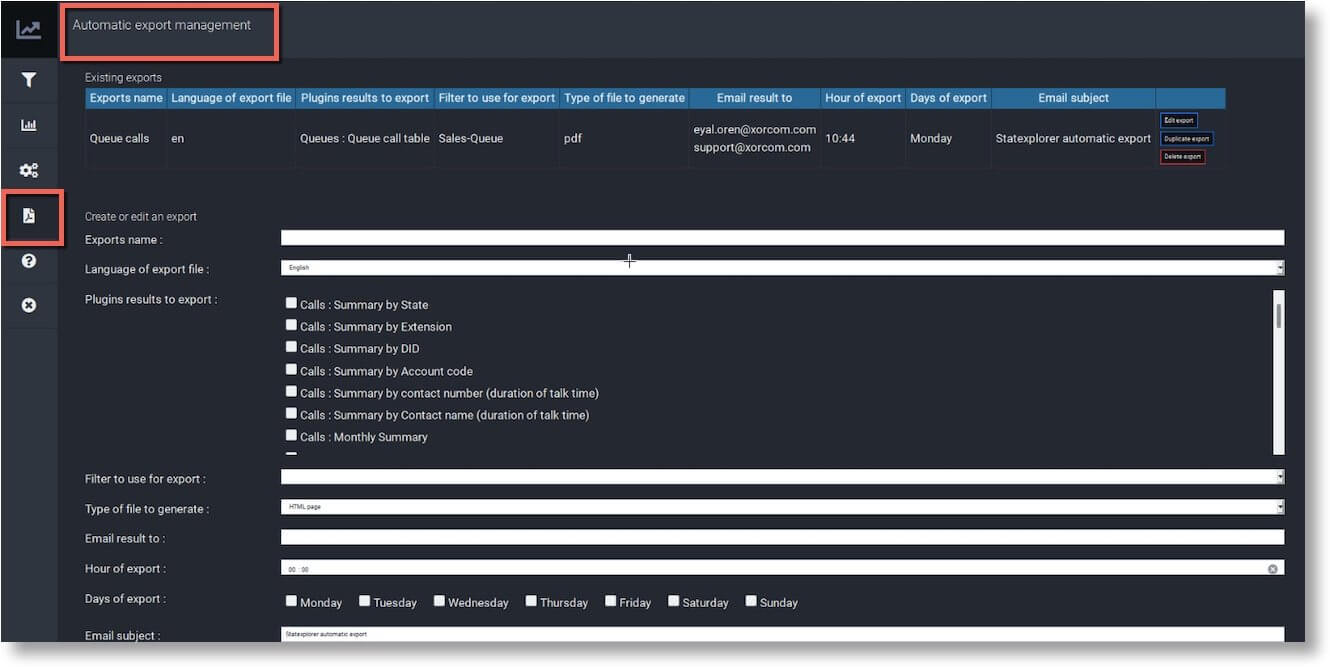
- Service Level per Hour report is now available. The report shows how the queue team met the level of service (time to answer) per hour.
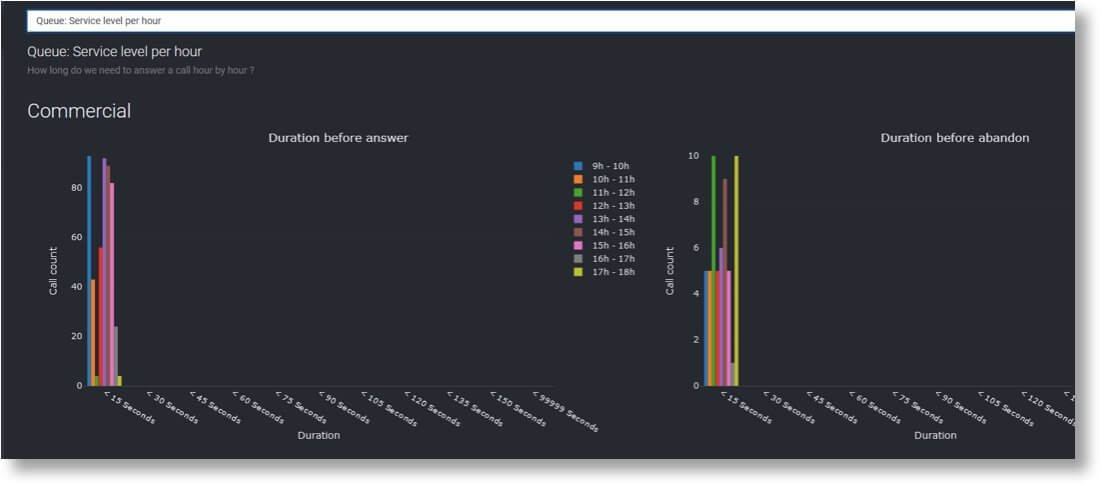
- Call reports now show an indication in case a call was picked up by another party:
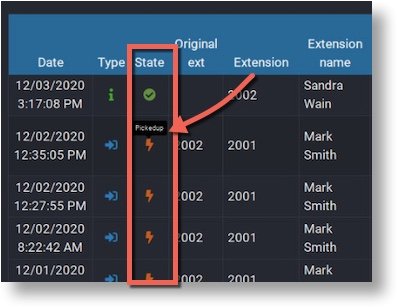
Other PBX Improvements
- Remote DND is now available – DND status can be changed from a remote extension. It is possible to dial the feature code and extension as one string (<feature_code>*<ext-number>). This feature is disabled across the system by default.
- It is now possible to set diversions via the API
PBX Operating System
- Asterisk was updated from Asterisk 13 to Asterisk 16. The current versions are:
- CentOS 7: Asterisk v.16.14.1-4
- Spark: Asterisk v.16.14.1.xor4-1
Bug Fixes
Limit Extensions doesn’t function properly (since v.5.1.15)
- Error when installing a system from scratch (not when importing a VM)
- Personal Time Groups were not visible to admin and were overridden when the admin saved diversion changes for the extension on Extensions Status.
- Duplicated chat messages in Supervision
- Wallboards – pause duration remains “0”
- Missing validation when deleting recordings (as used in IVR, Queues, etc.)

