CompletePBX 5.0.39 – Task Manager, Scheduled Backups and more
Feb 11, 2018 | CompletePBX Change Log, VoIP PBX Technical Updates
PBX Task Manager
A new Task Manager was added to CompletePBX 5 phone system management (Admin -> System Settings -> Task Manager).
The task manager controls the running of predefined tasks, either add-hock, scheduled or recurring. Each task is a script that the PBX Task Manager executes based on the settings. The script parameters may be set by the user, so a single script may be used by different tasks with different parameters.
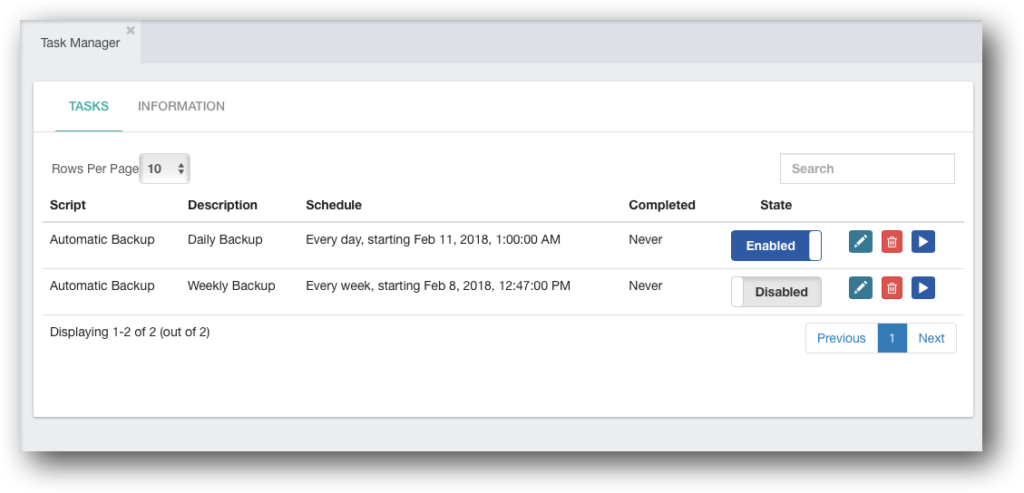
- For example, the backup script may be run at different intervals (daily, weekly, etc.) and with different parameters (e.g. backup all, backup PBX configuration only etc.)
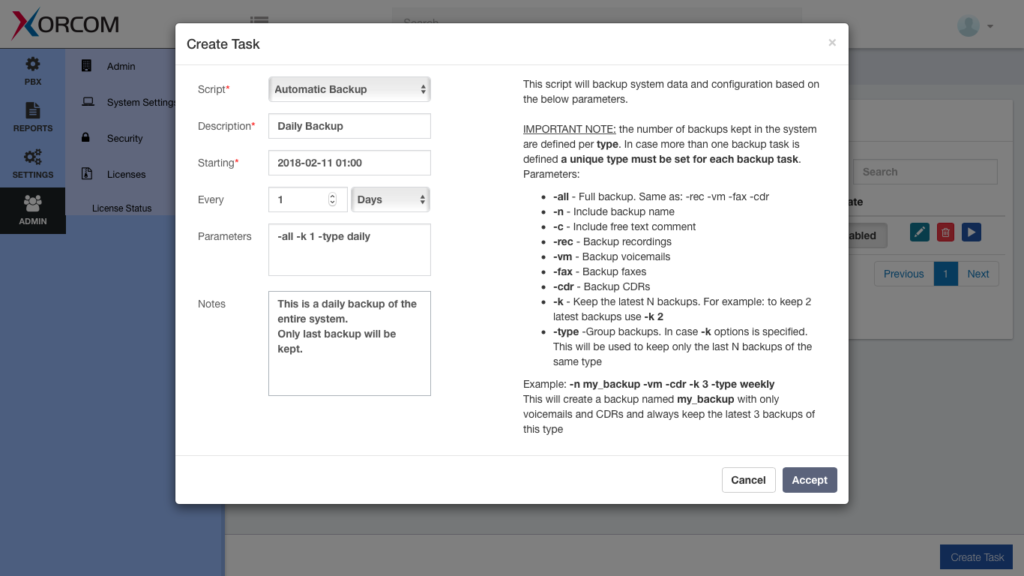
With this version, a backup script is provided and more scripts will be available in the next releases.
In addition, the admin user of the PBX may add her own custom scripts.
To add a new script:
- Copy the new script to the /usr/share/ombutel/task-
scripts folder - make it to be executable by running the following command: chmod +x /usr/share/ombutel/task-
scripts/myscript - The script is ready for use in the Task Manager
Additional New PBX Features
Intra-company Outbound Route – it is now possible to define Outbound Route as “Intra-company” (PBX -> External -> Outbound Routes). An intra-company outbound route will pass the internal caller ID to the next destination as is.
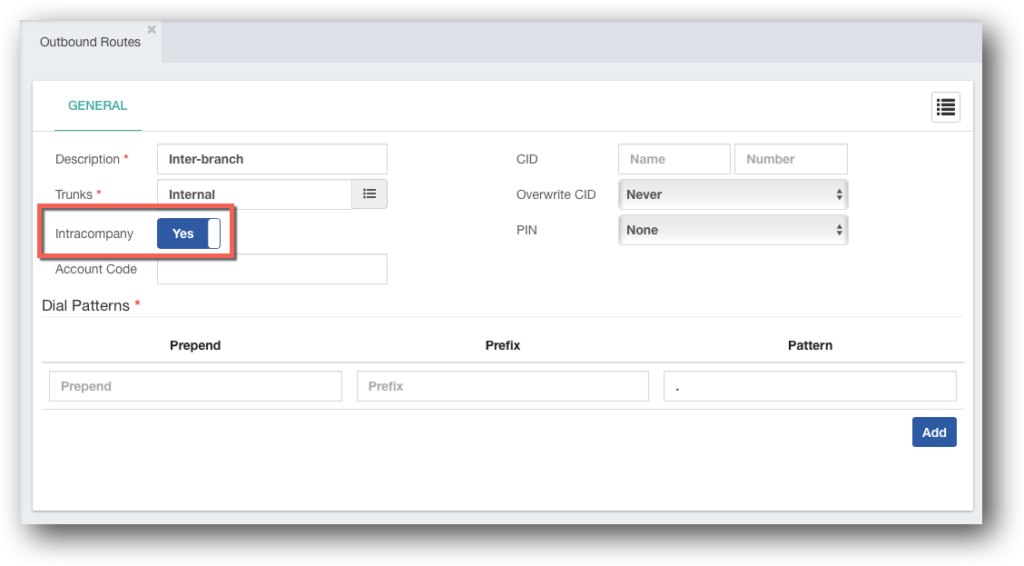
BLF Indication for FXO/PRI/BRI line status – new hints were added to support line status with DAHDI trunks.
Trunk and Outbound Route caller-ID override – it is now possible to set the outbound caller-ID in the Outbound Route (PBX -> External -> Outbound Routes) or Trunk (PBX -> External -> Trunks)
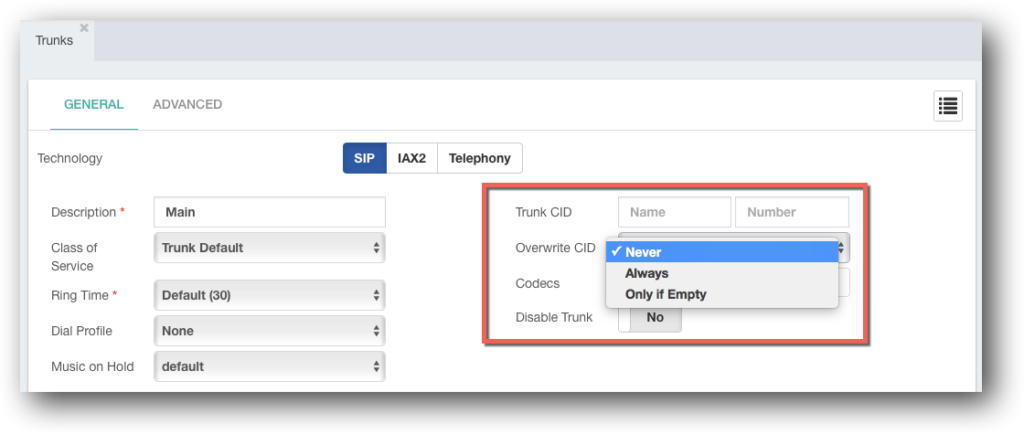
- Remote access to voicemail – voicemail can now be accessed remotely by dialing into the extension and pressing * upon reaching its voicemail. The user will be prompted to enter the password for that voicemail. The feature can be enabled via Settings -> Voicemail Settings -> Voicemail Settings:
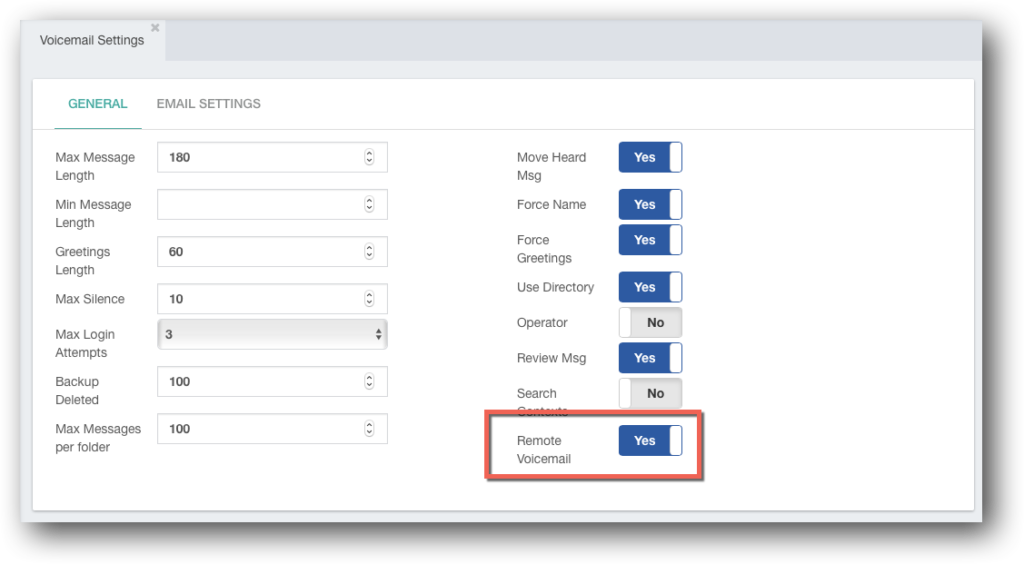
- Direct paging – it is now possible to page users directly (without prior configuration of Paging & Intercom) using a feature code. Using the feature code followed by the extension number will open bi-directional voice call between the two. For security reasons the feature code is disabled by default and needs to be enabled in PBX -> Applications -> Feature Codes. Note that the phone needs to be able to support this feature, and configured to do so.
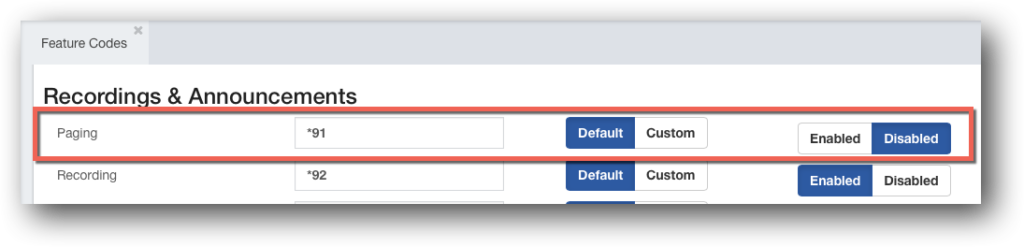
Fixes
- Unix time shown instead of system time in Reports -> Status -> Registration. Fixed.
- Fax detection failed to work on SIP trunks behind NAT in certain carrier setups. Fixed.
- Inbound route with outbound route as destination always chooses the first option when more than one is available. Fixed.
- When adding DID from Extension module , the new inbound route will use MOH None ( Ringback ). Fixed

