CompletePBX 5.0.57 – Improved Security & Management
Oct 7, 2018 | CompletePBX Change Log, VoIP PBX Technical Updates
The CompletePBX API now supports configuring trunk parameters.
Special Ring Tone for Call Completion – it is now possible to get a special ringtone when getting a call-completion call.
New Password Policy Enforcement
- In order to increase the PBX security, a new password policy will now be enforced by default. The policy may be changed by the system administrator (Admin -> Security -> Passwords -> Policy)
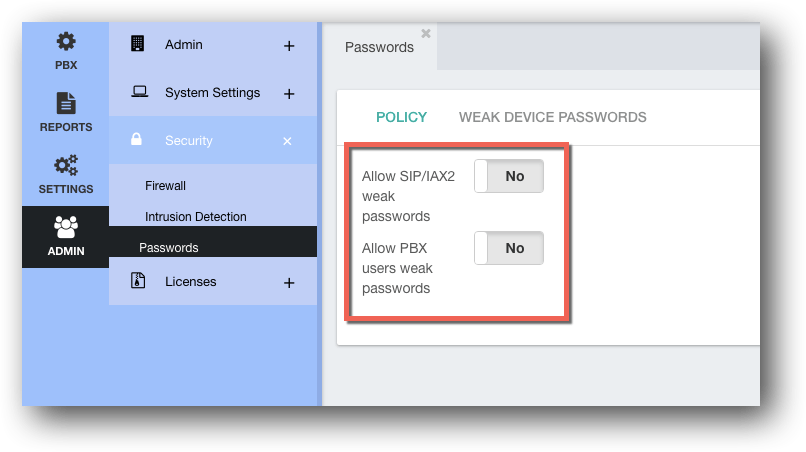
- The new policy enforces strong passwords for GUI and VoIP users (devices) by not allowing the user to create a new device or user with a weak password or save changes in a device or user with weak passwords.
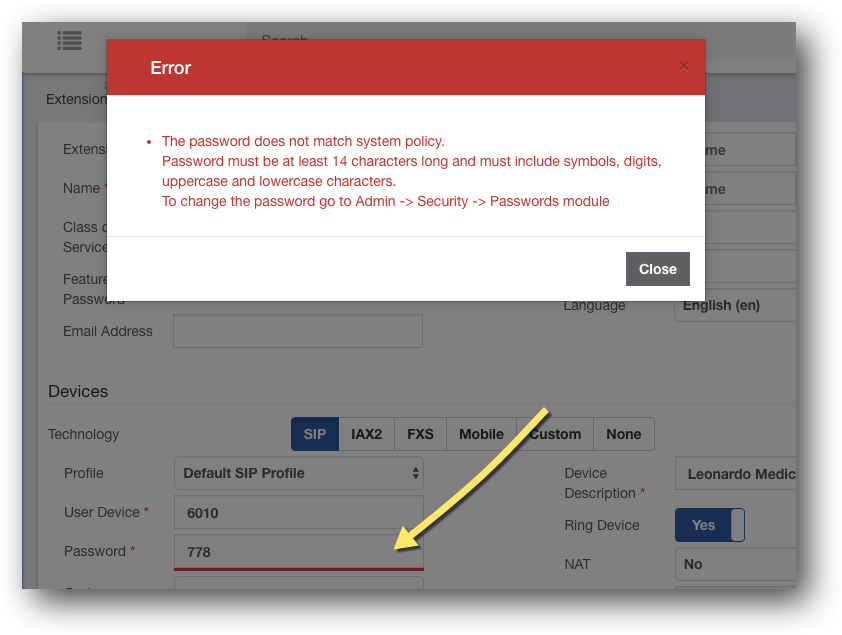
- This includes the initial login screen (where the initial admin password is created).
- Effects on existing systems upon upgrade
- The new policy will be enforced upon update
- All existing devices and GUI users will continue to function as usual regardless of their password strength
- Any “save” attempt to a user or device with a weak password will fail, asking the admin to modify to a strong password
- The validation also applies to the initial administrator password creation dialogue.
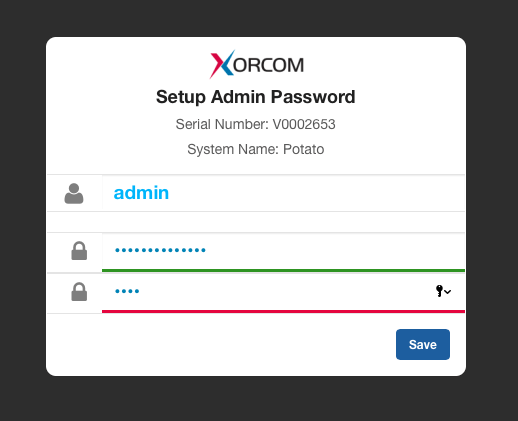
Notes
the policy may be overridden as described above
- a fast way to change all the device passwords to strong passwords is to use Export extensions, delete passwords, and use Import Extensions. This will auto-generate strong passwords to all extensions.
- it is highly recommended to adhere to the strict password policy
Astribank I/O Ports Management
Astribank input and output ports used to be identified as FXS ports and “take up” extension numbers upon automatic telephony hardware detection. This is now changed:
- I/O ports now appear as (Input) and (Output) respectively, rather than (FXS)
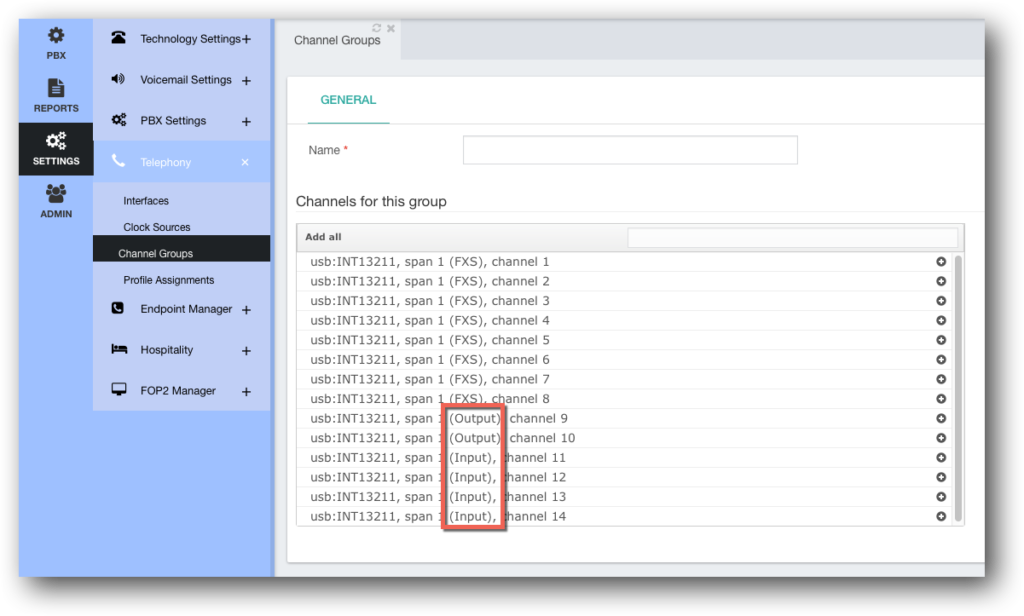
- Upon automatic hardware detection, extensions will not be automatically created for I/O ports, thus not breaking the sequence of the FXS extension numbering. The below image shows I/O ports remain unassigned by default (no extension is automatically created for them), thus not interfering with the extension numbering order.
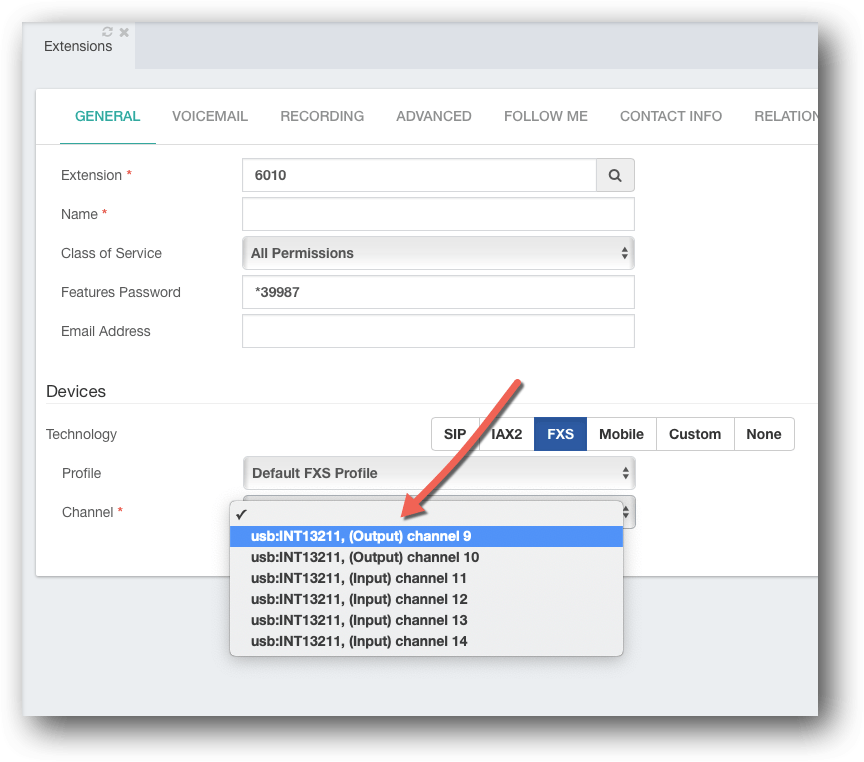
- Effects upon system update:
- The system will continue to function normally with no change in the port and channel assignment
- Upon applying Detect Hardware (Settings -> Telephony -> Interfaces) ports description will be updated as described above. Assuming no hardware changes were made, there will be no change in channel numbers.
- Upon running ddtect -r command from the command line all ports will be re-detected and channels and extensions will re-created based on the new naming scheme. Channel and extension numbers may be changed during this process.
CDR Improvements
- In case the External Caller ID is empty, the CDR will now show Internal Caller ID.
Bug Fixes
- When dialing internally to a ring group or queue when one of its destination extensions has voicemail enabled, the call will go to voicemail. Fixed

