CompletePBX 5.1.11 – PBX Software Updates
Jul 20, 2020 | CompletePBX Change Log, VoIP PBX Technical Updates
Improvements in CloudPhone and SIP video support, codecs management, VP8 video codec support, API improvements and various stability improvements.
When upgrading any CompletePBX system (excluding Spark) from version 5.0.59 or older, follow the following procedure:
1. run
yum install xorcom-centos-release
2. run yum update
This will ensure the system will be updated from the correct repositories.
Who shouldn’t update to this version?
- In case you are using Mobile, Custom or IAX device type as a sole device for Queue agents (for example, an agent using a Mobile device without any desk phone or softphone configured for the same extension), do not upgrade to this version and wait for the next update. Note that this does NOT refer to agents using CloudPhone. In such setups, it is safe to update to this version.
Improved Support in Video Calls
- It is now possible to change a CloudPhone call from audio to video in the middle of the call.
- Video settings: The Video Support and Max Call BitRate fields were moved from Settings -> Technology Settings -> SIP Settings, to the CloudPhone and SIP profiles (Settings -> Technology Settings -> Profiles). It is now possible to provide different settings to different users based on profiles rather than the generic setup that was available in previous versions.
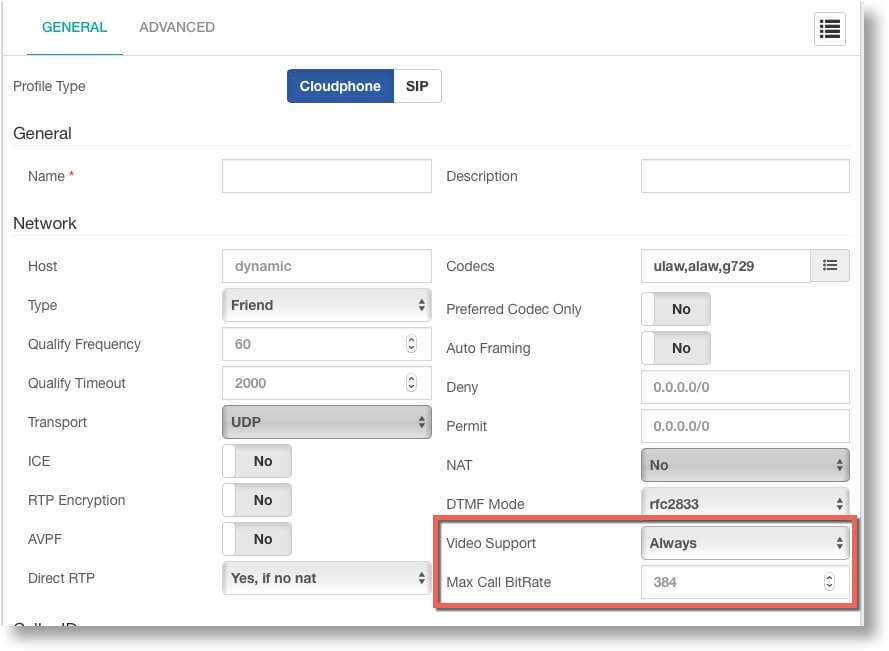
- Improved CloudPhone codes management
- VP8 video codec support added to CompletePBX and CloudPhone
Additional PBX Improvements
- Improvements on phonebooks API – API functions are now available (create_contact, modify_contact, destroy_contact) The “modified” status of the phonebook is updated accordingly.
- TwinStar now also replicates the NTP server options and Timezone and CloudPhone settings.
- Fixed Asterisk cel_odbc module and updated version to Asterisk 13.34
Bug Fixes
- GUI not available after TwinStar upgrade to CompletePBX version 5.1.9
- Removed unsupported codecs from the CloudPhone options in CompletePBX GUI
- No CID on callback calls
- On some CompletePBX versions, the Backup module did not properly back up the voicemail messages.
- The command api_get failed when redirect HTTP to HTTPS was enabled.
- Export extensions did not contain hot-desking devices (on some CompletePBX versions).
- In some cases, CEL logging did not work properly after reboot. this affected StatExplorer.

