CompletePBX 5.1.22.1 – PBX Software Updates
Jun 26, 2021 | APP StatExplorer MT PBX, CompletePBX Change Log, VoIP PBX Technical Updates
In this update: CloudPhone Desktop administration, new IP phone models provisioning, PBX/call center statistics improvements (new Yealink and vTech models), security, and bug fixes.
If you are upgrading a Spark system, you may ignore the special instructions. For any other system of version 5.0.59 or lower please perform the following steps:
1. run
yum install xorcom-centos-release
2. run yum update
This will ensure the system will be updated from the correct repositories.
CloudPhone Desktop
- It is now possible to see and copy the username and password for CloudPhone Desktop in the Device section:
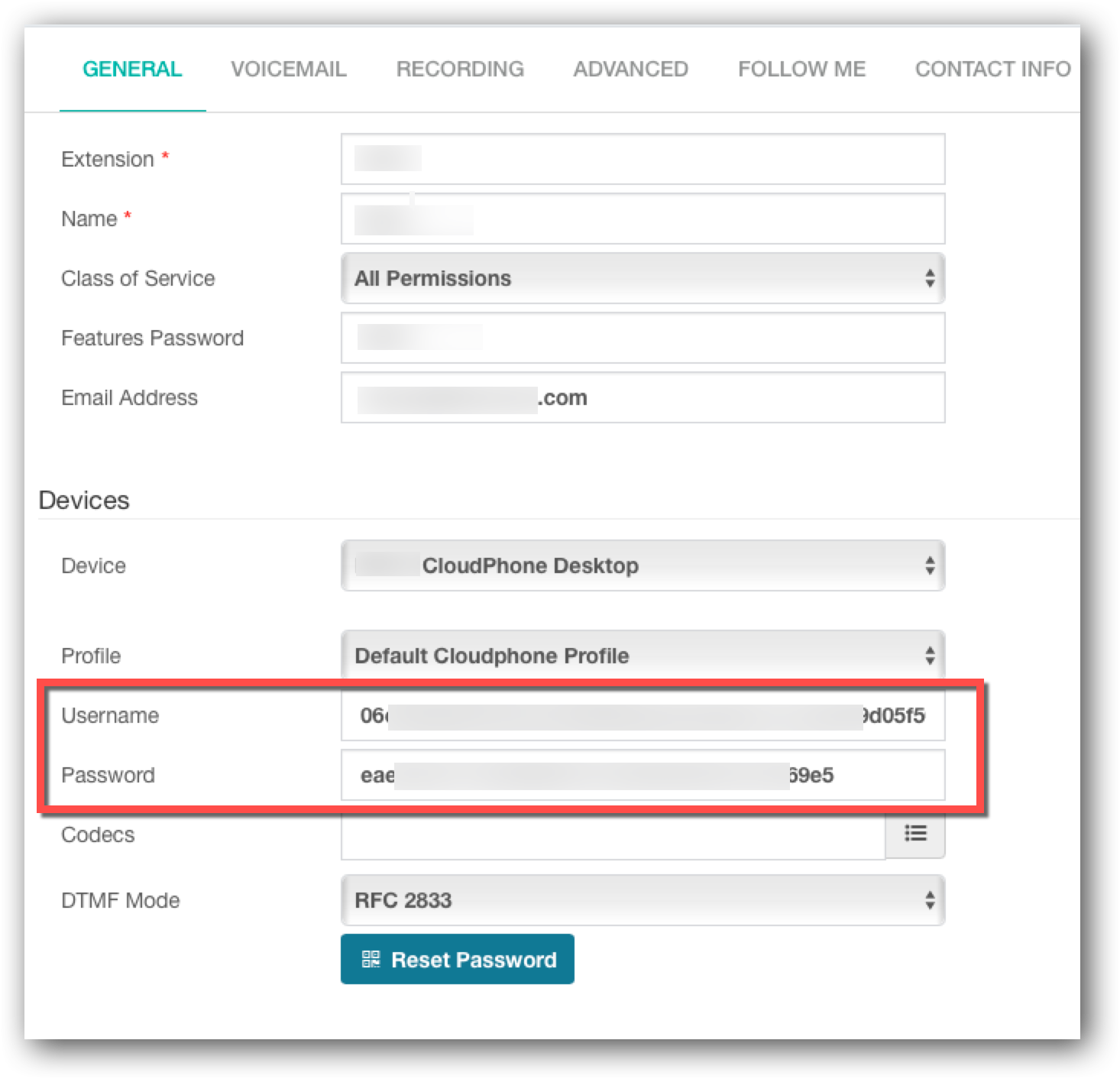
PBX Call Statistics
- StatExplorer Minimum talk duration feature is now available. The admin can now set a minimum threshold (in seconds) below which calls will not be considered for statistics. The parameter can be set in the file /etc/statexplorer/Settings.php
- A new statistic is now available showing the percentage of calls by tag
IP Phone Provisioning
- New Vtech models added:
- CTM-S2412
- CTM-S2116
New T4xU Yealink models added:
- T41U
- T41U
- T43U
- T46U
- T48U

Security
- Updates to meet new browser security requirements
- Improved protection against the brute-force attacks on the CompletePBX Endpoint Manager
Bug Fixes
- Spark incompatibility with some old monitors
- Spark – restoring by deleting the database and installing patches failed
- StatExplorer
- scheduled reports don’t work for non-admin users
- missing calls on extension filter
- PhoneScan – error on save
- CompletePBX dashboard does not show active calls
- License valid date does not clear when changed to perpetual
- IP Phone Provisioning
- No option to add expansion module to Grandstream GRP2615
- No option to configure basic Polycom expansion units in some models
- Error when configuring Polycom VVX module
- Missing function keys on some Snom models
- Wrong defaults for D-Link IP phones
- Remote DND does not inform the status for call completion
- Some feature codes appear in the numbers table only after the first saving of the Feature Code dialogue
- Not possible to restore CompletePBX backup from CentOS-based systems to Spark
- When attempting to download a recording from Recording Management using Chrome, it was played in the browser rather than being downloaded
- Advanced Trunk parameter “Type” remained hidden when switching the trunk type from H323 or Telephony to SIP
- Voicemail timezone value of extension not validated
- NTP server option shows a locked icon on mouse-over even though it is editable
- When setting a Custom Application with a number that is already in use, an orphan application will be created
- Error message on failed validation in System Misc module is hidden
- Paging
- Skip paging on busy fails in some cases
- Group paging would record a voicemail in case voicemail would answer
- Call recording records fax calls

