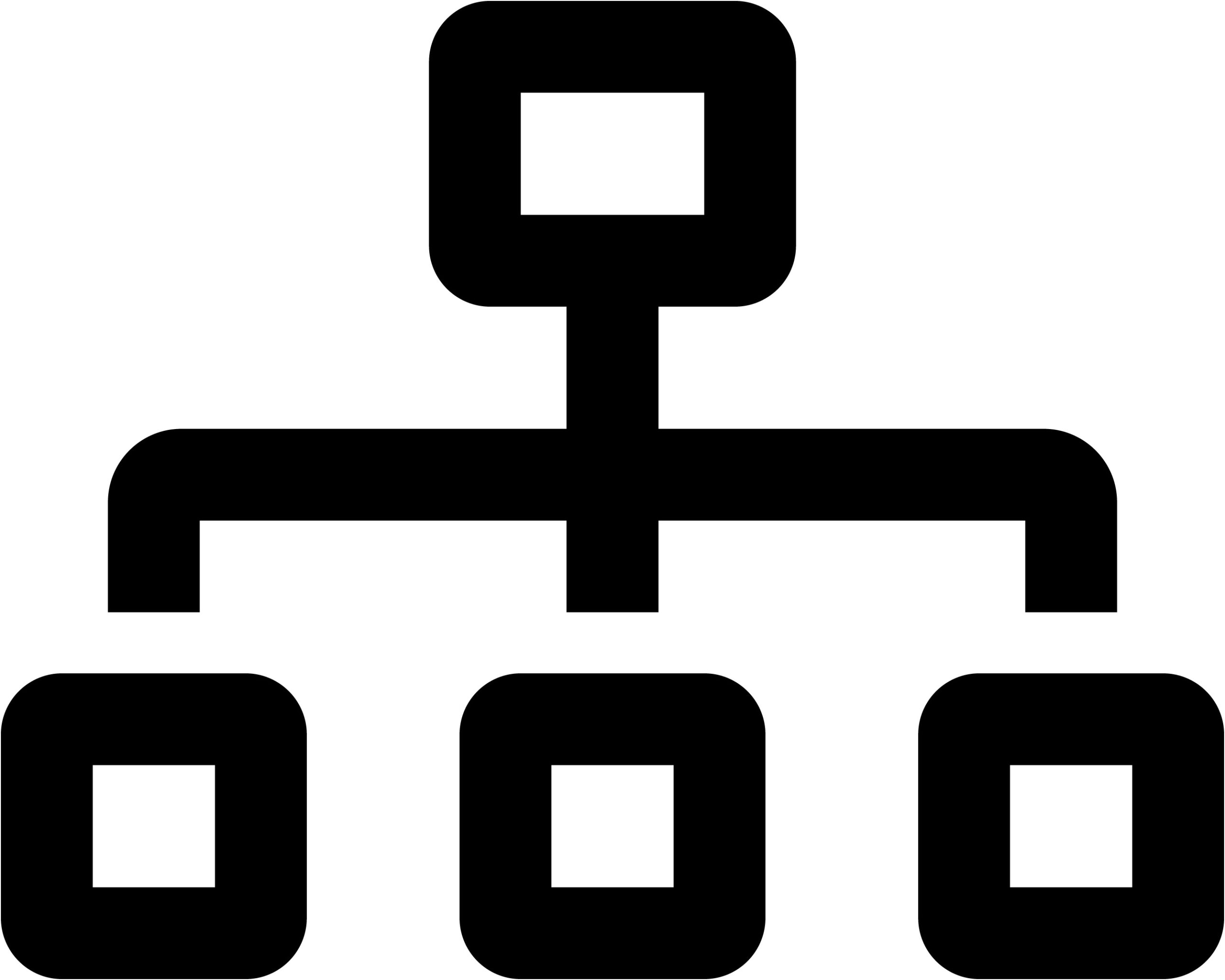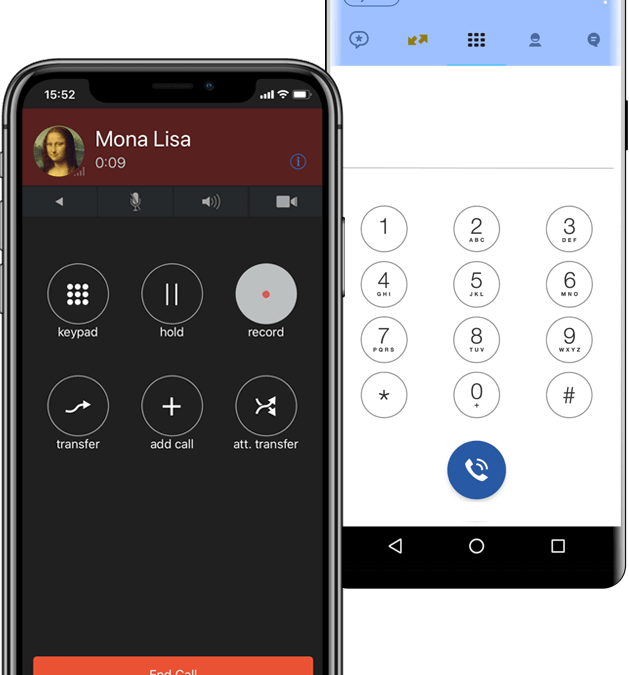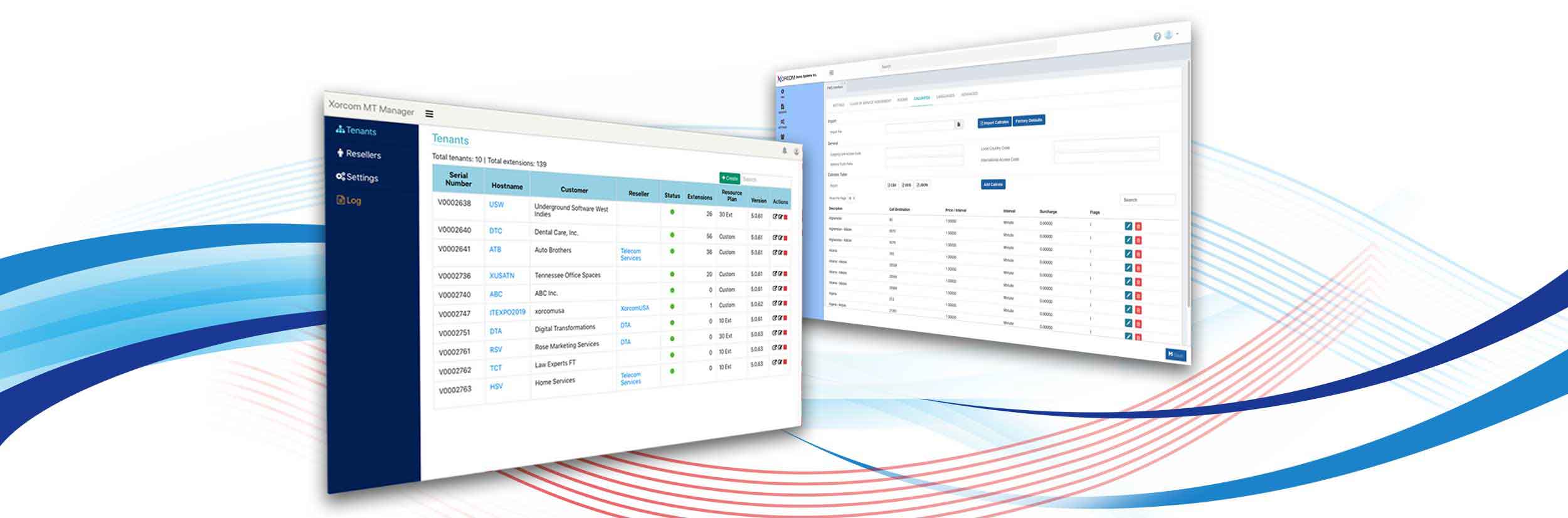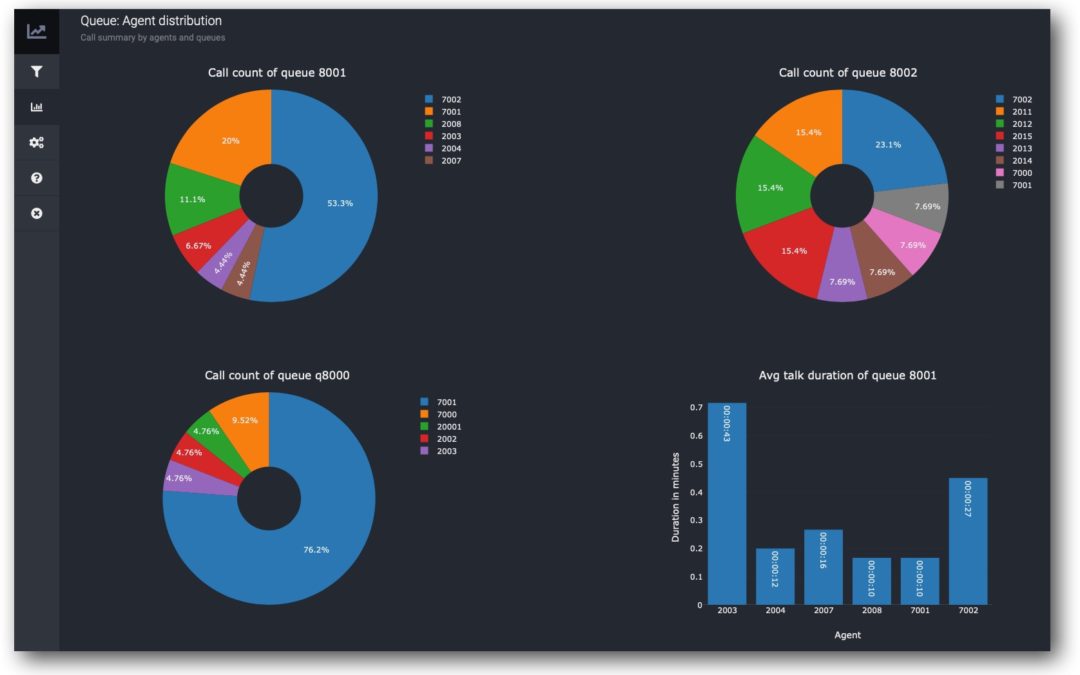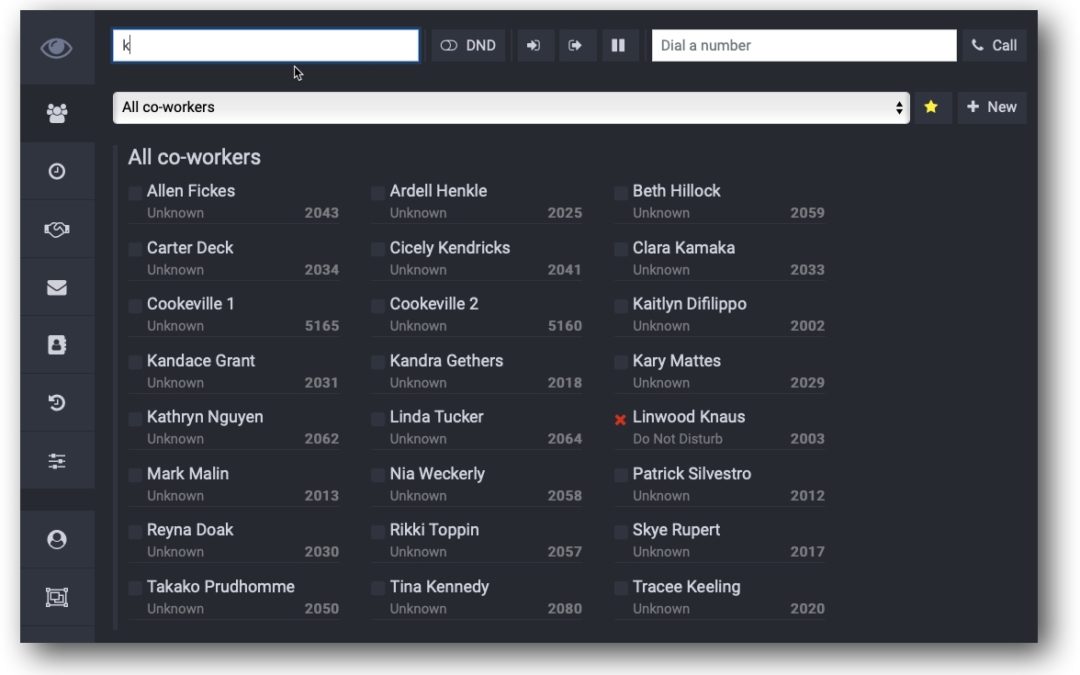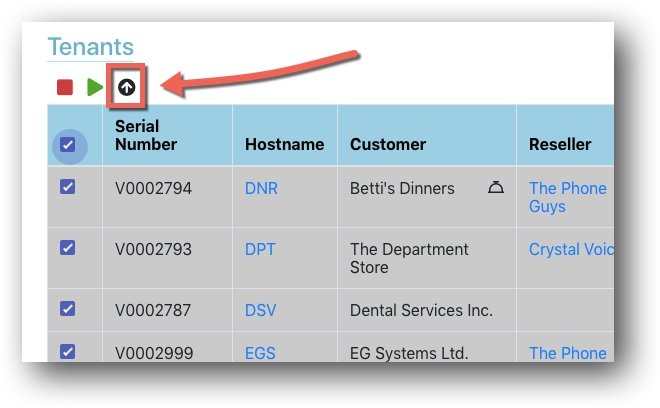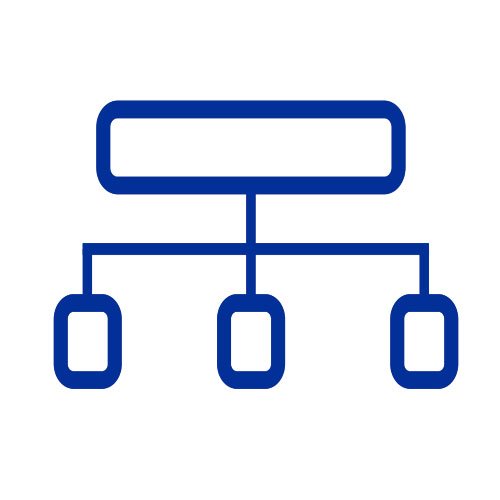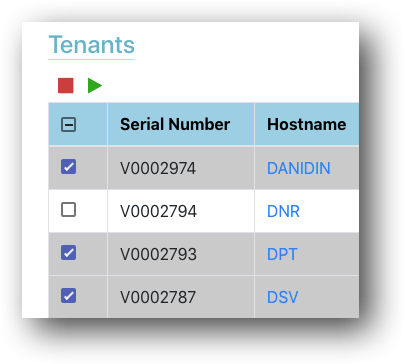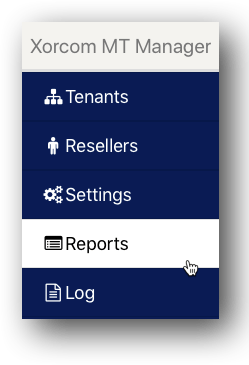MT Manager Software Updates
All changelog items for MT Manager will be under this category.
Choose VoIP Product
Related materials:
Bug fixes It is not possible to activate Complete Concierge on Debian-based tenants with ComplePBX v.5.2.9 and later
Improvements Improved support in customized deployments System optimizations Image version is now shown in the GUI Bug Fixes Tenant not getting updated when apps are enabled on tenant creation Tenant hostname change fails Resource plan not visible after tenant…
Bug Fixes It is not possible to change the resource plan to an existing tenant. Newly installed apps do not appear on the Tenants page until reopening it. The resource plan indication doesn’t update on the Tenants page after the resource plan was changed. Unnecessary…
This release contains security updates. It is recommended to updrage production systems as soon as practicable. Improvements Added an option to create a CSR for the SSL certificate renewal. Security Rate-limit was added to SIP requests to improve DDoS…
Version 1.0.35 Teams Connector added to available apps; It is now possible to set a maximum limit for the number of licenses allowed for an individual tenant. For example, a specific tenant may be allowed to have up to 20 extensions and 5 CloudPhone Mobile devices. …
Version 1.0.34 This version supports the new CompletePBX update mechanism and new repositories. It is necessary to upgrade to this version in order to be able to update tenants via the MT Manager GUI.
Debian Support Debian-based containers are supported and available starting this version
Security TCP connections to the MT Manager Websocket listener from outside are now disabled, reducing the potential brute-force attacks on this service. Additional Multi-Tenant PBX Improvements The GUI can now be accessed when the MT Manager server is installed behind…
NEW – MT Manager API API is now available for MT Manager. The new API includes: Tenant creation including attributes: resource plan reseller name image name contact person information services and the access whitelist addon applications Changing tenant attributes (as…
Auto-Update to Tenant on App Activation When activating a new app, the tenant CompletePBX instance automatically updates to the latest available version. This is done in order to ensure the best compatibility and user experience possible. In some cases, the tenant…
1.0.25 DID-Based Routing Now Supports “+” and Other Characters It is now possible to route numbers that are received from the SIP provider with the “+” prefix using DID Routing. All the following are now allowed in the configuration: “+._a-zA-Z”1.0.24 New Default…
CloudPhone Mobile Softphone Support in MT Manager The CloudPhone mobile softphone app for iOS and Android [link to page] was added to the MT Manager multi-tenant PBX Apps options: Setting the CloudPhone App to on for a tenant in the MT Manager interface will open the…
DID-Based Inbound Call routing It is now possible to route inbound calls based on the DID (dialed number). This feature can be used when working with a SIP provider that does not define the tenant Fully Qualified Domain Name (FQDN) in the SIP requests and, therefore,…
New Apps in MT Manager This version introduces the StatExplorer App for call center statistics reporting with its extension – Wallboards, for real-time performance monitoring.Both apps are activated via the App dialogue.The Wallboards app can only be activated on…
Bulk-Upgrade of Tenant PBX Bulk software upgrade for Tenant PBXs is now available via the MT Manager GUI. To upgrade one or more systems select the systems using the checkbox and then click the Upgrade icon. Cancel Pending Actions on Tenant PBXs When performing an…
Strong Password Enforcement A strong password enforcement policy is now applied to all MT Manager login passwords (admin & reseller). When entering a password the user now gets a colored bar at the bottom of the field indicating the password strength (red – weak,…