New CompletePBX Release – 5.2.19.1
Jul 26, 2023 | CompletePBX Change Log, VoIP PBX Technical Updates
In this release: security updates, access control and improved audit log, improvements to wallboard widgets, voicemail, and API. Bug fixes.
If you are upgrading a Spark system, you may ignore the special instructions. For any other system of version 5.0.59 or lower please perform the following steps:
1. run
yum install xorcom-centos-release
2. run yum update
This will ensure the system will be updated from the correct repositories.
Security
Web access – Intrusion detection for web GUI access: Intrusion Detection now blocks IP addresses also based on failed web GUI login attempts on stand-alone systems (not applied for MT).
Audit log – opening items from the right-hand side menu are now logged in the audit log, including ADMIN, SETTINGS, REPORTS, Tools, Incoming Calls, External, Call Center, Class of Service, and Applications.
PBX Improvements
Wallboards:
- Realtime calls widget – it is now possible to select which extensions the widget will display.
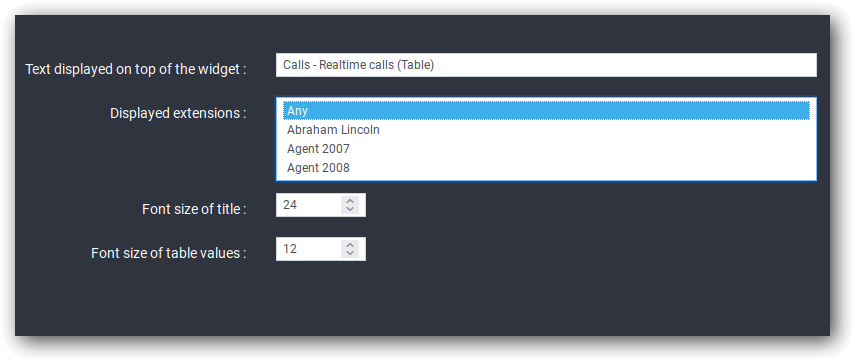
Call usage by account widget now allows “hiding empty” (showing only calls with account codes).
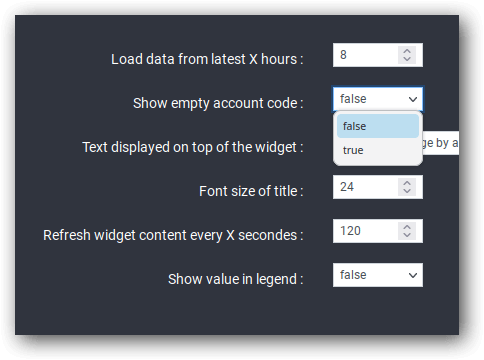
Call count widget now allows selecting specific extensions to display.
Extension status widget – added the option to blink an extension if a call lasts longer than a configured duration.
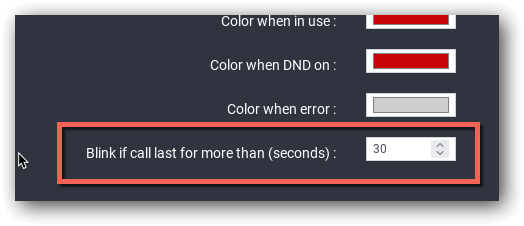
Selecting multiple queues in widgets – the below widgets now allow the selection of more than one queue:
- Waiting queue calls
- Sessions and pause durations per agent
- Queue wait average
- Currently waiting calls
- Connected agents count
- Available (idle) agents count
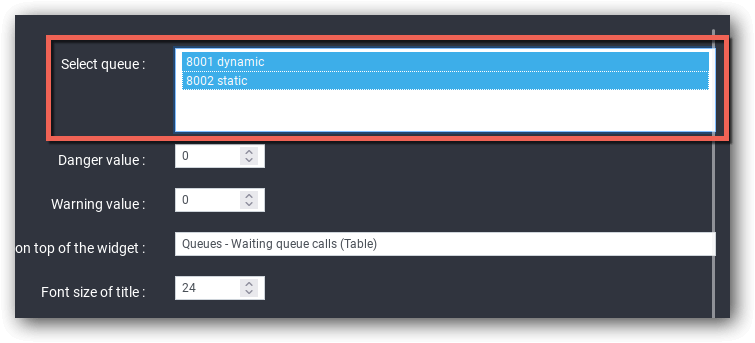
Other PBX Improvements
Voicemail – multiple notification email addresses for voicemail – it is now possible to define additional email addresses to receive voicemail notifications, in addition to the extension’s main email address. This is set up under Extensions -> Voicemail -> Additional Notification Email Addresses.
Phonebook module – Htek phones added to Phonebook module. It is now possible to create an XML phonebook file for Htek phones.
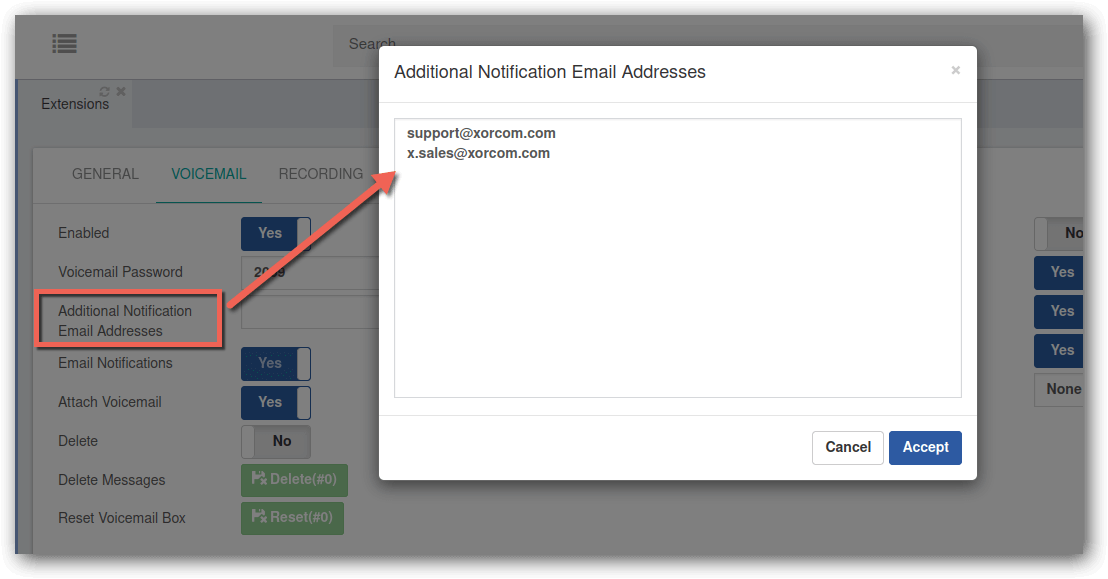
System
The default timezone field moved from System Misc -> GENERAL to System Misc. -> TIME
New API functions added:
- destroy_cid_modifier
- destroy_custom_application
- destroy_dial_profile
- destroy_dialrule
- destroy_endpoint_template
- destroy_language
- destroy_music_group
- destroy_parking_lot
- destroy_voicemail_broadcast_
group - destroy_voicemail_timezone
- find_contact
- find_inbound_route
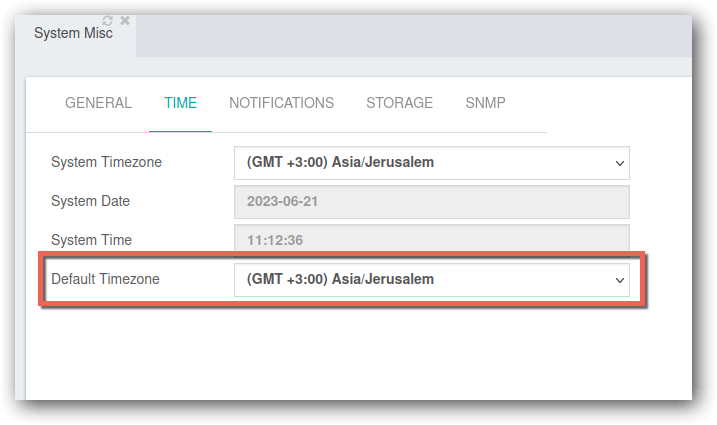
Improvements in sporadic login issues via Firefox.
Bug Fixes
- Error when clicking Extension link while trying to delete an extension configures as secretary.
- Error when clicking a PEA link while attempting to delete an object.
- Unable to create a queue using API (affected versions 5.2.11-5.2.18).
- API function destroy_menu doesn’t work as expected.
- API function destroy_extensions doesn’t handle existing devices.
- API function destroy_module doesn’t work as expected.
- Portal user is not deleted when calling the API function destroy_extension.
- Outbound route random CID is sometimes empty (v.5.2.1-5.2.18).
- “Less than” (<) character causes errors in the user portal.
- Error when clicking Save on the Parking Lot module.
- “Apply Config” fails when class of service “cos-all” is deleted.
- Inconsistent column behavior in Dial Restrictions dialogue.
- Dial Restrictions rule parameters are lost when the rule is disabled.
- Audit log – wrong description when editing a task .
- Wallboards – module is not deleted on package removal.
- Opening a Phonebook with zero entries causes an error.

