New CompletePBX Release – 5.2.20
Aug 27, 2023 | CompletePBX Change Log, VoIP PBX Technical Updates
In this release: New support in OpenID Connect login and improved support in RADIUS login, login order of priority, disabling local login, improved hot-desting and IP phone provisioning, API and GUI.
If you are upgrading a Spark system, you may ignore the special instructions. For any other system of version 5.0.59 or lower please perform the following steps:
1. run
yum install xorcom-centos-release
2. run yum update
This will ensure the system will be updated from the correct repositories.
PBX Improvements
New Authentication Module & OpenID Connect Support
A new Authentication module (ADMIN -> Security -> Authentication) is now available, and supports three different login options:
- Local – users configured in CompletePBX.
- RADIUS – users configured at a remote RADIUS server
- OpenID Connect – users authenticated by an external service using the OpenID Connect protocol
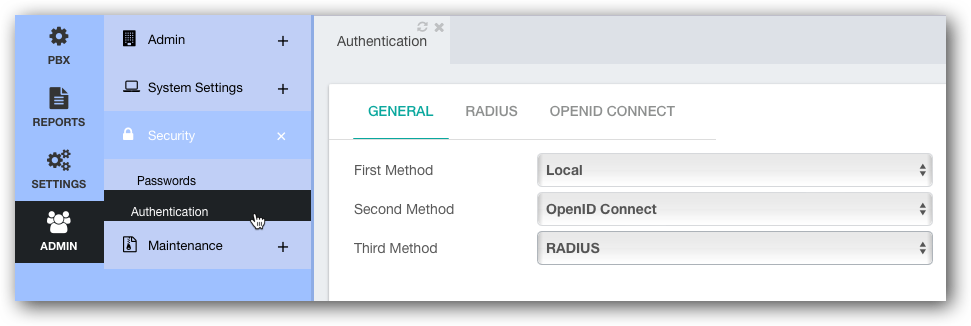
The new module allows selecting which login options are supported and in which order, where CompletePBX will try authenticating using the different options based on the order configured in the Authentication dialogue.
When allowing only Local and/or RADIUS, the login screen will appear without any change from previous versions.
Allowing both Local/RADIUS and a remote login option using OpenID Connect, the login screen will show both the normal fields and the remote login options.
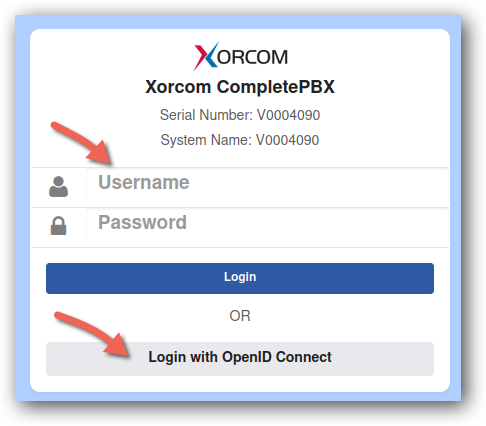
When selecting only OpenID Connect as a login option, the user will not see the normal login screen and will be redirected to login with the identity provider, such provider may offer local and/or 3rd party authentication (e.g. LDAP, Google, etc.):
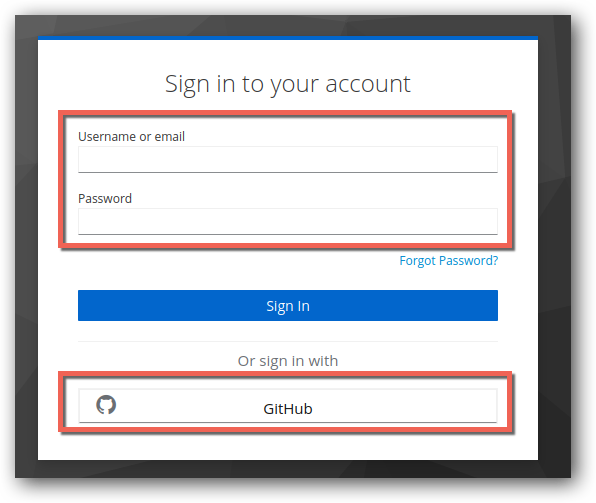
NEW – OpenID Connect Authentication
OpenID Connect (https://openid.net/developers/how-connect-works/) is a protocol that allows authenticating users using an enterprise class OpenID Connect providers, such as Keycloak, PingFederate, Auth0, and others. Such Identity Providers allow managing the users internally (on the Identity Provider server) or via a remote user management, such as Windows Active Directory controller or another company’s LDAP server. OpenID Connect can be used to support:
- Single Sign-On
- Multi-factor authentication (using 3rd party authentication)
- Increased security by centrally managing users and passwords
- Simplifying user administration & integration with existing tools
- Enabling enforcement of password policies across different apps
- Simplifying permission management across various apps
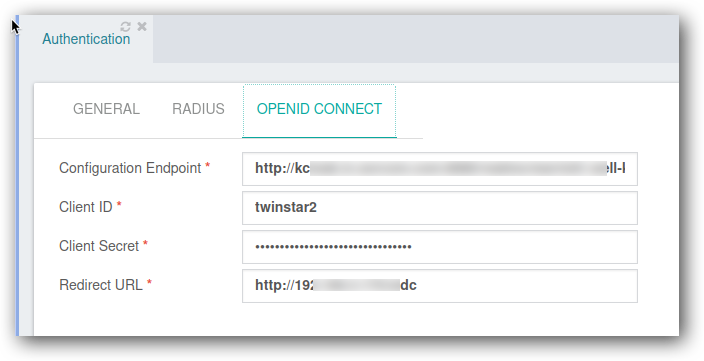
NEW – RADIUS Autehntication Setup via the GUI
The new GUI dialogue allows easy setup of RADIUS servers and the ability to set up the order of priority of the various login options.
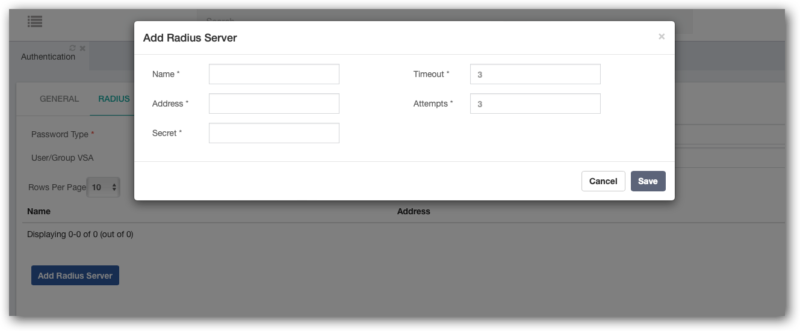
NOTE: OpenID Connect login does not support StatExplorer, Wallboards, and Switchboard in this version.
IP Phone Provisioning
Fanvil XnU series DSS buttons are now supported in CompletePBX Endpoint Manager.

Other PBX Improvemens
API improvements
GUI improvements
Bug Fixes
- In some versions, a serial number is not being created for a new system from the License dialogue before providing a license key.
- Error on Yealink T46 template saving.
- Teams Connector – presenting the first available user instead of the assigned user in the Teams Connector User field when opening the Device. Saving without reselecting the correct user changes the settings.
- Night mode hint not working after an Asterisk restart.
- API – minor fixes
- GUI – minor fixes
- Supervision –
- Issue when deleting voicemail
- Incorrect queue call display
- StatExplorer –
- In some cases, calls are not detected correctly as answered
- Ring-group – fixed analysis issue

