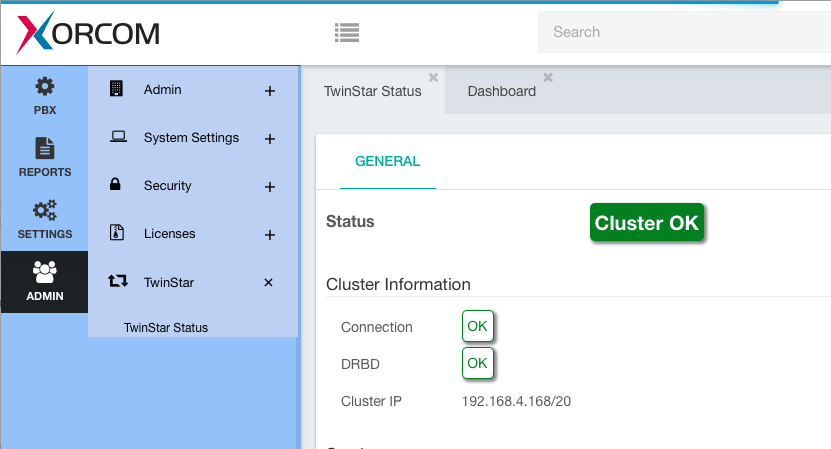TwinStar Phone System – High Availability in CompletePBX 5.0.9
Jan 11, 2017 | CompletePBX Change Log, VoIP PBX News and Blog, VoIP PBX Technical Updates
TwinStar Plus – High Availability Phone System
– Status of the TwinStar cluster can be observed in the ADMIN -> TwinStar -> TwinStar Status dialog.
New GrandStream models supported in Endpoint Manager
* extension name and device name are now coherent with the GrandStream devices layout
– The “Search extension” is renamed to more accurate “Search device” in the SETTINGS|Endpoint Manager|Device Mapping dialog.
CDR Report
Other improvements and fixes
– Fixed a problem that occurred when a user clicked “Unlink” button for a new, not saved yet device, in the PBX -> Extensions -> Extensions dialog.
– The default fax detection timeout is increased from 2 sec to 5 sec in the PBX -> External -> Inbound Routes dialog. This change makes the fax detection process to be more reliable.
– Removed a loop in the PBX dialing plan configuration that had place where one or more Feature Categories were configured (PBX -> Class of Service -> Feature Categories.)
– The next extension number is suggested properly now after Import Extensions. In the older versions the next extension number generation didn’t work properly after the Extensions Import procedure was performed.
– The voice prompt that is played when a user dial *52 (Queues Login/Logout) is clearer now.
– It is now possible to create a queue without members. In the Queues dialog there is no user shown by default unless added. This solves the problem of mistakingly adding the default user to the queue without intention to do so.
– The firewall rules are generated correctly now even when there are no any active rules in the system.