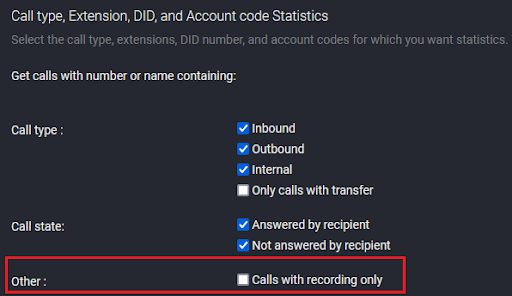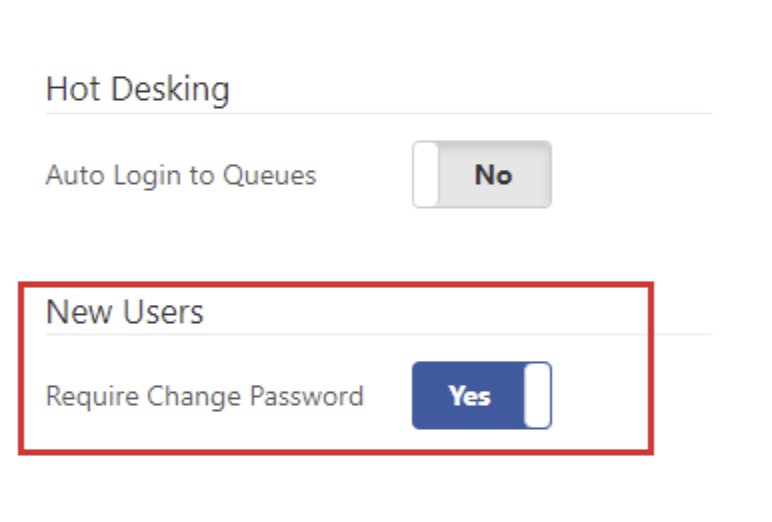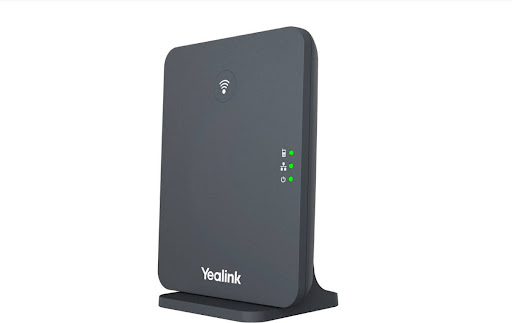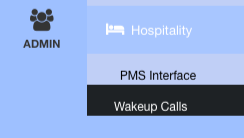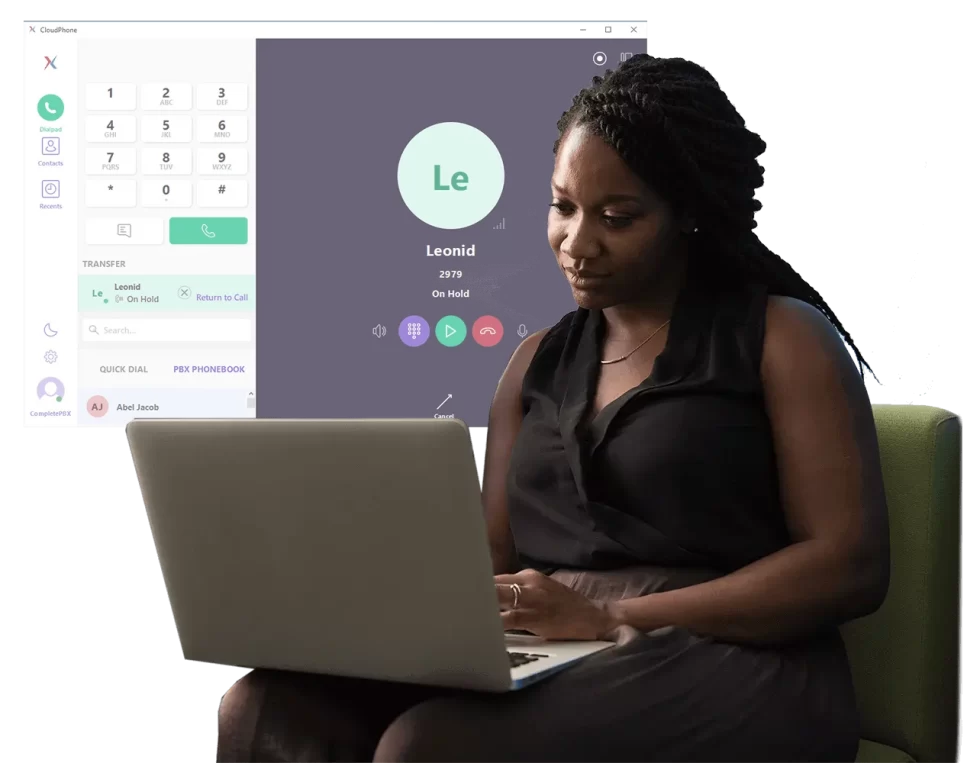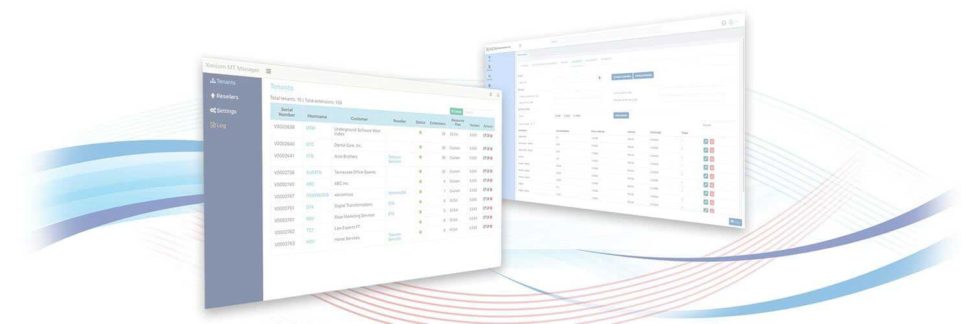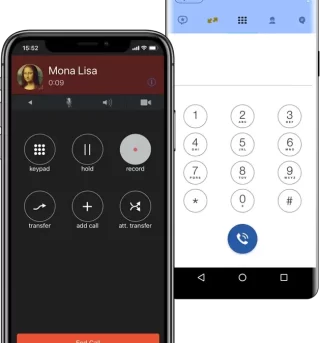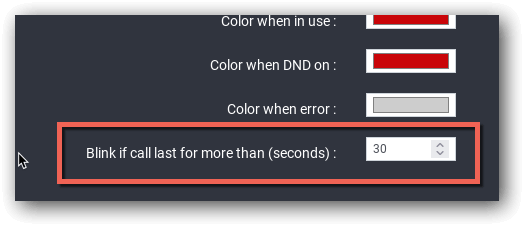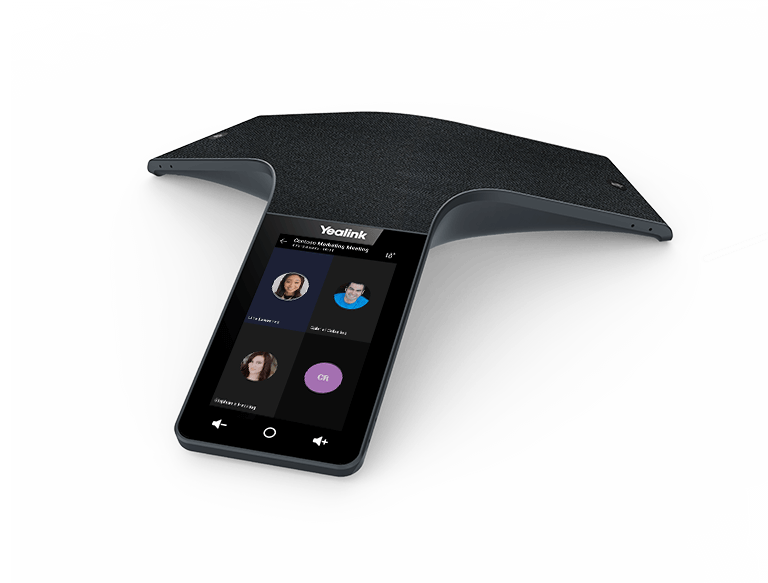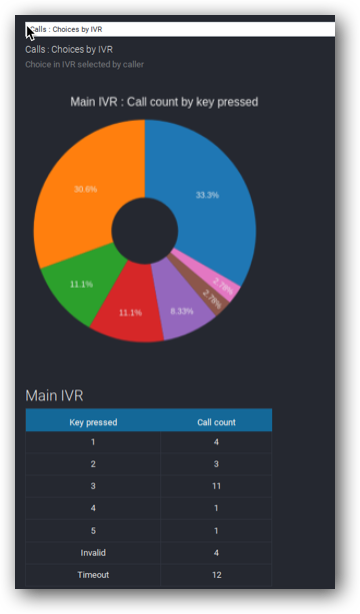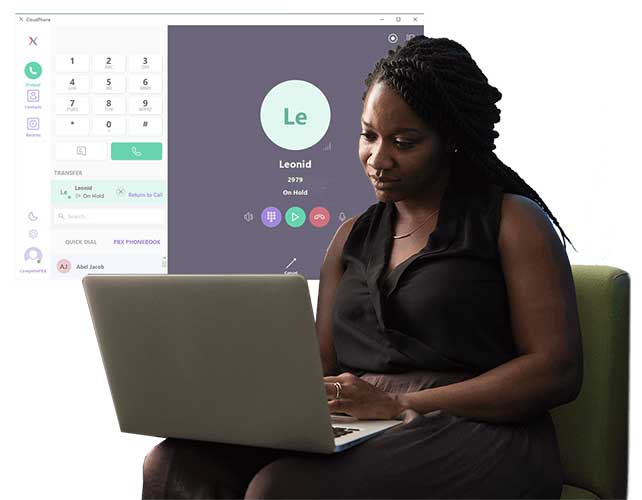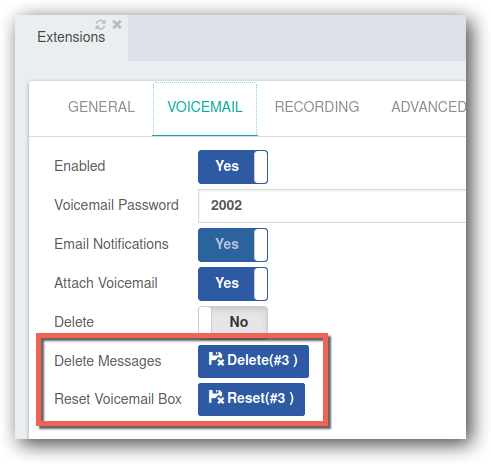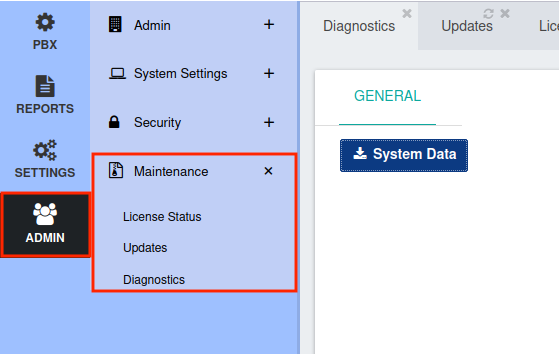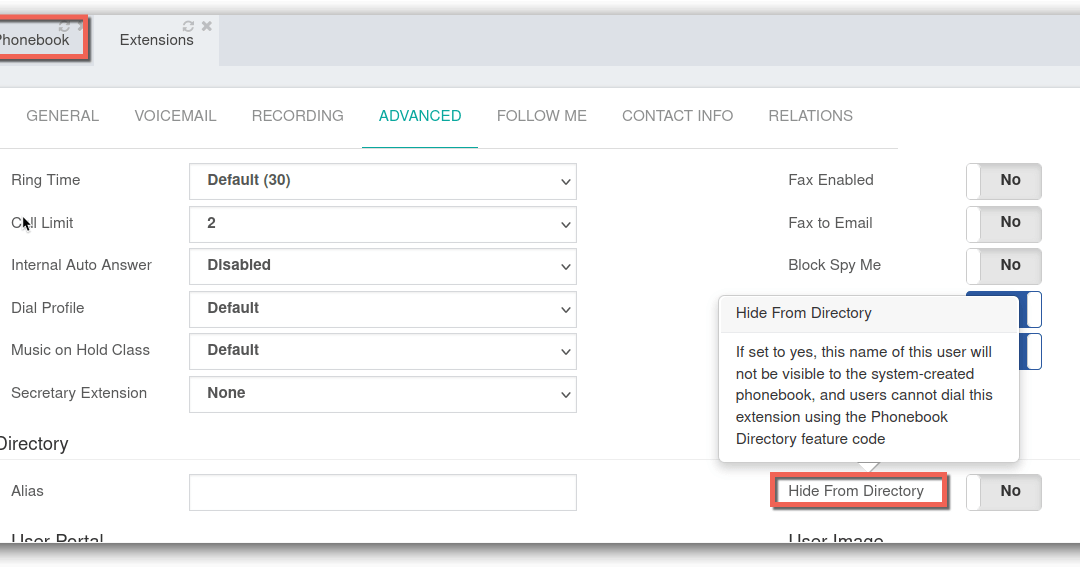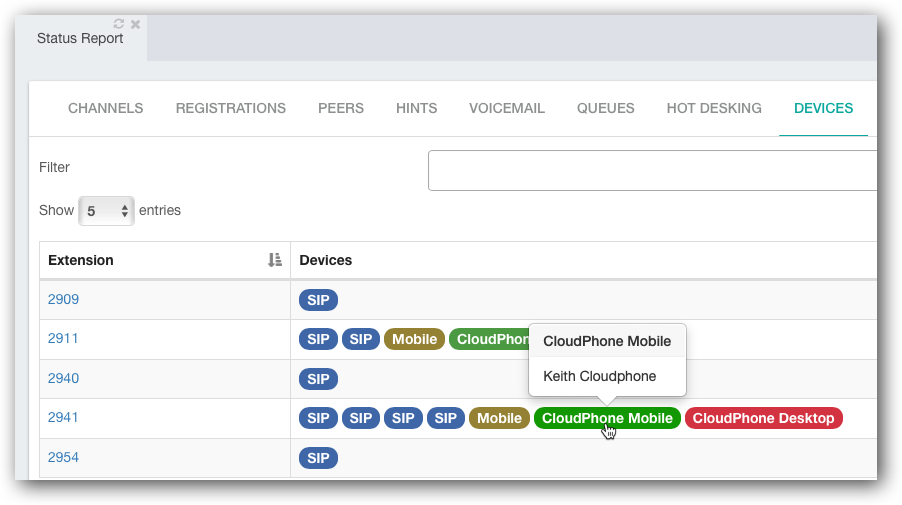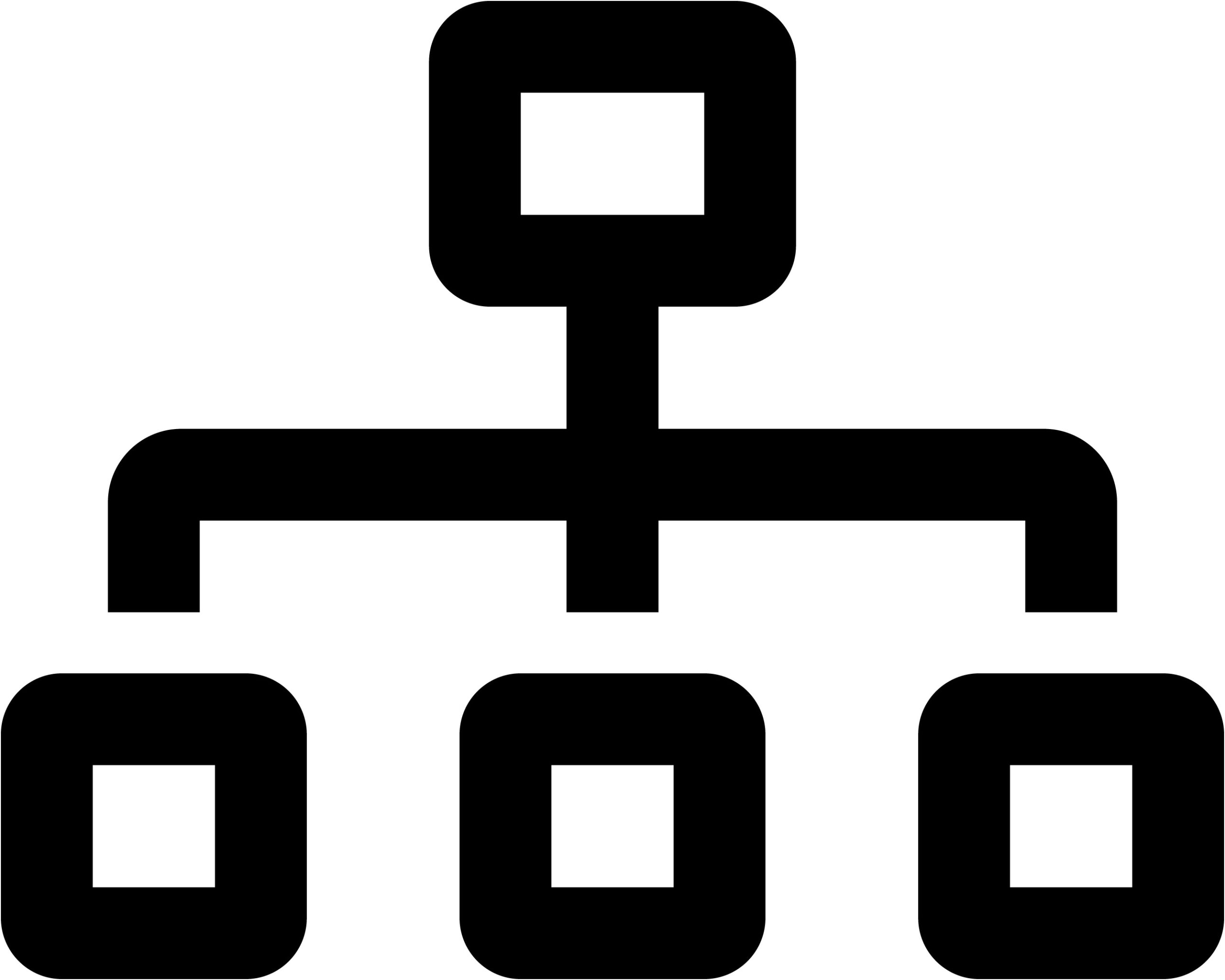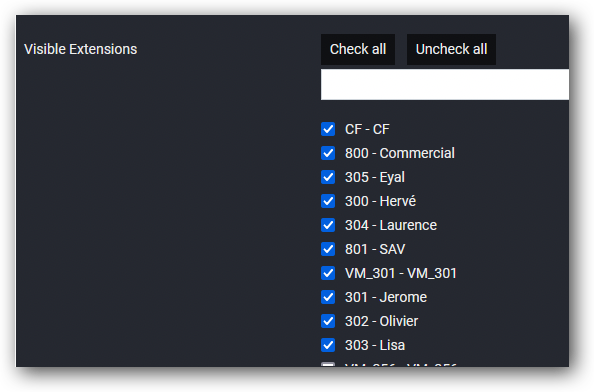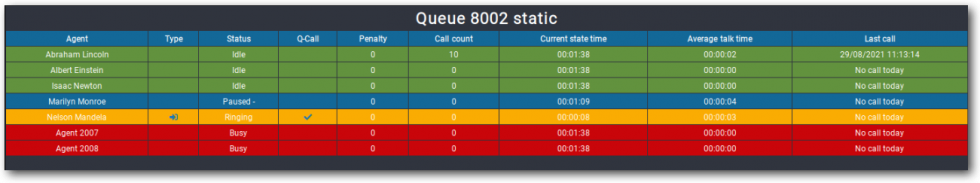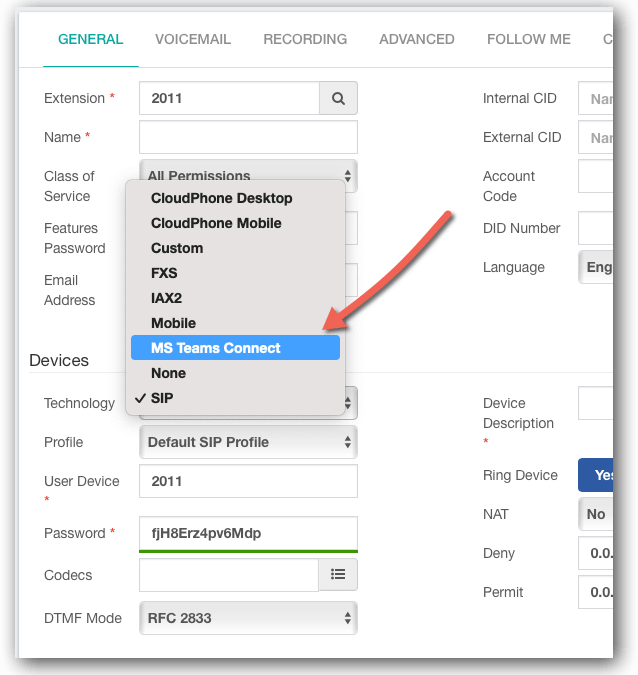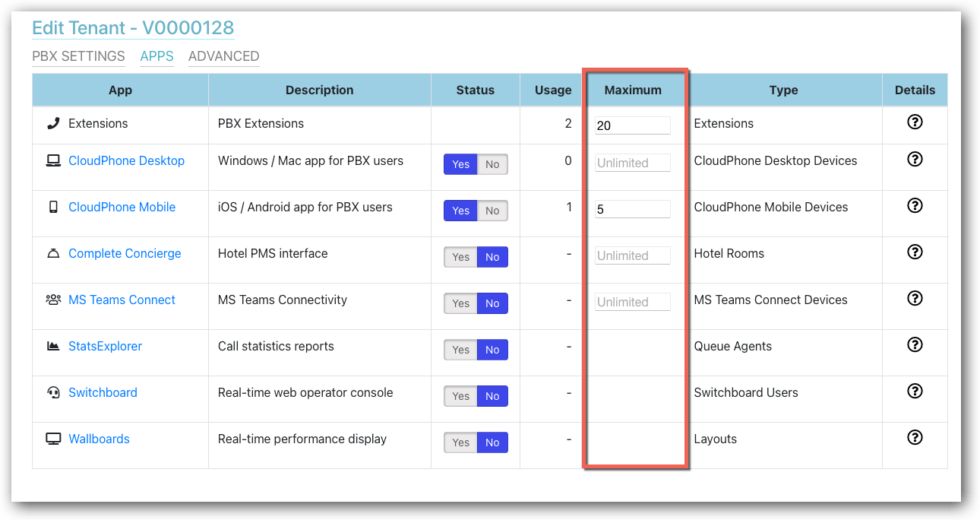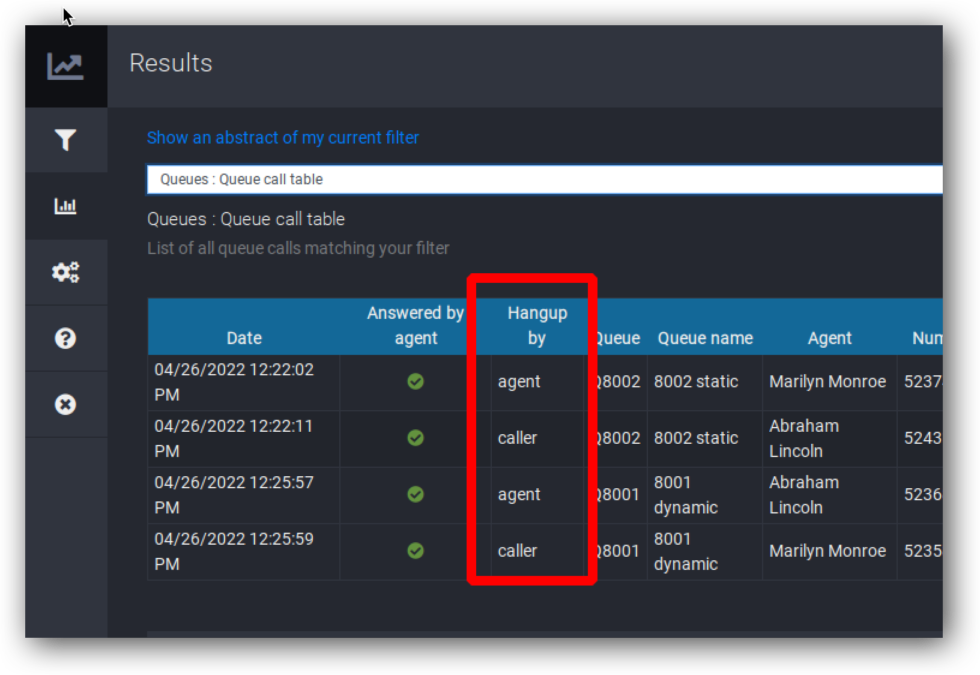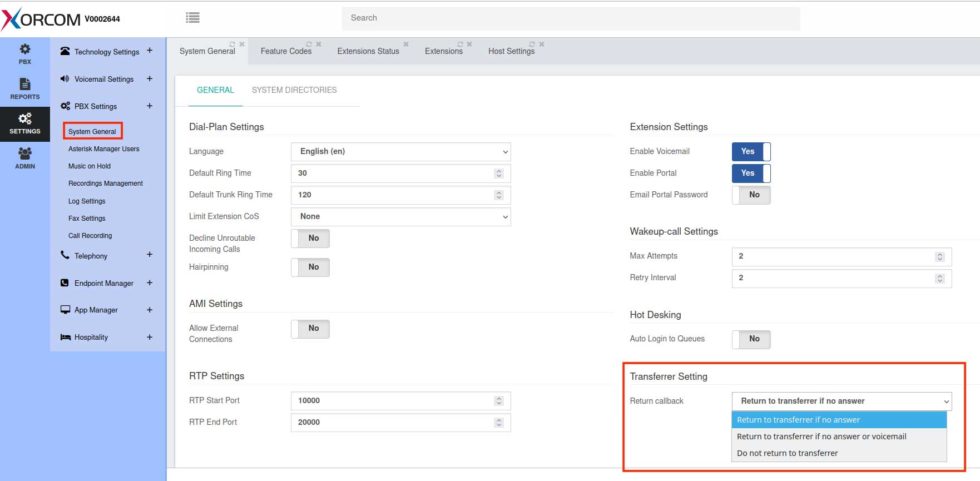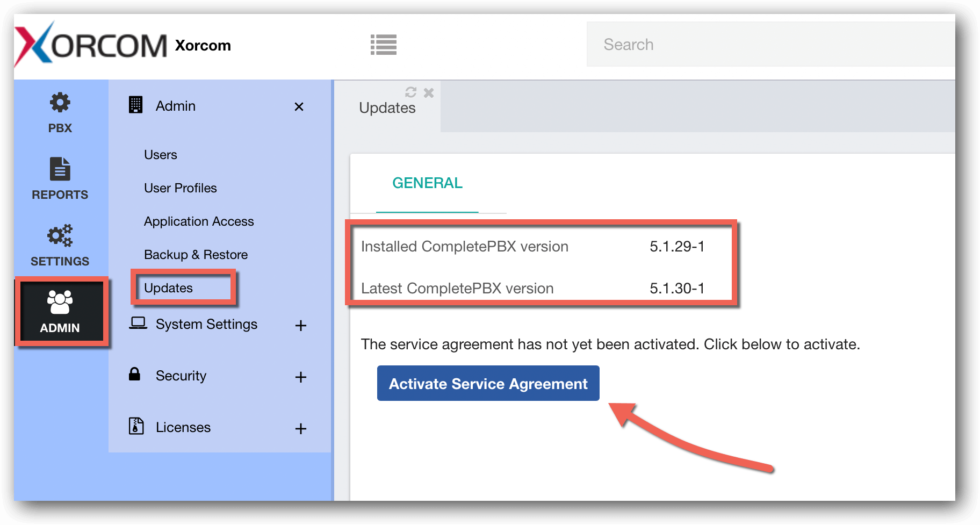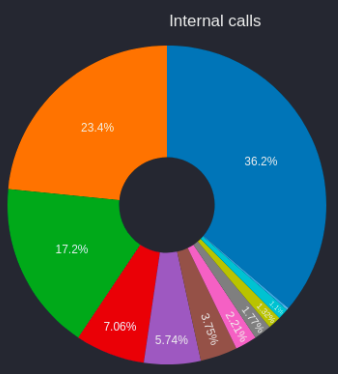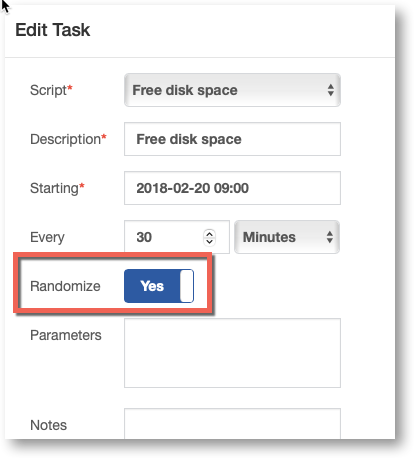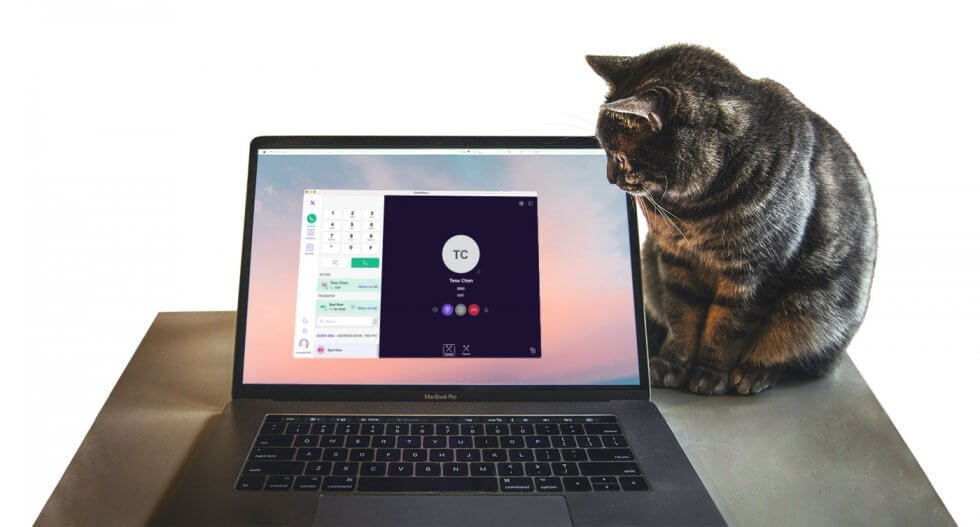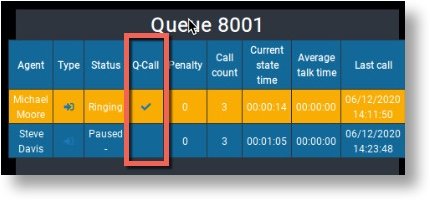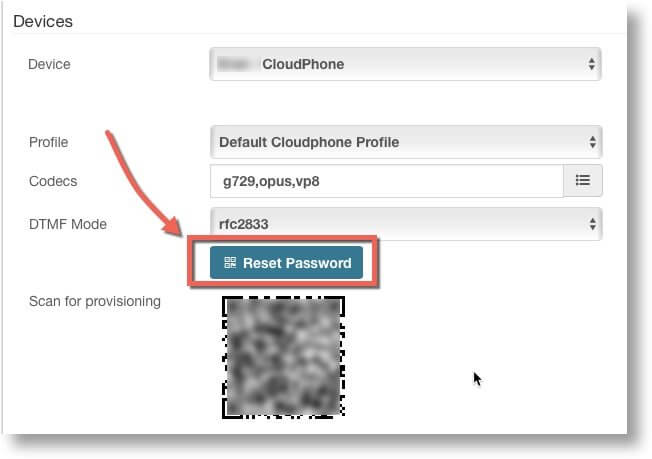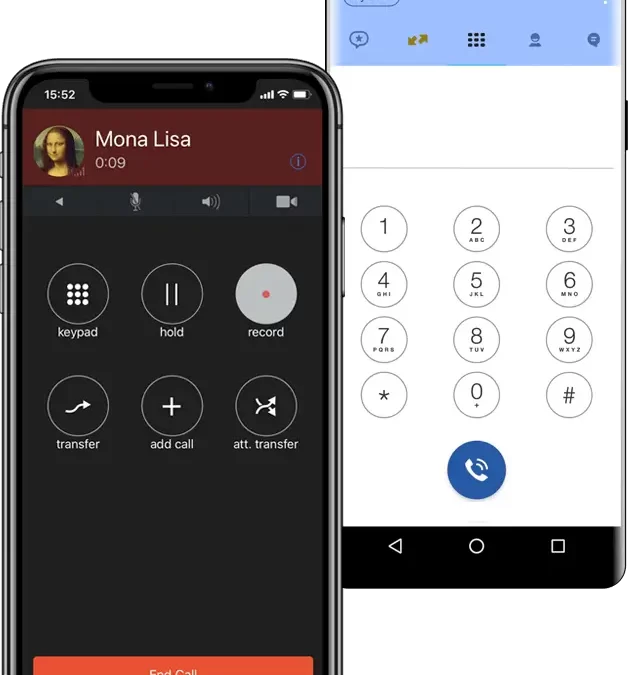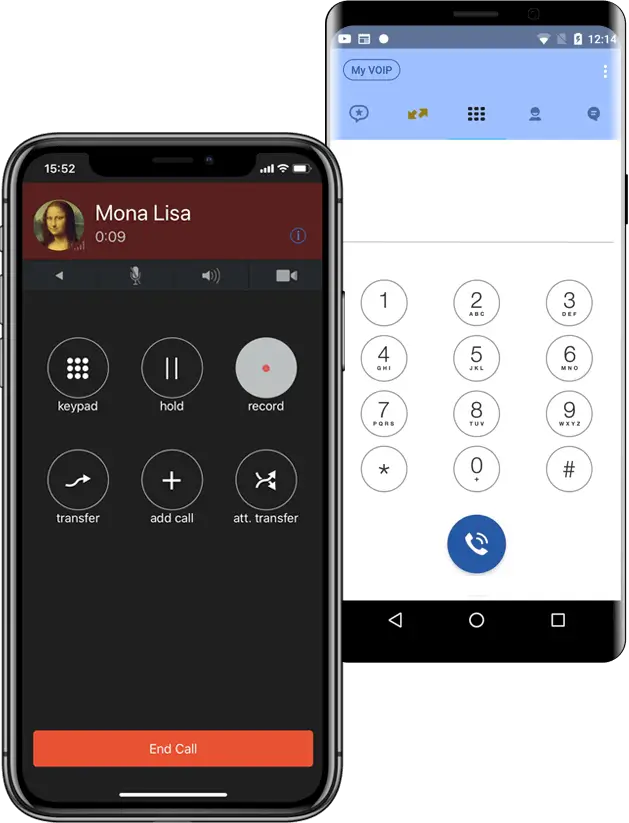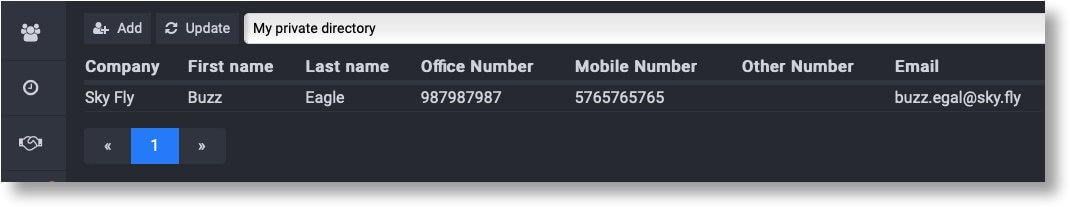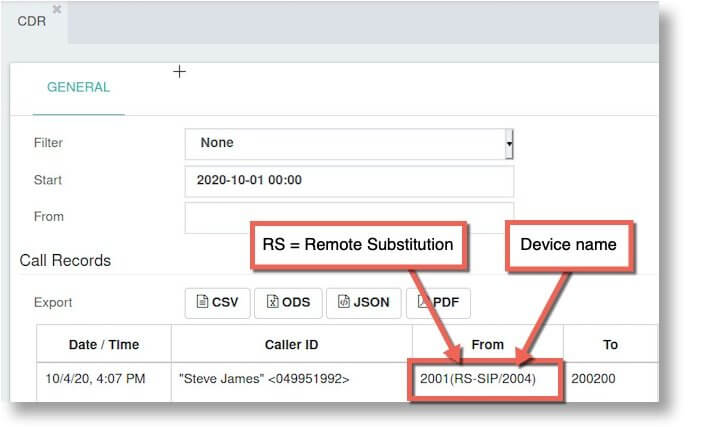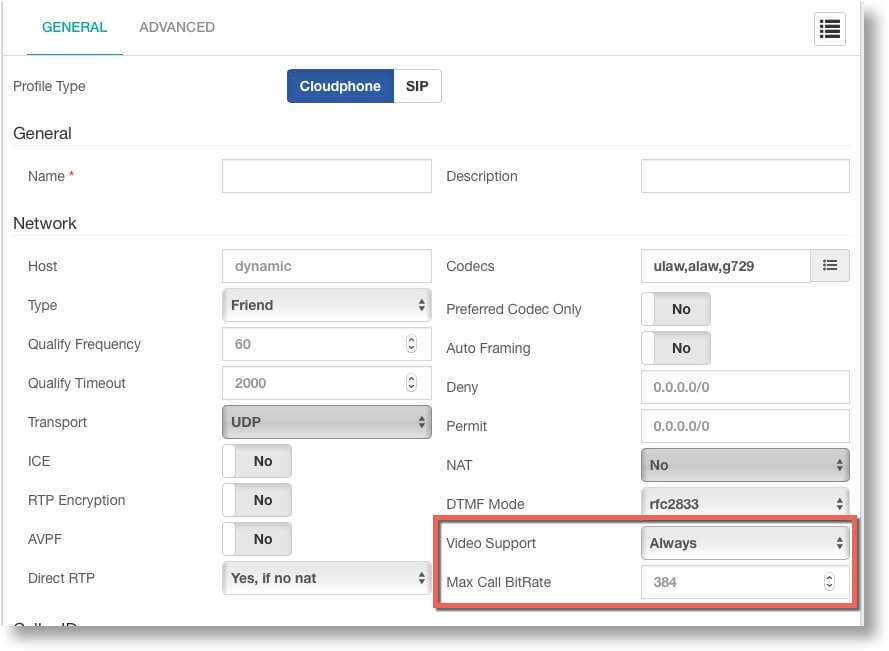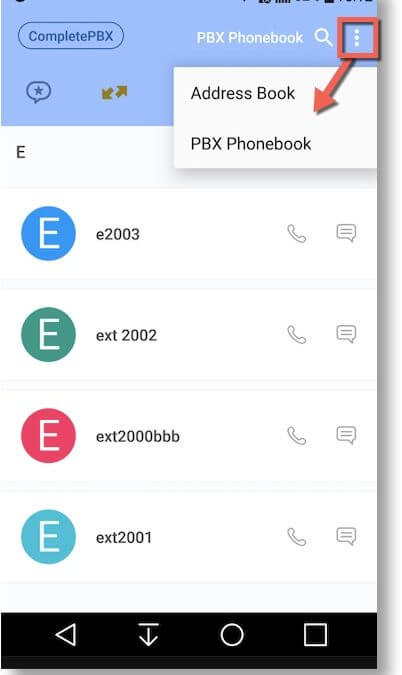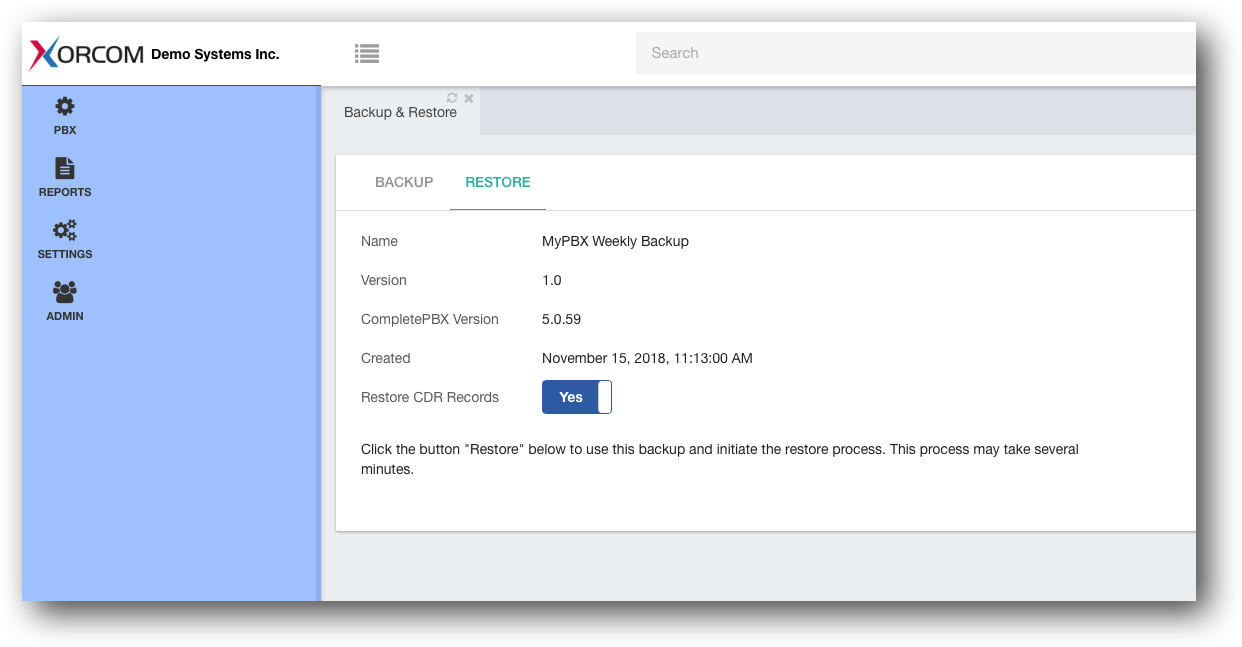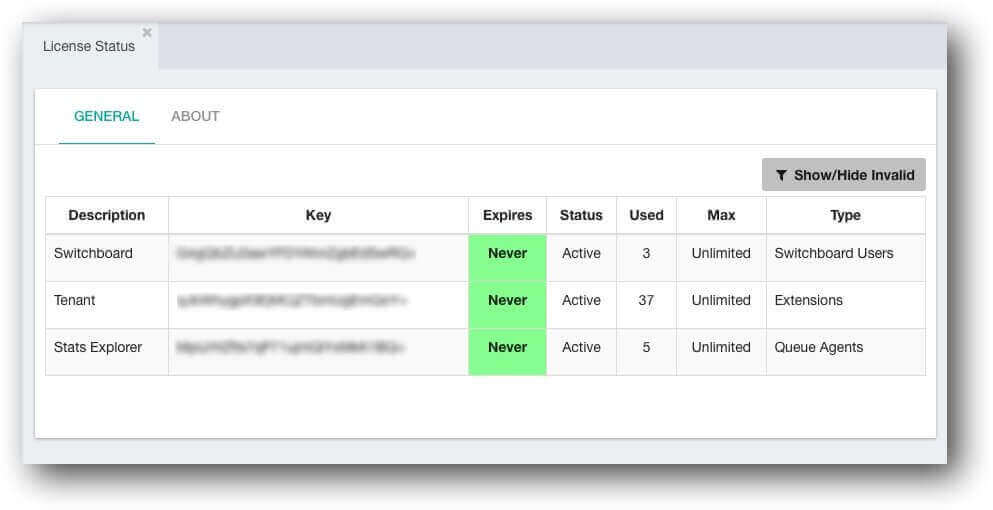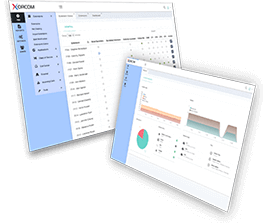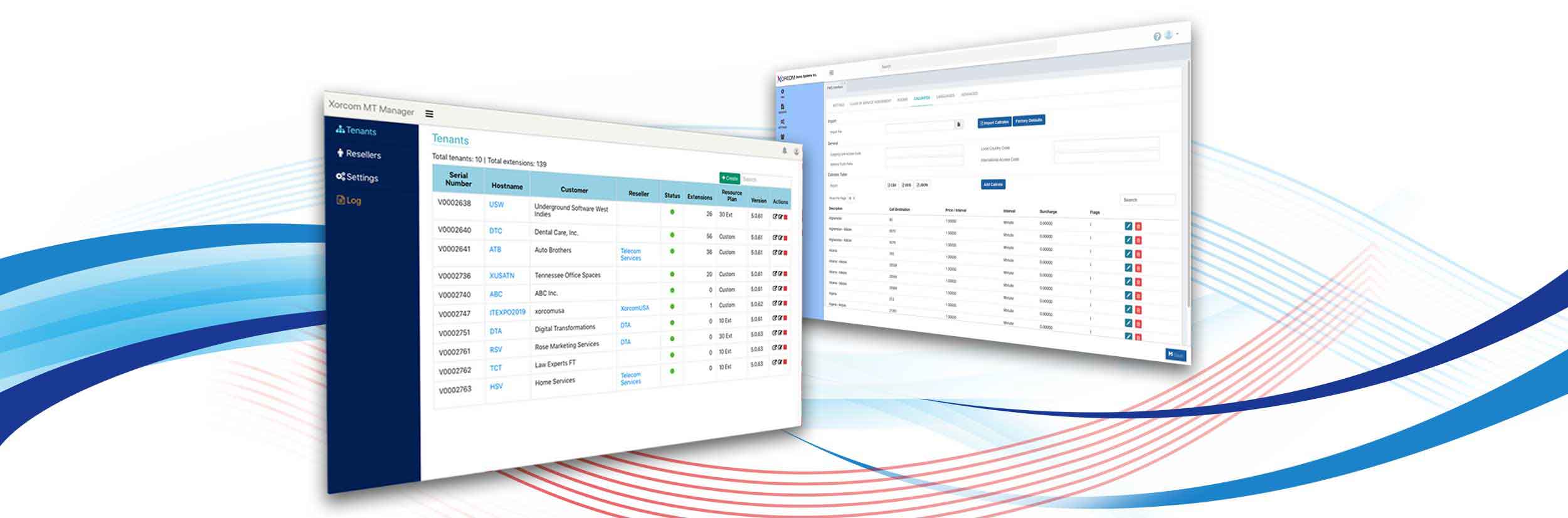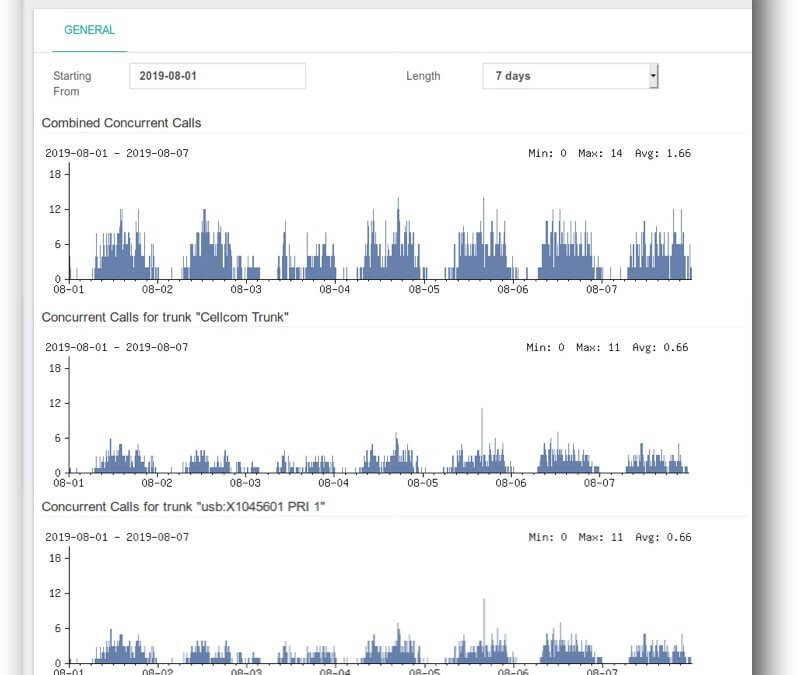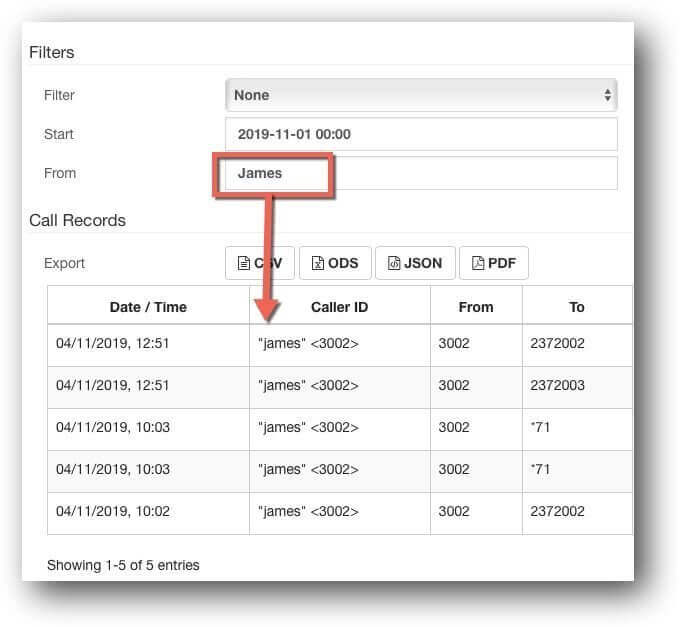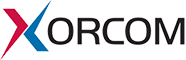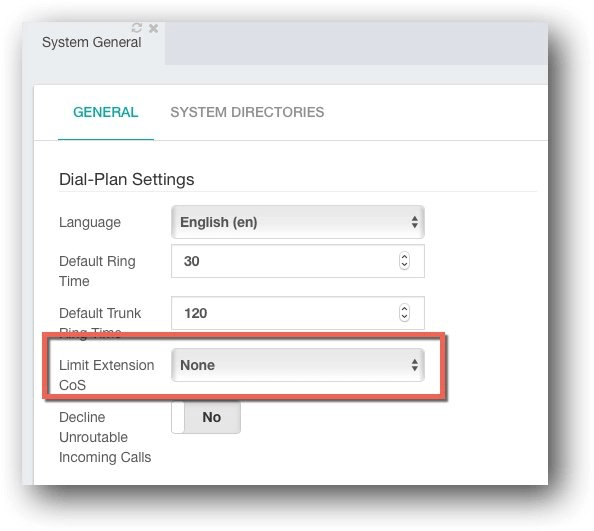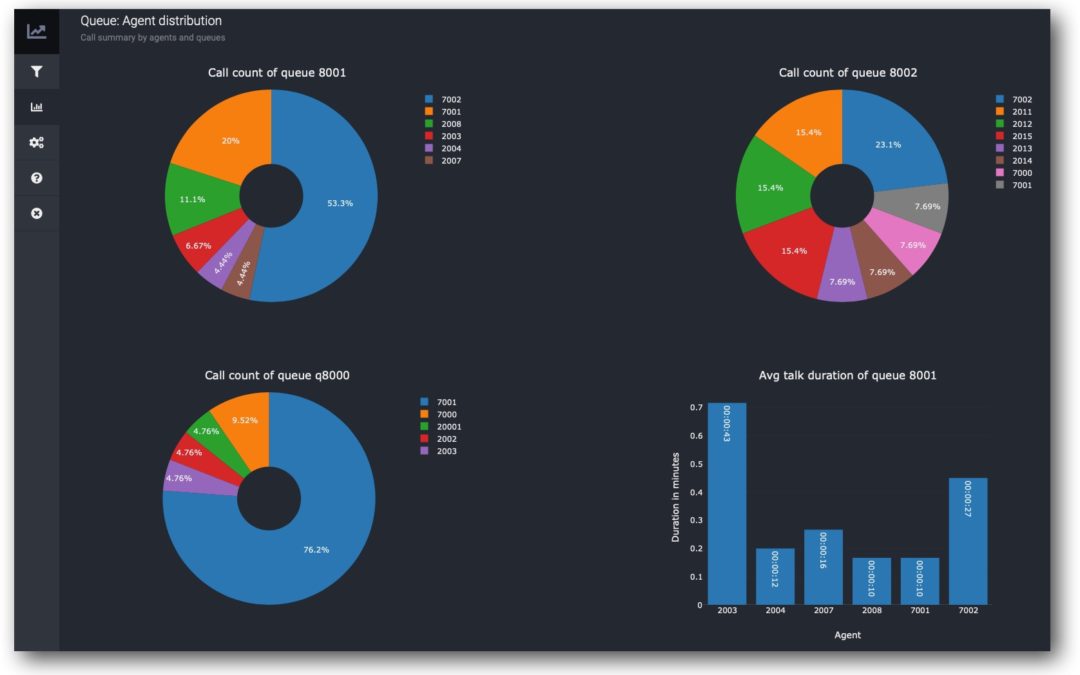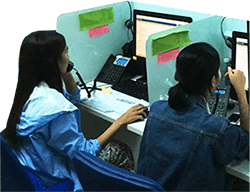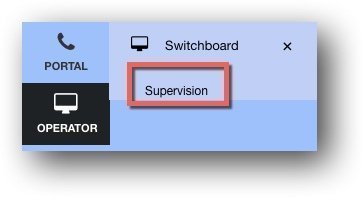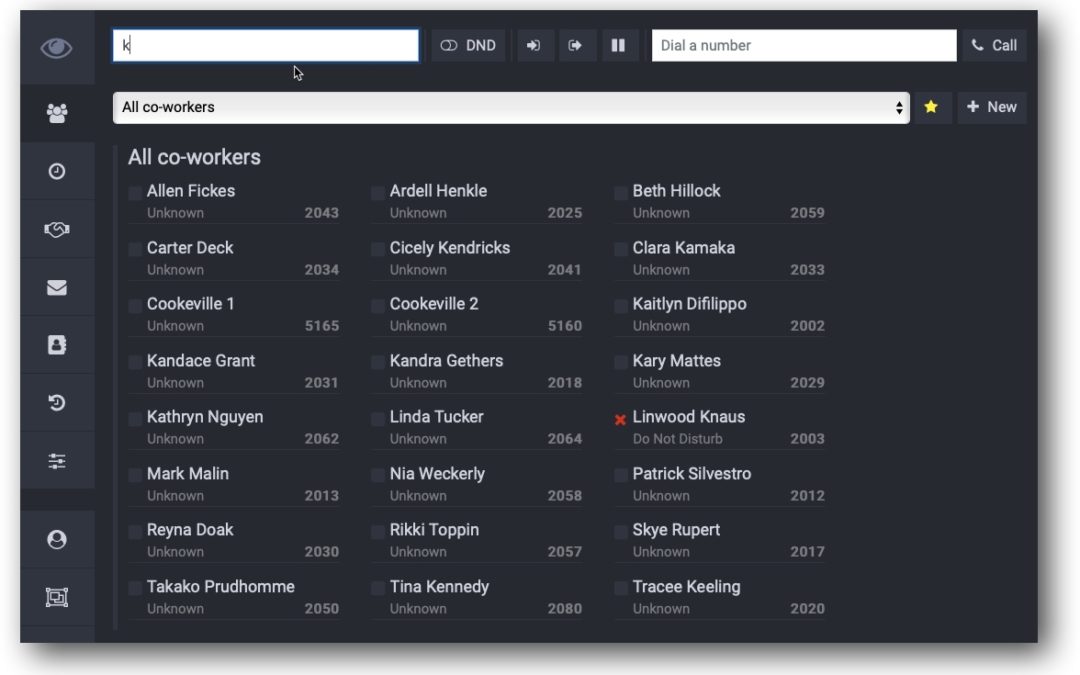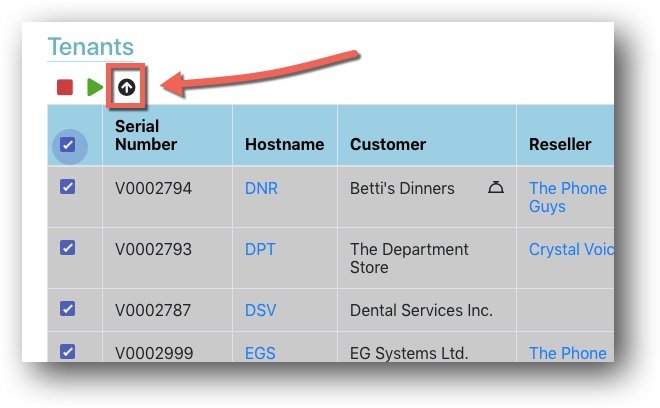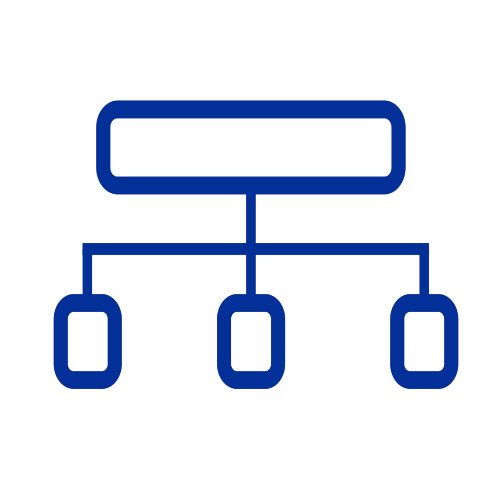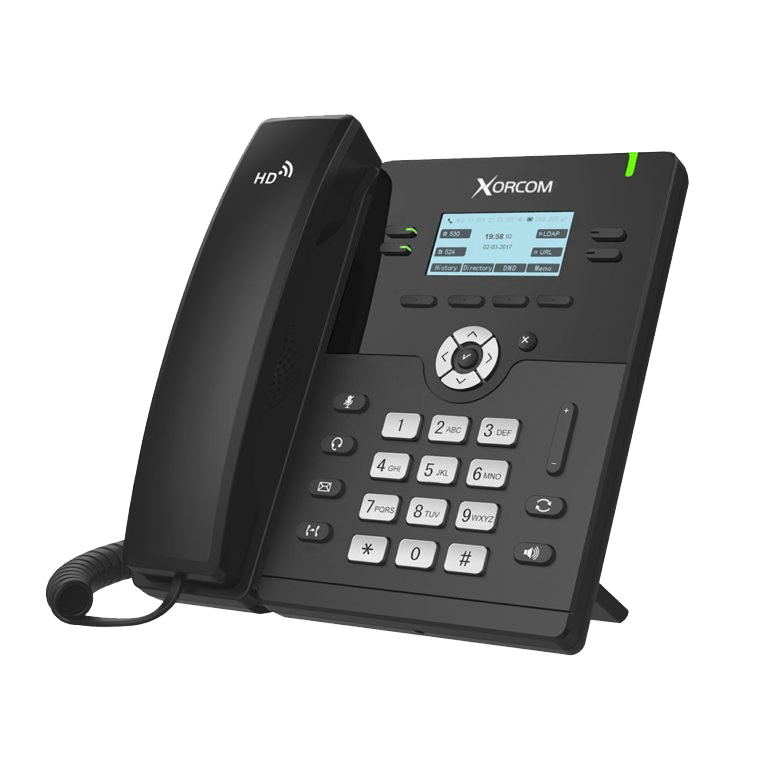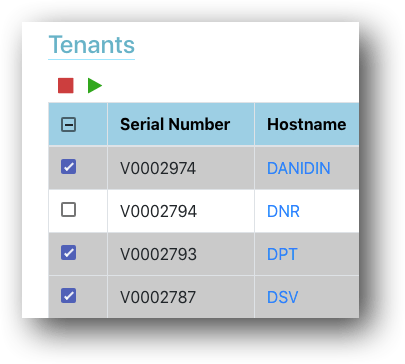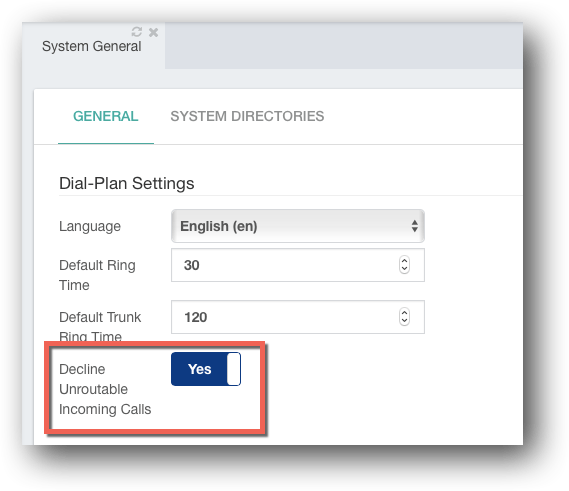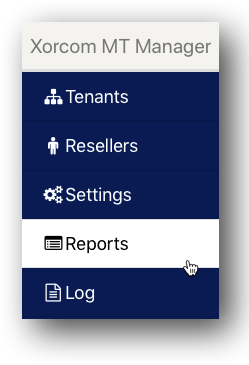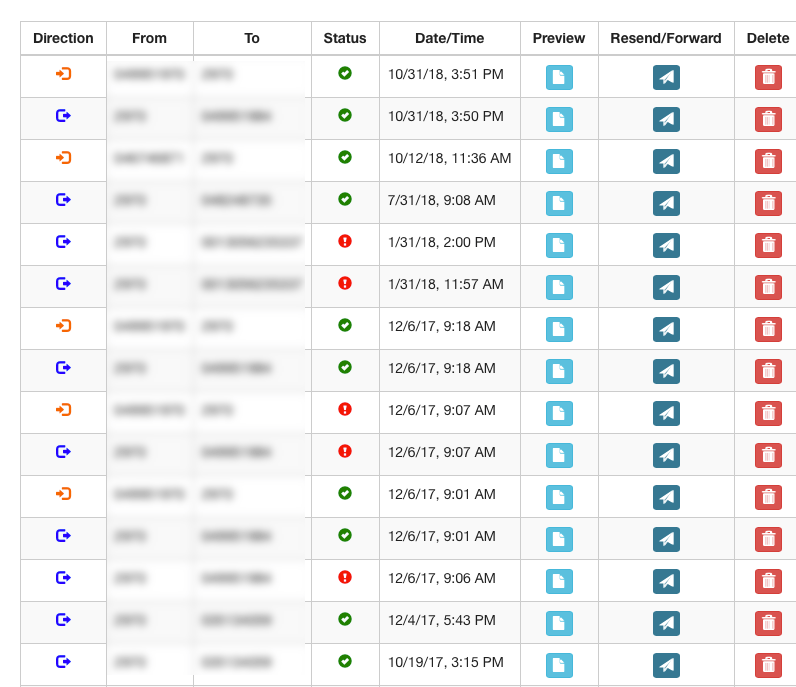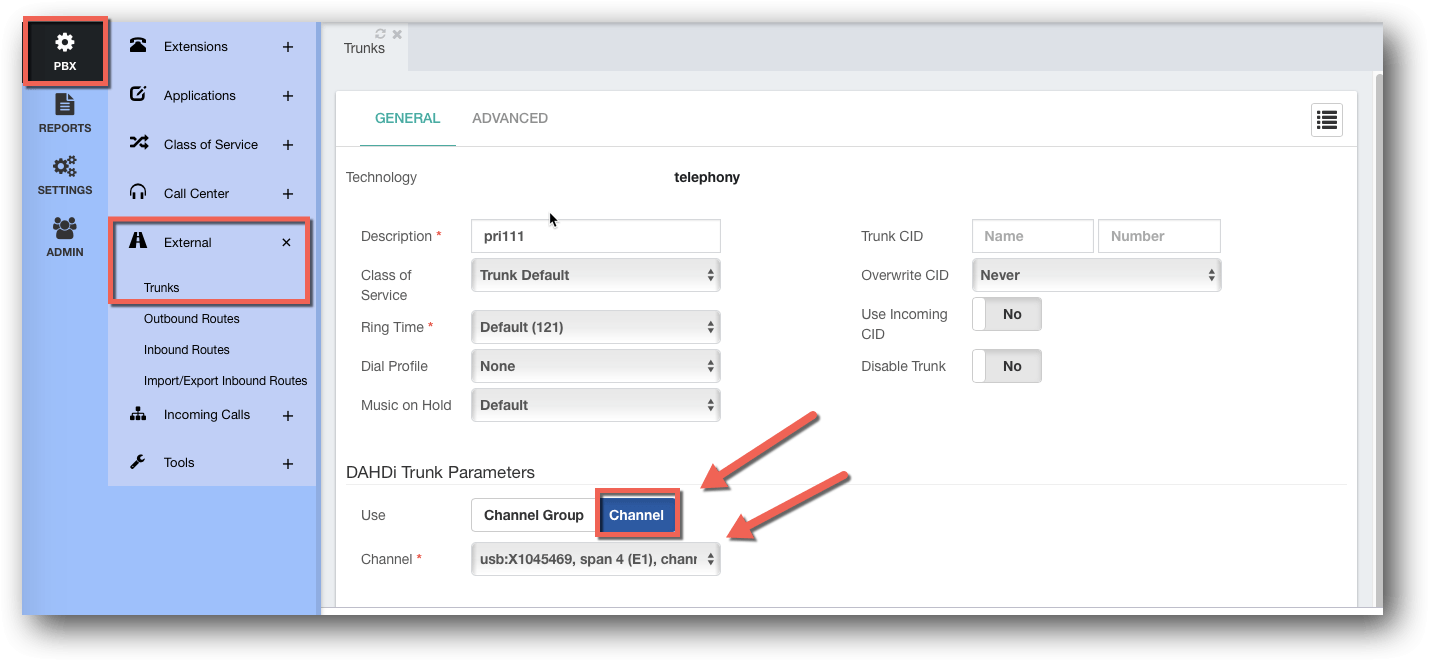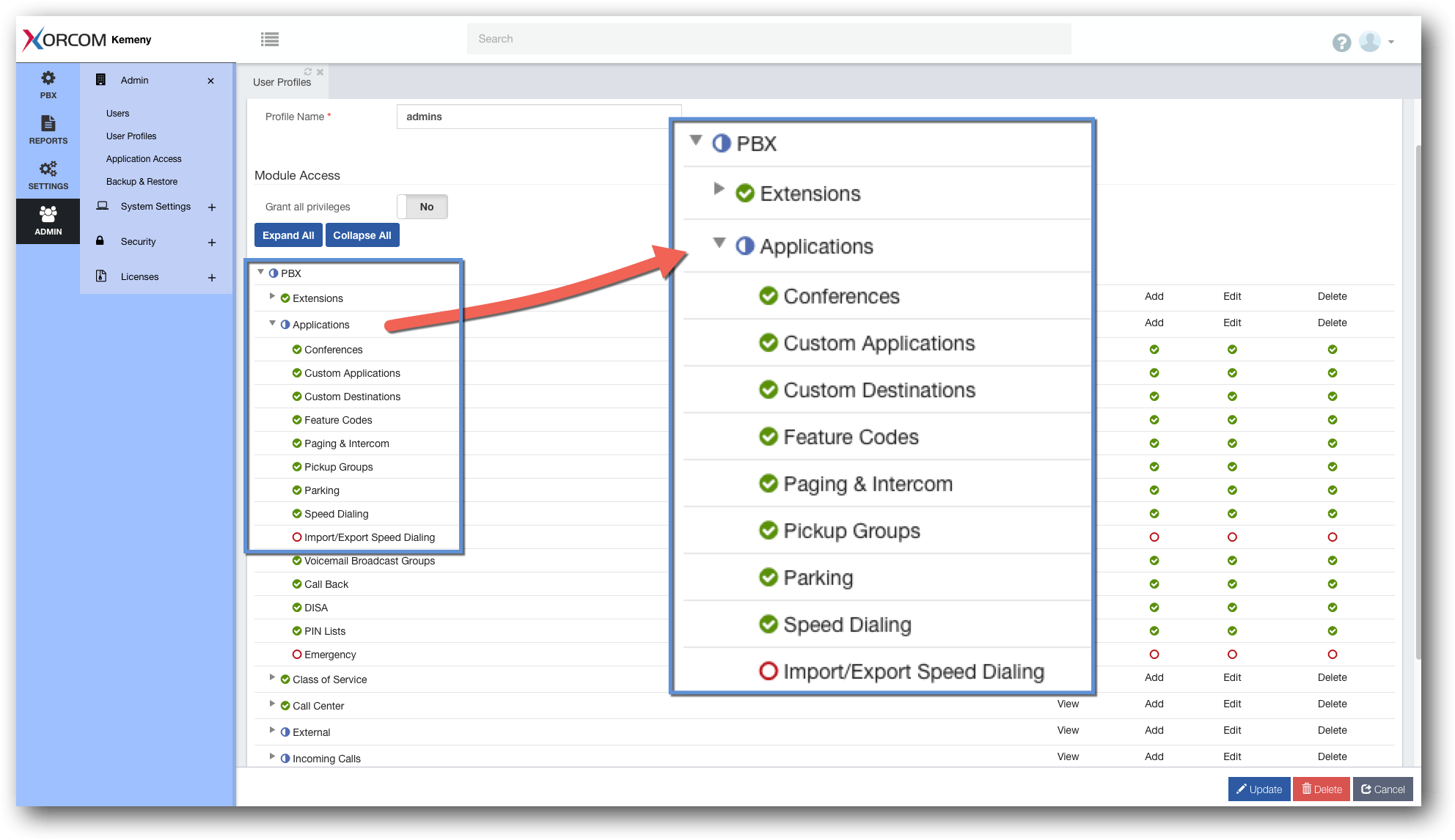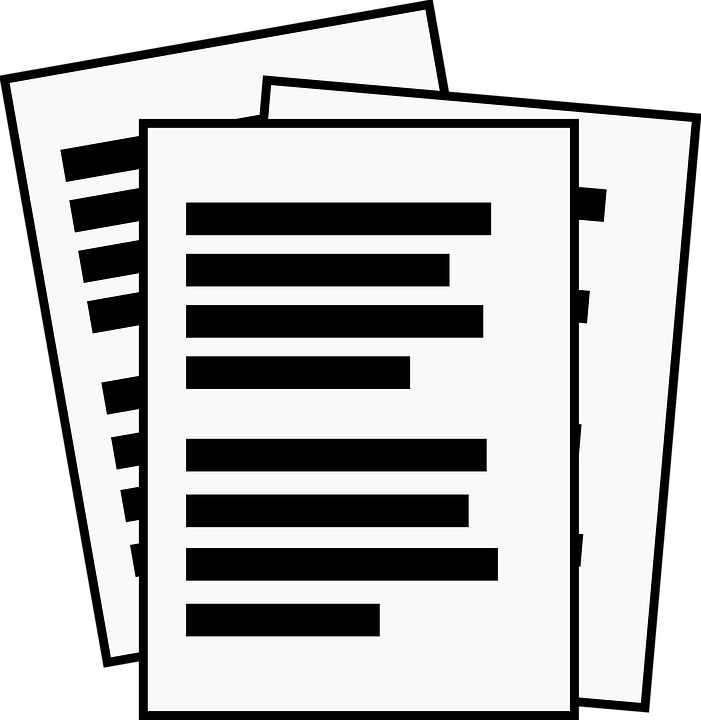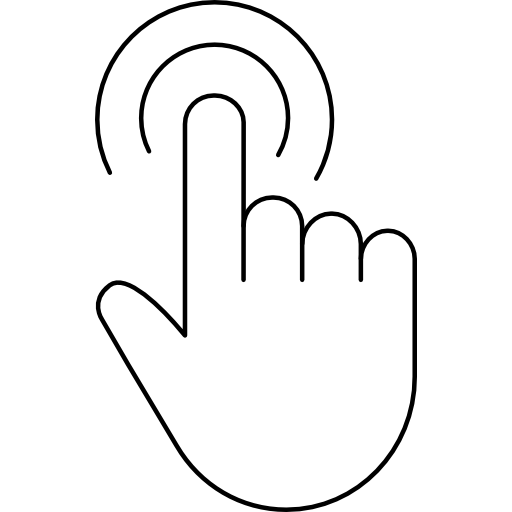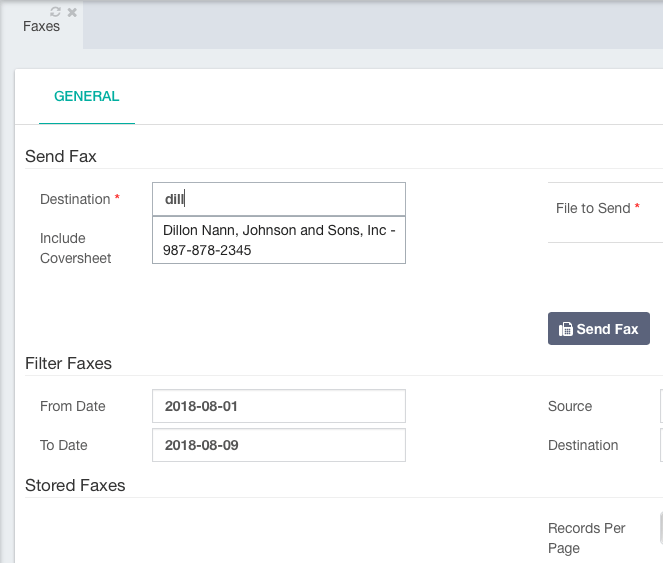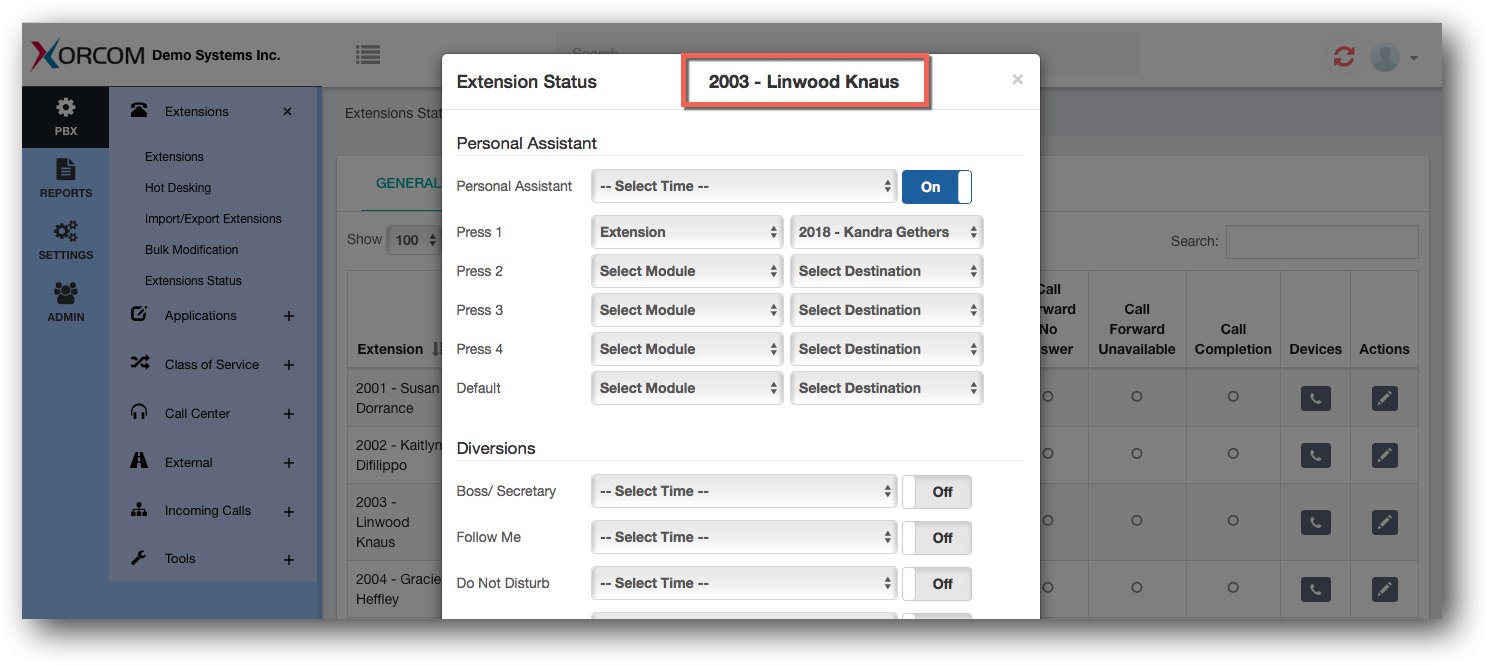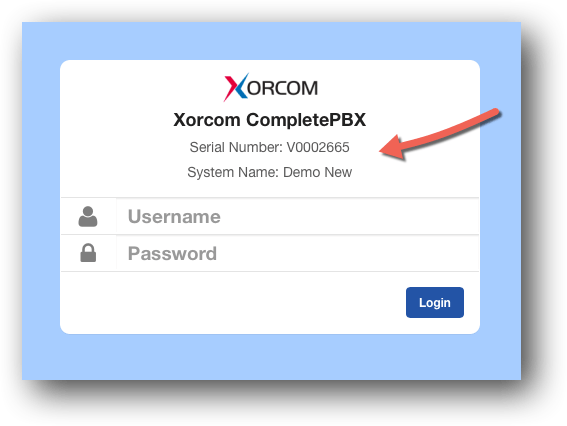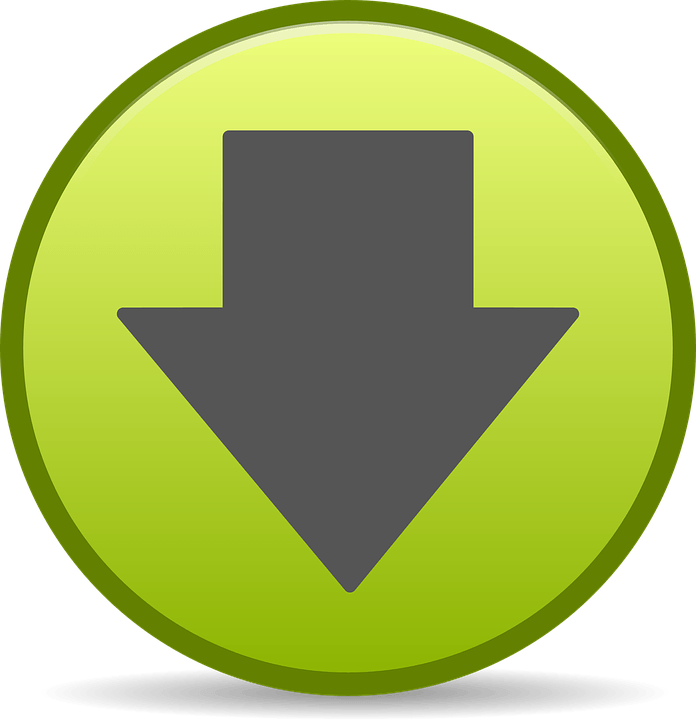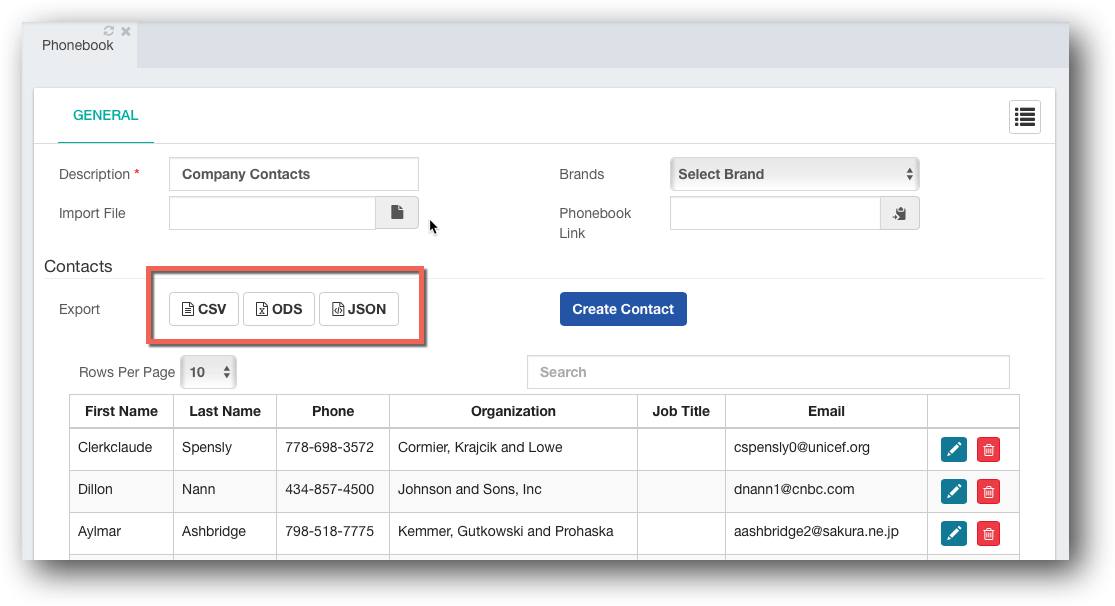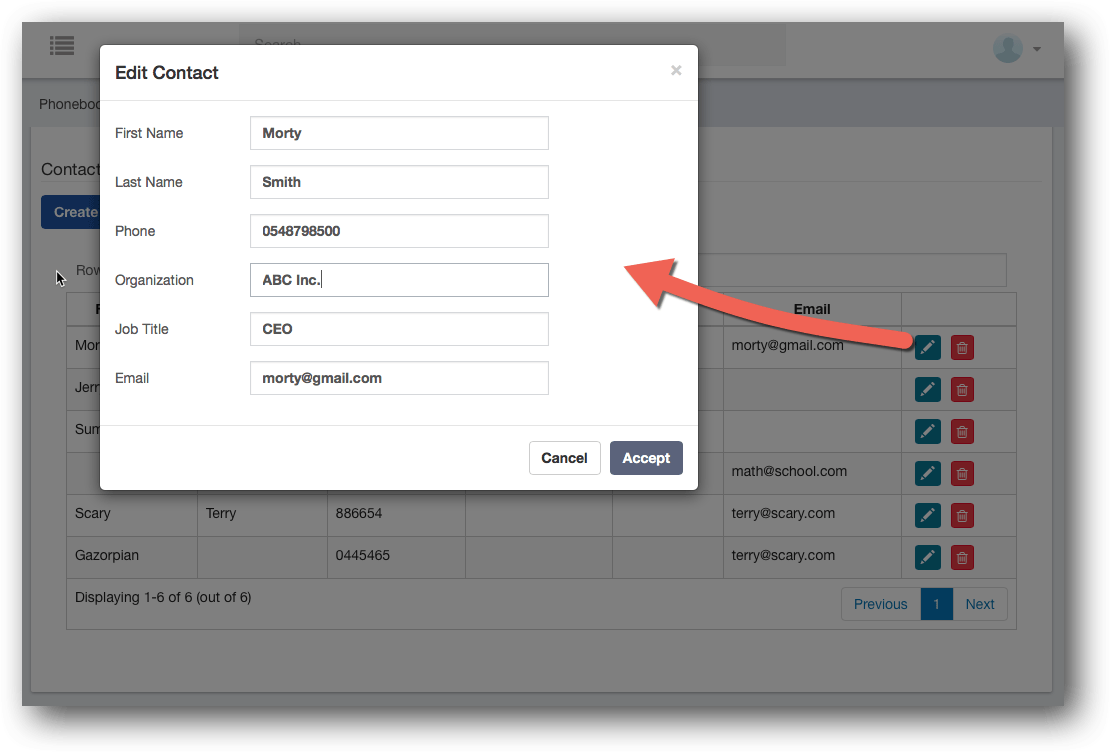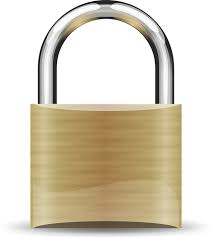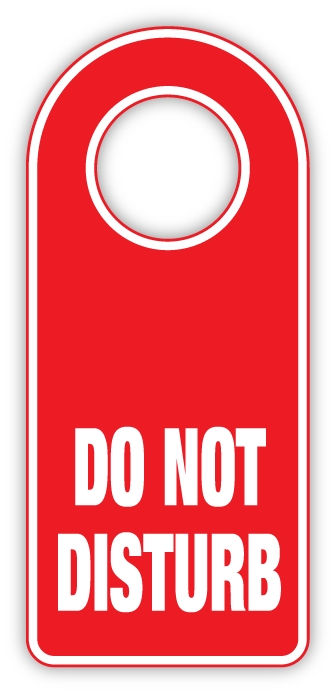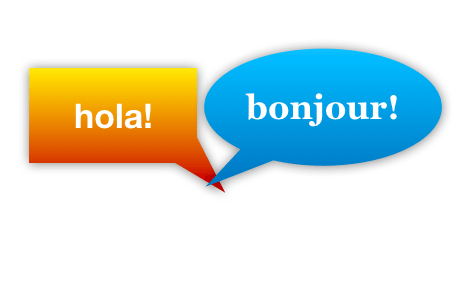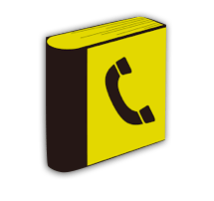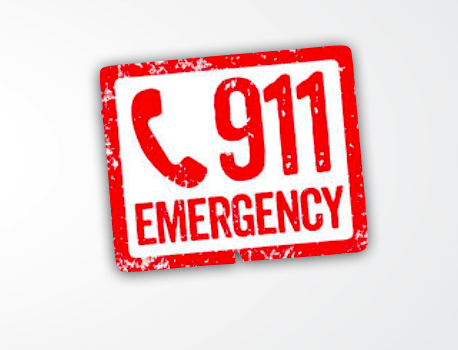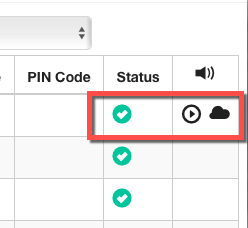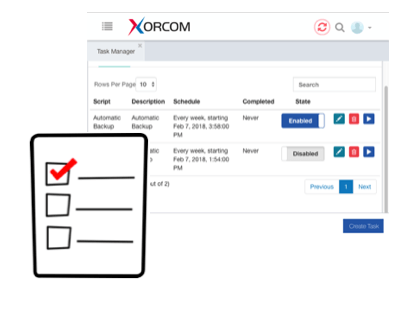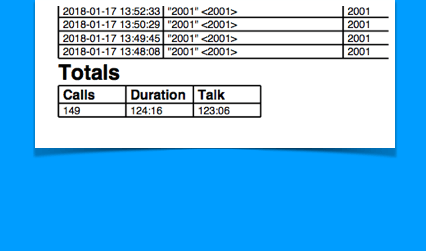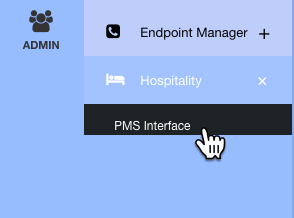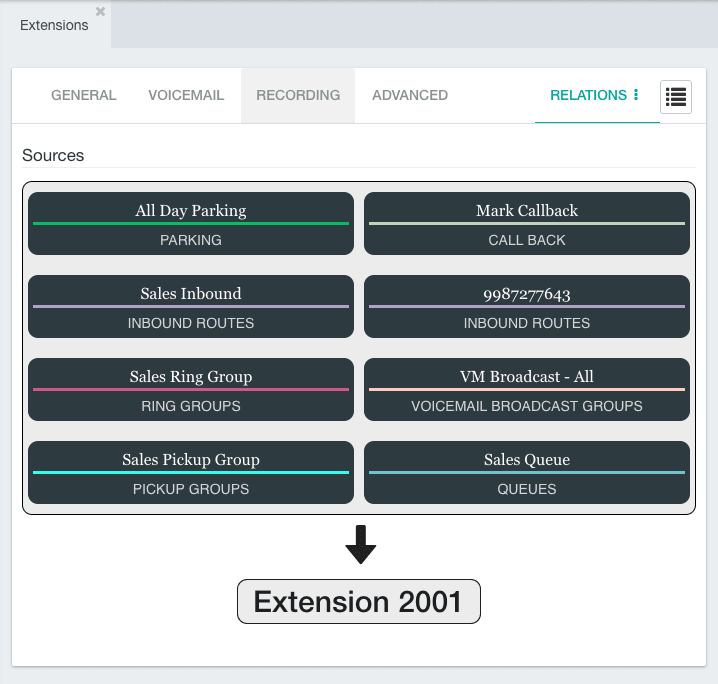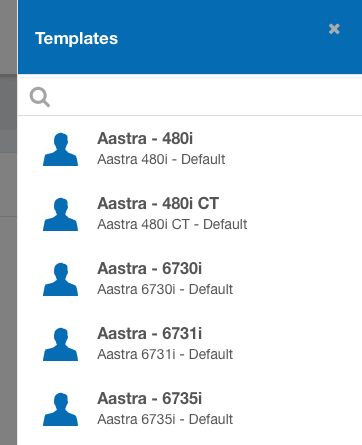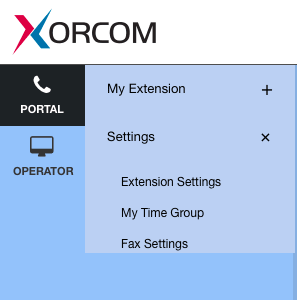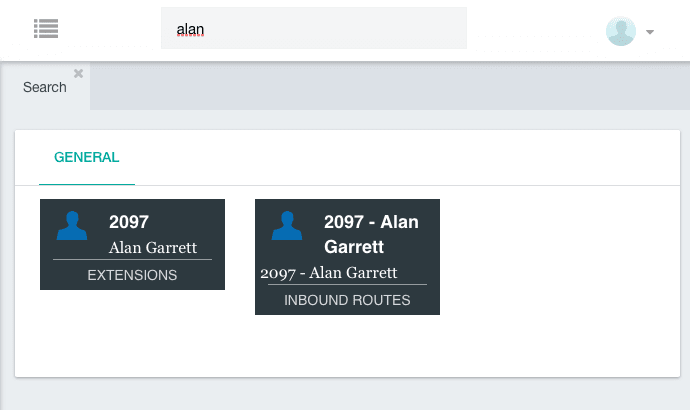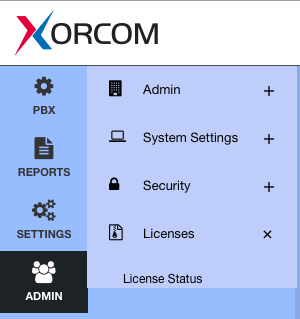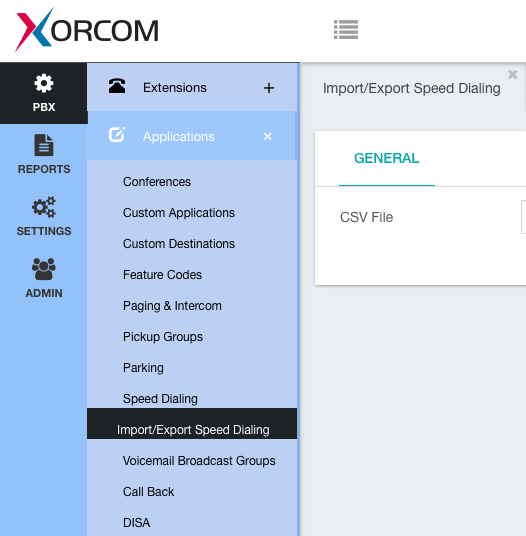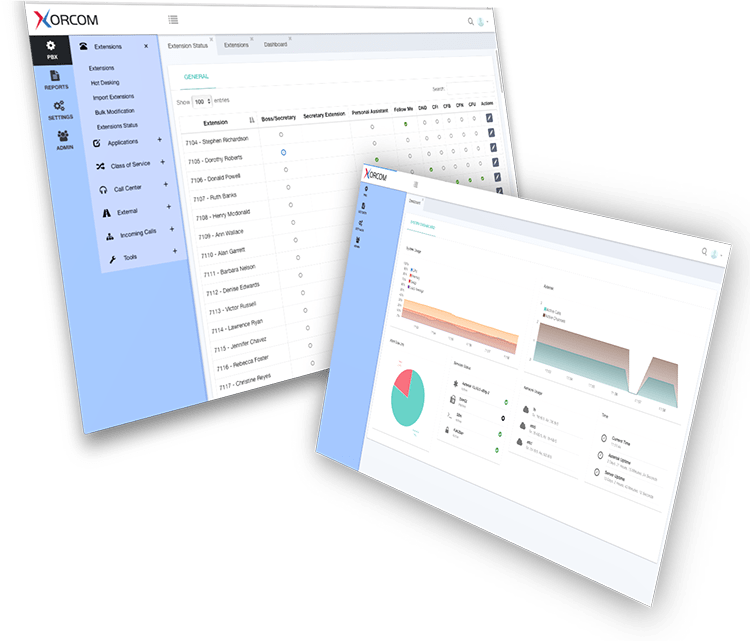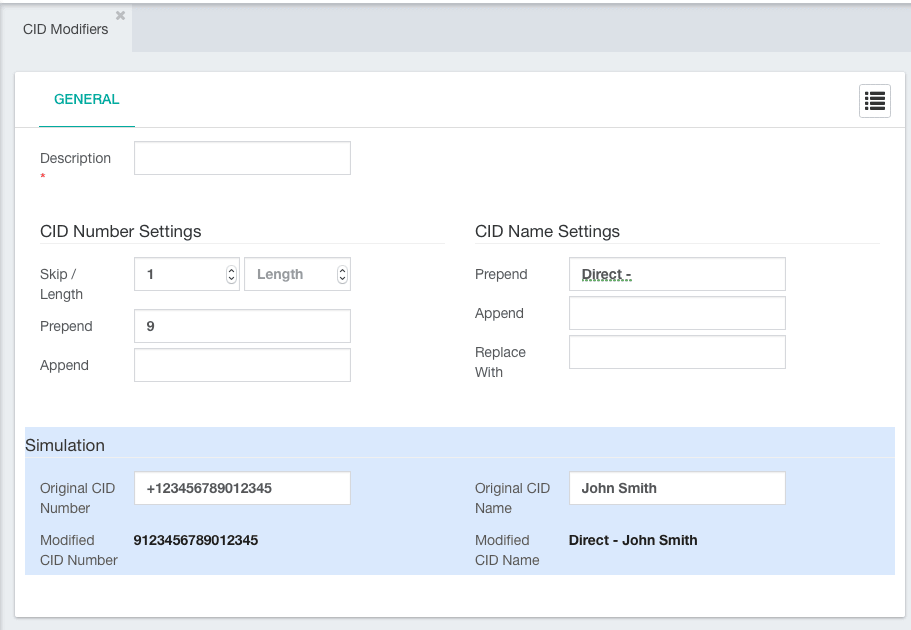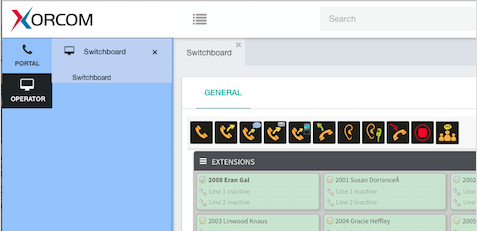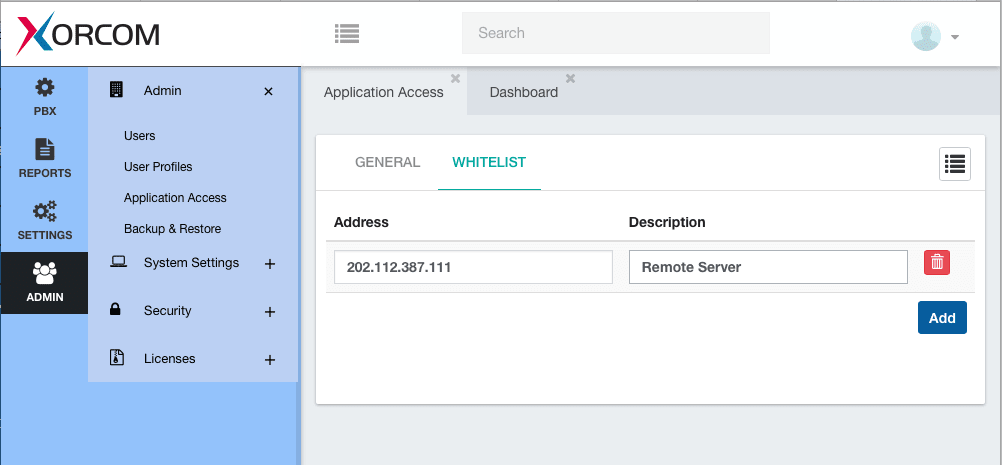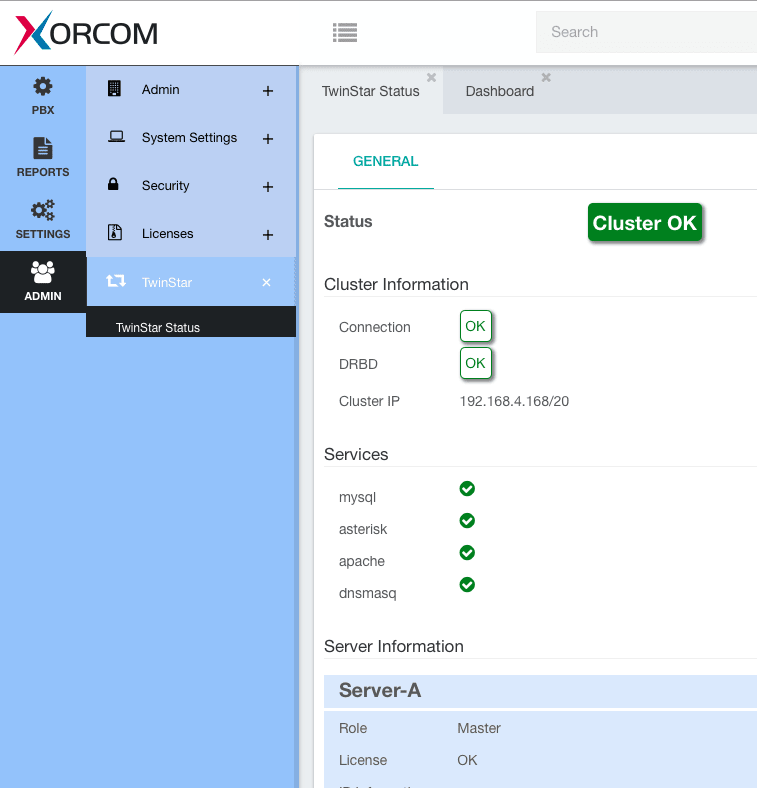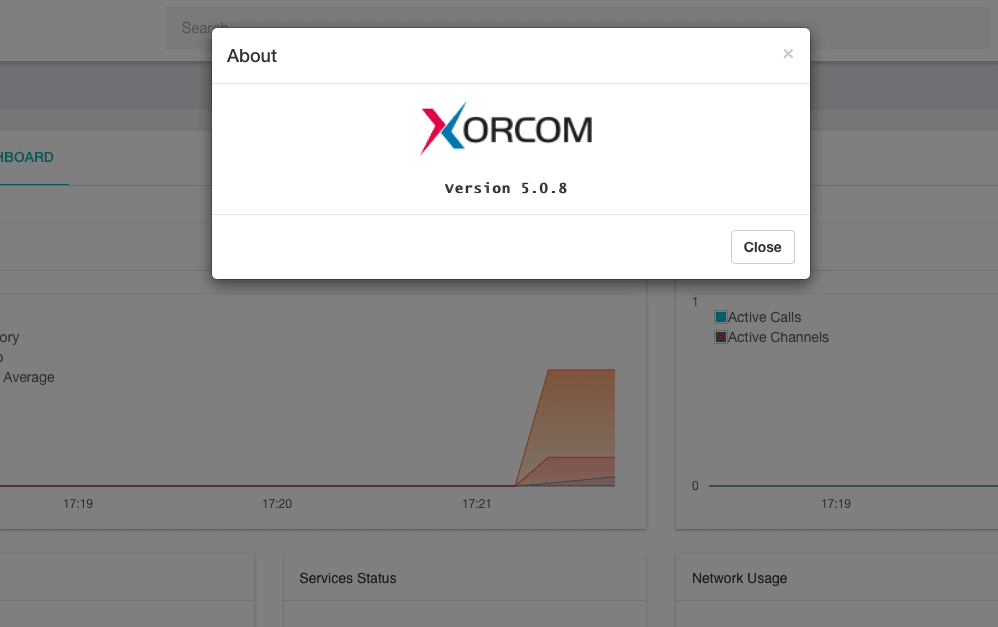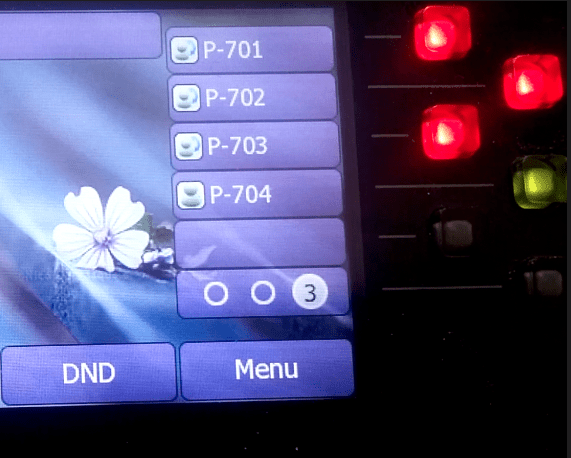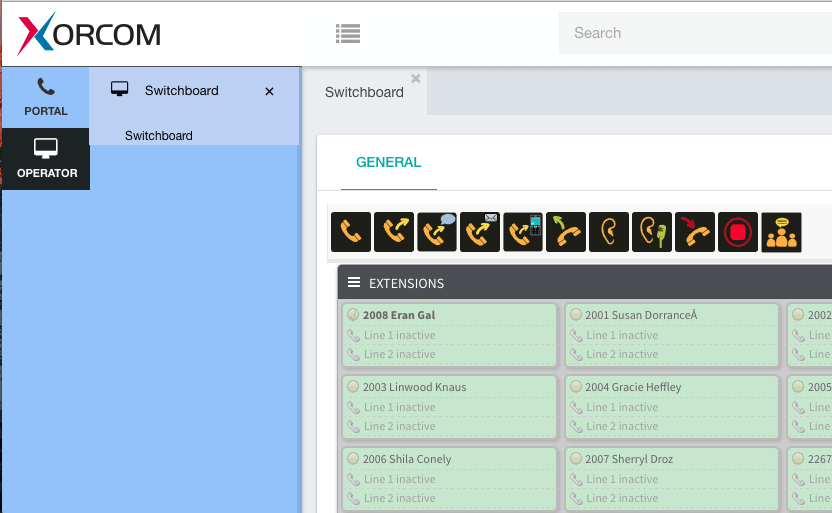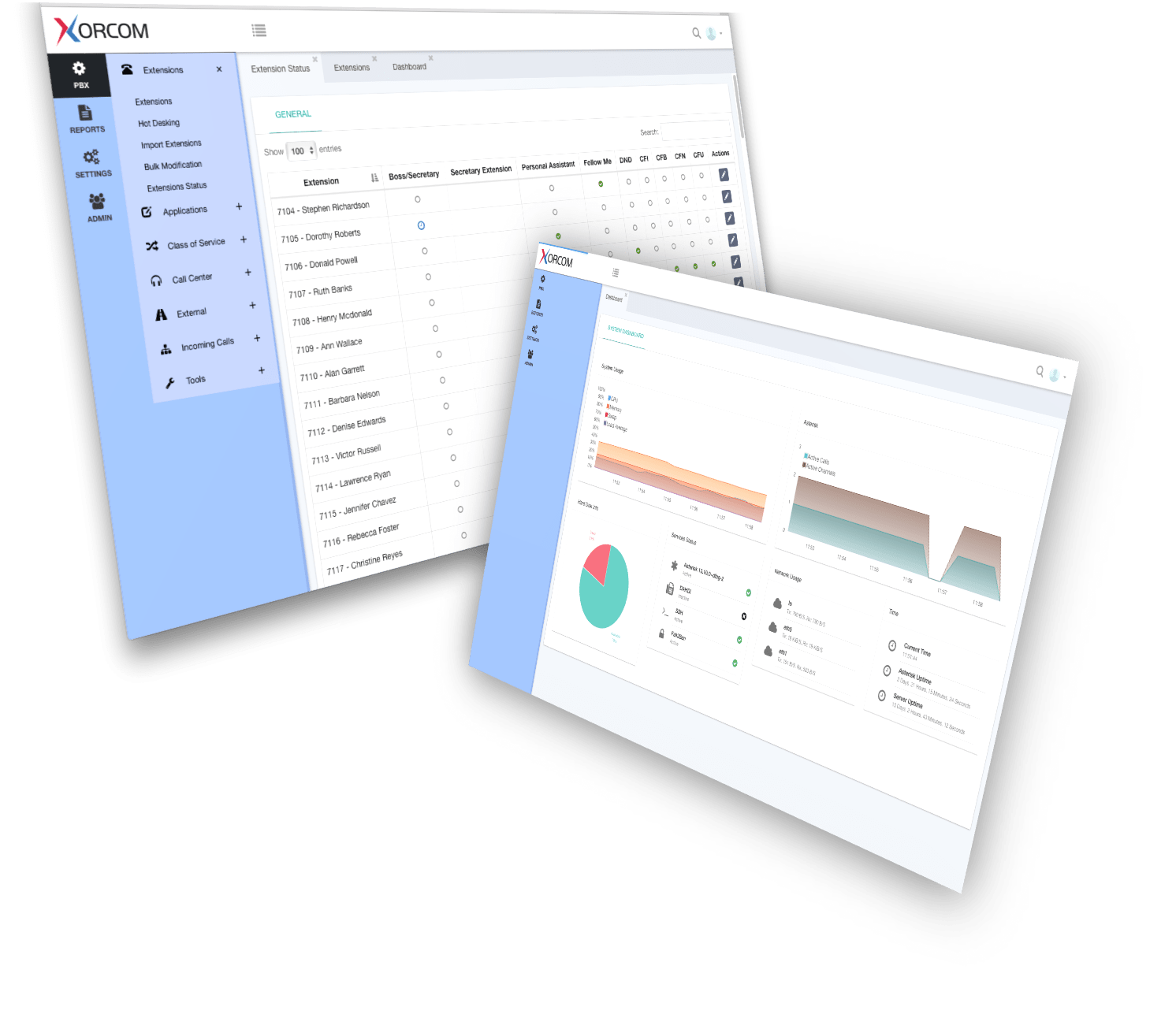VoIP PBX Technical Updates
VoIP PBX Updates
Choose VoIP Product
Related materials:
In this release
User interface enhancements, Debian 12 images for new devices and XRR, new methods on API, and multiple bug fixes.
Added support for programmable keys in IP phone provisioning, users can now be forced to change their password, as well as security and bug fixes.
IP phone provisioning: new phones supported, new export, duplicate and import added for templates. Paging module now supports more extensions, multicast and passwords. DND recorded to CDR and more.
In this release: Improved hospitality support, call center reporting, IP phone provisioning usability, security, APIs and Rapid Recovery backup and restore features, as well as bug fixes.
In this release: New PMS interface features for hotel phones systems, new queue management options, additional IP phone model to EPM, system improvements and bug fixes.
iOS Added support for iOS 17 Fixed crashes when sending video attachments Fixed the issue with the preferred network for RTP Improved Siri integration Improved Dutch, French, Italian, and Japanese translations Android Fixed no outbound audio on push calls when using…
In this release: API and usability improvements, system improvements, and bug fixes.
iOS Updated DFKS support Fixed audio quality issue when using the g722 codec Fixed issue where speaker staying enabled for incoming calls Fixed issue with missing quickdials Improved auto-answer form in settings Improved the behavior of the history removal feature…
In this release: This release introduces many stabilizations, bug fixes, and background improvements.
In this release: Amazon S3 & other remote storage support with the new External Storage module for managing remote storage for recording and CDR uploads. CDR upload module – automating CDR uploads for integrations with 3rd party tools & services.
In this release: security updates, access control and improved audit log, improvements to wallboard widgets, voicemail, and API. Bug fixes.
In this release: security updates, access control and improved audit log, improvements to wallboard widgets, voicemail, and API. Bug fixes.
CloudPhone BLF Support New! All CloudPhone apps (Android, iOS, Windows, Mac) now support BLF functionality. BLF (Busy Lamp Field) lets the user see the real-time status of any extension or feature code defined in Quick Dial. BLF can be used to see the call status of…
In this release: Security improvements – many modules and administrator actions added to the security audit log, new Yealink conference phone provisioning, improvements and bug fixes.
In this release: Many new actions added to the audit log. Relations tab improvements.Improvements to Global Search, system improvements and bug fixes.
In this version: Improved API functionality, IVR data collection and more..
New Zero Touch Provisioning Module
A new Zero touch module was added to Endpoint Manager
The module allows for zero-touch configuration of new phones out of the box.
In this version: Improved API functionality, IVR data collection and more..
In this version: Improved API functionality, IVR data collection and more..
In this version: Improved API functionality, IVR data collection and more..
iOS Fixed the issue where the app still rings when a call is answered elsewhere Fixed UI glitches on the call screen and in the dialer on 14 Pro and 14 Pro Max Improved Dutch and Spanish translations Android Fixed crash when answering a video call Fixed issue with no…
In this version: Improved validation on time condition, bug fixes, and more…
In this version: Improvements in caller ID modifications, voicemail behavior and features, phonebooks, queue agent options, and more..
Bug fixes It is not possible to activate Complete Concierge on Debian-based tenants with ComplePBX v.5.2.9 and later
Improvements Improved support in customized deployments System optimizations Image version is now shown in the GUI Bug Fixes Tenant not getting updated when apps are enabled on tenant creation Tenant hostname change fails Resource plan not visible after tenant…
In this release: caller ID prefixes for specific call types, hiding extensions from phonebook, phone provisioning, quick hotdesking login and more.
In this release: caller ID prefixes for specific call types, hiding extensions from phonebook, phone provisioning, quick hotdesking login and more.
In this release: User permissions in StatExplorer, additional improvements in StatExplorer and Switchboard. Diagnostic mode for troubleshooting, additional improvements, and bug fixes.
CloudPhone iOS App Improved Spanish, Vietnamese and Chinese translations CloudPhone Android App Fixed app freezing on the incoming push call Fixed crash on Nubia device Fixed crash after provisioning Fixed long call audio setup delay on incoming calls Fixed Call…
Bug Fixes It is not possible to change the resource plan to an existing tenant. Newly installed apps do not appear on the Tenants page until reopening it. The resource plan indication doesn’t update on the Tenants page after the resource plan was changed. Unnecessary…
In this release: User permissions in StatExplorer, additional improvements in StatExplorer and Switchboard. Diagnostic mode for troubleshooting, additional improvements, and bug fixes.
In this release: In this release: MS Teams Connect renamed to Teams Connector, bug fixes.
In this release: In this release: MS Teams Connect renamed to Teams Connector, bug fixes.
In this release: In this release: PBX Improvements, New Maintenance Section, StatExplorer PBX Statistics update..
This release contains security updates. It is recommended to updrage production systems as soon as practicable. Improvements Added an option to create a CSR for the SSL certificate renewal. Security Rate-limit was added to SIP requests to improve DDoS…
In this release: In this release: PBX Improvements, New Maintenance Section, StatExplorer PBX Statistics update..
In this release: this version introduces support in MS Teams as a device in the CompletePBX system, and more Apps updates including StatsExplorer, Wallboards, and others.
In this release: this version introduces support in MS Teams as a device in the CompletePBX system, and more Apps updates including StatsExplorer, Wallboards, and others.
Version 1.0.35 Teams Connector added to available apps; It is now possible to set a maximum limit for the number of licenses allowed for an individual tenant. For example, a specific tenant may be allowed to have up to 20 extensions and 5 CloudPhone Mobile devices. …
In this release: improvements in queue reporting and Twinstar settings, bug fixes.If you are upgrading a Spark system, you may ignore the special instructions. For any other system of version 5.0.59 or lower please perform the following steps: 1. run yum…
In this release: Improved language support, provisioning Yealink T3 IP phone series, return transferred calls to transferrer – new options, bug fixes. If you are upgrading a Spark system, you may ignore the special instructions. For any other system of version 5.0.59…
Version 1.0.34 This version supports the new CompletePBX update mechanism and new repositories. It is necessary to upgrade to this version in order to be able to update tenants via the MT Manager GUI.
In this update: changes in software update mechanism and software service agreements, adding an update button, notifications, visual indication of the expiration date, adding web modules to the menus, and more. 5.1.30 Note: this is the last update that will be…
CloudPhone iOS App Improvements removed support for 32-bit armv7 CPUs. iPhone 5c and older devices won’t be able to update to this version (old versions will continue to work) fixed download of PDF files from custom browser tabs translation updates Added microphone…
Debian Support Debian-based containers are supported and available starting this version
In this update: Security update, infrastructure improvements, improved validation mechanism for GUI and API, and bug fixesIf you are upgrading a Spark system, you may ignore the special instructions. For any other system of version 5.0.59 or lower please perform the…
In this update: Improvements in Cloud Call Recording management and resource use, improved storage usage, improved validation on deleting trunks, optimizations, and bug fixes.If you are upgrading a Spark system, you may ignore the special instructions. For any other…
In this update: StateExplorer – new reports and improvements, Switchboard – queue data stable after configuration changes, multiple-language support, PBX GUI and configuration improvements, bug fixes.If you are upgrading a Spark system, you may ignore the special…
In this update: A fix for a regression problem that was introduced in v.5.1.26 that interprets not correctly some characters (e.g., ?, ;, @) if they are defined in the SIP device password field.If you are upgrading a Spark system, you may ignore the special…
Security TCP connections to the MT Manager Websocket listener from outside are now disabled, reducing the potential brute-force attacks on this service. Additional Multi-Tenant PBX Improvements The GUI can now be accessed when the MT Manager server is installed behind…
In this update: Task Manager can now run tasks at a non-precise time to minimize peak resource consumption, ACL supports more than one address, single sign-on to extension and queue, custom application supports patterns, bug fixesIf you are upgrading a Spark system,…
In this update: immediate bug fix for IVR issueIf you are upgrading a Spark system, you may ignore the special instructions. For any other system of version 5.0.59 or lower please perform the following steps: 1. run yum install xorcom-centos-release 2. run yum update…
In this update: Support added for Dinstar IP phones, new widgets for real-time Wallboards, improved conference management, queue and IVR improvements, bug fixes. NOTE: THIS UPDATE INCLUEES A KERNEL UPGRADE AND REQUIRES A SYSTEM RESTART If you are upgrading a Spark…
NEW – MT Manager API API is now available for MT Manager. The new API includes: Tenant creation including attributes: resource plan reseller name image name contact person information services and the access whitelist addon applications Changing tenant attributes (as…
In this update: New features – caller-ID blocking feature-code, delete device without unlinking first, see hotdesking device assignment, new transfered-calls filter in StatExplorer, PMS user ID reporting, bug fixesIf you are upgrading a Spark system, you may ignore…
In this update: CompletePBX improvements and bug fixesIf you are upgrading a Spark system, you may ignore the special instructions. For any other system of version 5.0.59 or lower please perform the following steps: 1. run yum install xorcom-centos-release 2. run yum…
In this update: CloudPhone Desktop administration, new IP phone models provisioning, PBX/call center statistics improvements (new Yealink and vTech models), security, and bug fixes. If you are upgrading a Spark system, you may ignore the special instructions. For any…
Xorcom UC IP Phone Firmware v.2.20.4.6.25 New firmware is now available for the UC IP Phone series. New features: UC921G – Jumping call to handset Remove Directory Search fails in Hebrew This update is available for all of Xorcom’s UC phone series:…
In this version: Grandstream GPR 26xx series and Fanvil XU series added to endpoint manager IP phone provisioning, new device availability (ring on/off) feature code, new VM license options, PBX management improvements, new API options, multiple bug fixes.If you are…
CloudPhone iOS App Improvements Added support for enabling DND for unknown contacts only Updated Japanese translations Added support for displaying of multiple contact addresses Bug Fixes Fixed keyboard overlapping send message button Fixed automatic message delete…
In this version: improvements in IP phone provisioning in Extensions and User Portal, including setting BLF keys and expansion modules, queues creation and total queue number, licensing registration process and bug fixes.If you are upgrading a Spark system, you may…
New – CloudPhone Desktop! The CloudPhone app is now available for Mac and Windows in addition to the already existing iOS and Android. CloudPhone Desktop features calls, phonebook sync, chat, favorites, and more…If you are upgrading a Spark system, you may ignore…
Important security update, Complete Concierge hospitality PMS interface now supports Mexican dial plan, API improvements, more Supervision features, pop-up CRM URL, improved StatExplorer filters, new VTech models supported, bug fixesIf you are upgrading a Spark…
PBX automatic stats reports by email, Supervision chat improvements, real-time reporting – new capabilities, operating system updates and bug fixes.If you are upgrading a Spark system, you may ignore the special instructions. For any other system of version 5.0.59 or…
PBX improvements, PBX API improvements, CloudPhone mobile phone app new management capabilities, hotel phone system and more. If you are upgrading a Spark system, you may ignore the special instructions. For any other system of version 5.0.59 or lower please perform…
Added support for video conferencing.Added support for showing BLF status in the contact list.Added support for the compact form of the Refer-To and Referred-By headers.Updated Firebase tracking initialization.Added media message image compression, disabled…
Added support for video conferencing.Updated Firebase tracking initialization.Added support for showing BLF status in contact list.Added support for the compact form of the Refer-To and Referred-By headers.Added GIF support to messaging.Updated German and Turkish…
PBX improvements and bug fixes. Asterisk packages update.If you are upgrading a Spark system, you may ignore the special instructions.For any other system of version 5.0.59 or lower please perform the following steps: 1. run yum install xorcom-centos-release 2. run…
PBX improvements and bug fixes. Asterisk packages update.If you are upgrading a Spark system, you may ignore the special instructions.For any other system of version 5.0.59 or lower please perform the following steps: 1. run yum install xorcom-centos-release 2. run…
Improvements in the PBX Supervision Switchboard, StatExplorer call statistics, security improvements for CloudPhone mobile PBX extension app, and additional system improvements and bug fixes. Note: This update requires a system reboot to complete.If you are upgrading…
PBX API improvements, IP phone provisioning now supports UC921G IP phone, additional improvements – RADIUS, GUI and more.IMPORTANT NOTE When upgrading any CompletePBX system (excluding Spark) from version 5.0.59 or older, follow the following procedure: 1. run yum…
Auto-Update to Tenant on App Activation When activating a new app, the tenant CompletePBX instance automatically updates to the latest available version. This is done in order to ensure the best compatibility and user experience possible. In some cases, the tenant…
Improvements in CloudPhone and SIP video support, codecs management, VP8 video codec support, API improvements and various stability improvements.IMPORTANT NOTE When upgrading any CompletePBX system (excluding Spark) from version 5.0.59 or older, follow the following…
1.0.25 DID-Based Routing Now Supports “+” and Other Characters It is now possible to route numbers that are received from the SIP provider with the “+” prefix using DID Routing. All the following are now allowed in the configuration: “+._a-zA-Z”1.0.24 New Default…
CloudPhone now supports CompletePBX phonebooks and has improved CompletePBX settings. RADIUS authentication support added. Additional improvements and bug fixes.IMPORTANT NOTE When upgrading any CompletePBX system (excluding Spark) from version 5.0.59 or older, follow…
Security Alert CompletePBX Intrusion Detection doesn’t block the SIP intrusion attempts after upgrading to CompletePBX v.5.1.9 Affected systems The CentOS-based CompletePBX v.5.1.9 appliances and the virtual systems are affected. The older systems are not affected….
Various PBX improvements and bug fixes. NOTE: This upgrade requires a reboot to complete IMPORTANT NOTE When upgrading any CompletePBX system (excluding Spark) from version 5.0.59 or older, follow the following procedure: 1. run yum install xorcom-centos-release 2….
PBX stability and bug fixes, backup and restore and other usability improvementsIMPORTANT NOTE When upgrading any CompletePBX system (excluding Spark) from version 5.0.59 or older, follow the following procedure: 1. run yum install xorcom-centos-release 2. run yum…
CloudPhone Mobile Softphone Support in MT Manager The CloudPhone mobile softphone app for iOS and Android [link to page] was added to the MT Manager multi-tenant PBX Apps options: Setting the CloudPhone App to on for a tenant in the MT Manager interface will open the…
CloudPhone mobile softphone app to CompletePBX with seamless deployment tools, SNMP monitoring, compatibility with IDS PMS, new Vtech models support and API improvements.IMPORTANT NOTE When upgrading any CompletePBX system (excluding Spark) from version 5.0.59 or…
In this CompletePBX update: Instant messaging over SIP, Voicemail improvements, new API function, bug fixesIMPORTANT NOTE When upgrading any CompletePBX system (excluding Spark) from version 5.0.59 or older, follow the following procedure: 1. run yum…
In this CompletePBX update: GUI improvements, users management via API, licensing API, PBX backup automation and bug fixes.IMPORTANT NOTE When upgrading any CompletePBX system (excluding Spark) from version 5.0.59 or older, follow the following procedure: 1. run yum…
This release contains improvements in PBX API, backup and restore options, caller ID pattern match on outbound routes, “hairpinning” (dialing directly to an inbound route), on-demand call recording improvements and various bug fixes.IMPORTANT NOTE When upgrading any…
This release contains improvements in PBX API, backup and restore options, caller ID pattern match on outbound routes, “hairpinning” (dialing directly to an inbound route), on-demand call recording improvements and various bug fixes.IMPORTANT NOTE When upgrading any…
DID-Based Inbound Call routing It is now possible to route inbound calls based on the DID (dialed number). This feature can be used when working with a SIP provider that does not define the tenant Fully Qualified Domain Name (FQDN) in the SIP requests and, therefore,…
This release contains improvements and bug fixes. IMPORTANT NOTE When upgrading any CompletePBX system (excluding Spark) from version 5.0.59 or older, follow the following procedure: 1. run yum install xorcom-centos-release 2. run yum update This will ensure the…
In this release New API features Concurrent calls report New VTech phones Additional improvements & bug fixes IMPORTANT NOTE When upgrading any CompletePBX system (excluding Spark) from version 5.0.59 or older, follow the following procedure: 1. run yum…
In this release Multiple usability and feature improvements for PBX administration. Various bug fixes. IMPORTANT NOTE When upgrading any CompletePBX system (excluding Spark) from version 5.0.59 or older, follow the following procedure: 1. run yum…
Scope of this Release This release fixes two issues from version 5.1.0.2 Endpoint manager import issue Import speed dial issue IMPORTANT NOTE When upgrading any CompletePBX system (excluding Spark) from version 5.0.59 or older, follow the following procedure: 1. run…
Scope of this Release This release introduces new phone models support, HTTPS settings, class-of-service improvements, H323 trunks support, and several other features and fixes. In addition to the features and fixes listed below, this release contains all the items..
IMPORTANT NOTES When upgrading any CompletePBX system (excluding Spark) from version 5.0.59 or older, follow the following procedure: 1. run yum install xorcom-centos-release 2. run yum update This will ensure the system will be updated from the correct repositories….
IMPORTANT NOTE When upgrading any CompletePBX system (excluding Spark) from version 5.0.59 or older, follow the following procedure: 1. run yum install xorcom-centos-release 2. run yum update This will ensure the system will be updated from the correct repositories….
Improved Conference Calls Recording Conference call recording now records the conference call independently of the participants’ channels. In previous versions setting Record to Yes in Conferences would result in recording the channels of the individual participants….
New Apps in MT Manager This version introduces the StatExplorer App for call center statistics reporting with its extension – Wallboards, for real-time performance monitoring.Both apps are activated via the App dialogue.The Wallboards app can only be activated on…
CompletePBX VM/VNF now supports provisioning using the cloud-init service. In such setup, cloud-init is responsible for the individual instance initial setup, based on the specific service provider requirements, determining things such as disk space, licensing, etc….
New firmware versions are available for the Xorcom UC series IP phones, including bug fixes and improvements. The latest firmware is available for download here: UC902: http://updates.xorcom.com/ipphones/UC902/fw900M.rom…
Note: This update contains DAHDI drivers updates that require additional steps to be taken during the upgrade. Please read through before performing the update. The DAHDI update is not relevant for pure VoIP systems. FXS Hotline It is now possible to set up a hotline…
Random Caller ID for Outbound Calls (Call Center) It is now possible to randomize the caller ID of outbound calls. This is usefull for outbound call centers and other services that want to avoid being blocked or ignored. To set this feature: Prepare a list of caller…
Bug FixesIt was not possible to set PM time in System Settings. Fixed. Now a 24-hour clock is available in the widget.It was not possible to add certain patterns in Dialing Restriction Rules (PBX -> Class of Service – Dialing Restriction Rules). Fixed.In certain…
Supervision Switchboard Support Supervision Switchboard is now supported in CompletePBX under MT Manager multi-tenant PBX platform. When installed, the Supervision Switchboard will appear in the administration and user-portal menus. Single-sign-on – using Application…
Supervision Switchboard Available for PBX Tenants Supervision Switchboard now available for PBX tenants as a App (Edit Tenant -> Apps) Once activating and saving, the tenant will update and install the Supervision Switchboard. This will be indicated by an icon in…
Improvements It is now possible to change the range of RTP ports. This is configured in Settings -> PBX Settings -> System General -> General -> RTP Settings You can now set the system to include SIP DIVERSION header field in the INVITE request, which is…
Bulk-Upgrade of Tenant PBX Bulk software upgrade for Tenant PBXs is now available via the MT Manager GUI. To upgrade one or more systems select the systems using the checkbox and then click the Upgrade icon. Cancel Pending Actions on Tenant PBXs When performing an…
SIP Trunk Compatibility Improvements It is now possible to use the IP ports to authenticate the tenant, in addition to the previously available options of IP address and fully-qualified domain name (FQDN). Improvements in topology hiding in SIP messaging (security) …
Improvements Queue failover destination can no longer be set to itself (to the same queue) when “join empty” is disabled, so that the PBX administrator will not accidentally create a setting that causes an infinite loop. User profile can no longer be deleted when…
Improvements Queue failover destination can no longer be set to itself (to the same queue) when “join empty” is disabled, so that the PBX administrator will not accidentally create a setting that causes an infinite loop. User profile can no longer be deleted when…
Improvements Queue failover destination can no longer be set to itself (to the same queue) when “join empty” is disabled, so that the PBX administrator will not accidentally create a setting that causes an infinite loop. User profile can no longer be deleted when…
Bulk ActionsThis update introduces Bulk Actions to the MT Manager.Using Bulk Actions you can select to apply an action on more than one tenants.When selecting one or more tenants, the top bar will show available actions to perform on the selected tenants.The currently…
Drop Unrecognized calls This new feature allows the PBX to drop calls made to unrecognized DIDs, without answering the call and playing a message. This was the sender can know the call failed. There is no change in the default CompletePBX behavior, but this behavior…
Strong Password Enforcement A strong password enforcement policy is now applied to all MT Manager login passwords (admin & reseller). When entering a password the user now gets a colored bar at the bottom of the field indicating the password strength (red – weak,…
PBX Portal Users Setup Automation and Self Management Automated sending of login credentials to new portal users: In order to streamline the setup of new users, the system now allows automatic sending of PBX User Portal credentials directly to the user upon setup….
Starting the month of April 2019 all Xorcom CompletePBX appliances of series CXR2000 and up are going to be equipped with SSD (Solid State Drives) rather than the currently-used enterprise-grade HDD. The change will significantly increase read and write speed, which…
Important Call Recording Fix This version fixes a potential call recording issue introduced in version 5.0.65 Users that never upgraded to version 5.0.65 will not be affected For systems that are updated to version 5.0.65 it is highly recommended to upgrade to version…
Xorcom UC Series IP Phones Provisioning Added The UC IP Phone series templates were added to the Endpoint Manager The available templates: UC902 – Basic IP Phone UC912G – 1GB IP Phone UC924 – Color IP Phone UC926 – Color IP Phone UC46 IP Phone Expansion Unit Asterisk…
Trunk Settings The default ring-time for trunks is now set at 120 seconds (previously 30 seconds) under Settings -> PBX Settings -> System General: It is now possible to set Channel, and not only Channel Group, as a destination for trunks (PBX -> External…
TwinStar PBX High-Availability Improvements TwinStar failover upon network disconnection TwinStar can now be set to detect network disconnection and failover to the secondary server in such case This is useful when each of the TwinStar servers is connected through a…
Cisco SPA 303 & SPA 502G Provisioning Cisco SPA 303 and Cisco SPA 502G models are now supported by the Endpoint manager with all its provisioning features: Other VM notification email now supports languages that require UTF8 encoded for subject and email body…
Fixed a problem that caused the PBX to consider a hot desking extension as an available queue agent even when all extension’s devices are logged off Firewall configuration is applied much faster. The current IP connection…
CDR (Call Details Record) Improvements Hot Desking login and logout is now visible in CDR reports. When a user logs into or out of a device this will generate a line in the CDR showing the extension (user), device and action performed (login/logout): CDR filtering by…
Staring from CPBX v.5.0.60 the source of all CentOS 7, Epel and CPBX packages is set to be the repo1.xorcom.com server. The switch from the standard CentOS 7 and Epel repositories to the new repositories is performed by the new xorcom-centos-release package that is…
Import/Export Endpoint Manager Device Mapping A new Import/Export feature was added to Endpoint Manager IP phone provisioning module: The feature works like all the other import/export features in CompletePBX, and allows for importing IP Phones to Device Mapping by…
DID (Direct Inbound Dialing) in Queue Log Special messages that contain DID information are sent now to the “queue_log”. It is now possible to create reports based on DID in Call Center Statistics. Changing “From” Email Address for System Notifications It is…
In some cases, when FXO trunks are set along with other specific settings, Inbound Routes module would not be accessible in the GUI. The issue is fixed by this minor version update.
New Password Policy Enforcement In order to increase the PBX security, a new password policy will now be enforced by default. The policy may be changed by the system administrator (Admin -> Security -> Passwords -> Policy) The new policy enforces strong…
Fixes IVR direct dial to extension failed when the extension had either a mobile device or another external destination (such as call forward to an external number). Fixed. Import extensions did not create users. When creating an extension manually, a user (= portal…
Gigaset Maxwell IP Phones Provisioning Gigaset IP phones are now supported by CompletePBX Endpoint Manager. The following models are supported: Gigaset Maxwell Basic, Maxwell 2 and Maxwell 3 models. New Voicemail Destination – No Greeting A new “voicemail…
Click-to-Dial from User Portal CompletePBX phone system user portal now allows the user to click-to-dial directly from any phonebook When clicking on any phone number in the phonebook on the user’s portal, the user’s extension will ring and upon picking up the phone…
User-Friendly Filenames for Recorded Calls It is now possible to automatically change the recorded calls filenames to more user-friendly names using a scheduled job in the Task Manager. The script will overwrite the default system filenames with more descriptive…
DAHDI automatic configuration utility “ddetect” generates some configuration files with wrong ownership. As a result of that, any “Reload” operation done via the Web interface after running the utility fails. This utility is normally run only on initial system setup,…
Phonebooks Improvements The PBX phonebooks are now available in the User Portal (User Portal: Portal -> My Extension -> Phonebook) Each phonebook can be exposed to the User Portal or hidden from it, besides the Extensions (company directory) which does not have…
PBX Name and Serial in About and Login Page The user-given system name and the serial number now both appear on login page and in the About window: Conference Calls Improvements It is now possible to enable and disable one-touch feature codes in any conference room. …
CompletePBX Download Images Updated Hardware Description 8GB USB disk on key (DOK) Software Description Name New Version Previous Version Software package 20180620 20170704 Changes The software is based on Debian Stretch. The hard disk folders where…
CompletePBX Download Images Updated CompletePBX version available for download on the website was updated to CompletePBX 5.0.49 It is always recommended to run an update (yum update command) after downloading an image
PBX Name and Serial Number in GUI The CompletePBX GUI now shows the system name next to the logo in the upper left hand side. By default the PBX serial number will be shown. The administrator may change it to a descriptive name: Improved Date & Time Settings…
Improved Voice Prompts Some of the voice prompts were replaced with more accurate and clearer voice prompts in English, Spanish and French. CDR (Call Details Reports) Improvements CDR now shows Emergency calls from unassigned hot-desking devices A problem with CDR…
Security A security vulnerability was identified and in FOP2 Switchboard administration. It is recommended to update the systems as soon as practicable. Unique Feature Codes to Re-Record Voice Recordings Each Recording (System Settings -> PBX Settings ->…
Important Upgrade Note Due to the significant operating system upgrade, the following actions must be performed: 1. Run ‘yum update’ 2. Reboot the PBX 3. Re-apply CompletePBX configuration. it is possible to do in one of the following ways: Run the following script:…
Improvements PhoneScan IP Phone provisioning app is now officially released and made an integral part of the CompletePBX offering. No additional license required! PhoneScan has successfully completed it’s beta test period and is now made officially available with…
Improvements Improved Spanish prompts – now PBX Spanish voice prompts include all the prompts available in the English version. Improved French voice prompts – Complete Concierge (Hospitality) PBX voice prompts added to the French voice prompts. Now the French voice…
Improvements New Phonebook Directory Module A new Phonebook Directory module is now available (PBX -> Tools -> Phonebook). The module manages phonebooks that can be retrieved by IP phones: Automatically generates PBX extensions phonebook It is possible to…
Improvements Hotel Phone System – PMS Compatibility New PMS systems now supported including Mitel and UHLL compatible systems. Hospitality Interface (Settings -> Hospitality -> PMS Interface) now contains Mitel and UHLL protocols (used by Comtrol…
Improvements Emergency Call Management – a new Emergency module allows the administrator to define one or more emergency numbers and what happens when those numbers are dialed. Emergency module features: Priority – if an emergency number is dialed it will be…
Improvements Cloud call recording icons – in case cloud call recording is activated it is now possible to see the local recording status in addition to the cloud recording status in the CDR. For example, in case the calls were set to not be automatically…
PBX Task Manager A new Task Manager was added to CompletePBX 5 phone system management (Admin -> System Settings -> Task Manager). The task manager controls the running of predefined tasks, either add-hock, scheduled or recurring. Each task is a script that…
Call Details Reports – CDR Improvements We added functionality to CDR call details reports (Reports -> CDR Reports): New CDR filters – It is now possible to create filters with new criteria including Call Type, From (src), PIN Code and To (dst): Call…
CompletePBX VM Now Supports VMware ESXi 5.5 Previously the image for download supported only newer VMware ESXi versions. Now the image available for download also supports the older VMware ESXi 5.5 version. It is now possible to create a full virtual PBX…
Complete Concierge Hotel PMS Interface for CompletePBX 5 Complete Concierge is now fully integrated into CompletePBX 5 GUI. No need for external Windows configuration app. User interface significantly simplified. Call rates tab logic redesigned for ease of…
Fixes Several regressions were detected after the release of version 5.0.36: PHP “fatal error” received when opening Time Condition. Fixed Uploaded music-on-hold files do not appear in the list of available files in the GUI. Fixed. It was not possible to configure…
Improvements Cloud Call Recording Cloud call recording now available on CompletePBX. When activating the service CompletePBX uploads the recorded calls to the Xorcom Cloud call recording server, encrypted and secured. The recorded calls are managed by permissions…
Improvements Voicemail support in Queue and Ring Group Queues and ring groups no longer skip voicemail in the Last Destination. When a call is not answered by an agent and the caller is routed to the Last Destination, now the caller will reach voicemail (if…
Improvements SIP Plug-and-Play (SIP PnP) SIP Plug-and-Play allows SIP phones to immediately locate the PBX on the network and receive settings from Endpoint Manager without any special actions on the user’s side. The phone and PBX have to be on the same network in…
Improvements PBX Features Opus codec added. It is now possible to define Opus codec for devices and trunks. One digit dialing – it is now possible to configure Speed Dial and Custom Applications of one digit. This is useful for implementations like “dial 0 for…
Structural Improvements Destinations This version restructures the way destinations are handled system-wide. This allows for greater…
Improvements User Portal Portal menu entries were re-arranged in a more logical way and redundant headlines where removed form various portal dialogs: Portal user can now be names and not only numbers as in previous versions. The limitation of a minimum number of…
Note: v.5.0.30 follows v.5.0.26 (there are no versions in between). Improvements G.729 codec is now available in CompletePBX, free and unlimited. Here’s how to get it: Update to the latest version and get it for free Restart Asterisk by running systemctl restart…
This is an important upgrade! Our recommendation is to apply as soon as possible. Improvements Licensing – a new licensing system was implemented for CompletePBX. The new licensing system is more flexible, provides automatic notifications to both local admin and…
We have just completed a major version upgrade for the licensing system, improving both server side and client (PBX) side. The changes are aimed at: increased reliability better management tools on the licensing portal easier implementation of licenses on the PBX side…
The Rapid Recovery utility has been updated to v. 20170704. The new has an upgraded Linux kernel that improves compatibility with modern motherboards. The new version is fully compatible with previous Rapid Recovery versions. Upgrade Instructions 1. Download the…
Improvements Multi-selection in GUI has been significantly improved. It is now possible to set the order of extensions to be called in a ring group configuration, it is also possible to search for an extension in the list. This change applies to the following modules:…
Improvements Import and Export Speed Dialing – this new feature allows the user to set cross-system speed dialing by uploading a csv file with all the speed dials. It also enables the user to download a csv file with all the existing speed dials and edit them, delete…
Improvements “Barge into a Call” function has been implemented. The default feature code is *54 The CDR report in the CSV format now contains all of the CDR fields. Please note that the ‘calldate’ field contains the call time in the time zone that is configured for…
Fixed Issues & Improvements Status of the outbound fax was shown as “Sending” even when the fax has been successfully sent. Fixed. DAHDI configuration script (ddetect) generated E1, T1 and BRI lines for the ‘free running’ clock synchronization…
New features Account code is no longer limited to numbers only. Now account code may use letters and spaces as well as digits. Voicemail – it is now possible to set the maximum number of messages per folder Fixed issues Hot desking in some cases pickup did not work…
New Features TwinStar now better supports virtual machines and remote locations with Corosync option to use UDP. Previously only Multicast was supported. Optimization of Astribank activation after server change in TwinStar Import Extensions – Account field is added…
Bug Fixes BLF Behavior – fixes BLF issue that was introduced in version 5.0.18, caused by Night Mode improvement. This fix also temporarily removes the Night Mode improvement from previous version.
New features & Improvements Dial Profiles – new dialog was added that allows creation of dialing options profiles that may later be implemented in Extensions and Trunks. Dial profiles defines whether a call may be parked or transferred and by whom (caller,…
New features & Improvements French GUI translation has been added “Instructions Message” parameter was added in the IVR configuration dialog (PBX|Incoming Calls|IVR). This prompts is played now in case of the repeated IVR cycles instead of the “Welcome Message”…
New PBX Features & Improvements Caller ID Modifiers – new module that allows manipulation of caller ID name and number, by creating Modifiers and applying them to Inbound Routes. Direct dial to voice mail – it is now possible to leave a message directly to…
New PBX Features & Improvements Caller ID Modifiers – new module that allows manipulation of caller ID name and number, by creating Modifiers and applying them to Inbound Routes. Direct dial to voice mail – it is now possible to leave a message directly to…
CompletePBX GUI Changes Chinese and Dutch languages added to GUI Global search now supports * and space characters The default value for call back delay is set to 5 (PBX->Applications->Call Back) to avoid making a call back while the callee is still busy….
API It is now possible to make API requests from a remote computer. A list of allowed remote IP addresses/networks can be managed in the ADMIN -> Admin -> Application Access -> WHITELIST Class of Service can now be defined via API while creating an extension …
It is now possible to log-in to the FOP2 Switchboard. This was a regression introduced in the previous version.
Import Extensions module – significant improvements: Now all extension attributes are imported via the CSV file, dropdown boxes were eliminated. This allows the creation of one file for all extension types regardless of Class of Service, Language, Device Technology…
Fixed a problem that caused the PBX to consider a hot desking extension as an available queue agent even when all extension’s devices are logged off Firewall configuration is applied much faster. The current IP connection statuses are preserved after this procedure….
TwinStar Plus – High Availability Phone System – TwinStar Plus is now supported by CompletePBX 5. – Status of the TwinStar cluster can be observed in the ADMIN -> TwinStar -> TwinStar Status dialog. New GrandStream models supported in Endpoint Manager *…
TwinStar Plus – High Availability Phone System – TwinStar Plus is now supported by CompletePBX 5. – Status of the TwinStar cluster can be observed in the ADMIN -> TwinStar -> TwinStar Status dialog. New GrandStream models supported in Endpoint Manager *…
CompletePBX 5.0.7 is a minor update to fix a BLF issue. In some cases behavior of BLF in version 5.0.6 was not consistenet. The issue is fixed in version 5.0.7.
CompletePBX 5.0.6 adds new features, and fixes a few bugs. It also includes an important security update. More details in the text below the video. Improvements Importnat security update An upgrade of Asterisk version to 13.13.1 solves an significant security issue….
In release 5.0.5 we have introduced several new features. Here is a short video with the main changes: Hot Desking support in switchboard – Hot desking extension button is displayed as ‘active’ (green) on the switchboard when the user (Extension) is logged in to any…
In release 5.0.4 we have introduced several cool new features that add to usability, security and flexibility. Here is a short video about the main changes: Trunk-to-Trunk: It is now possible to define a trunk as the inbound call destination in…